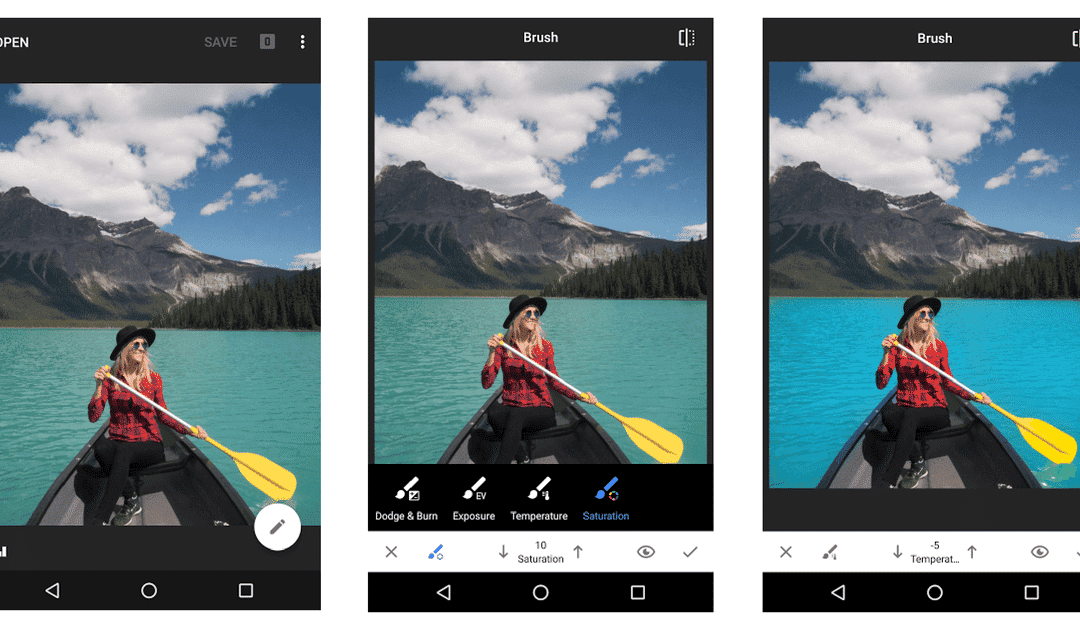Taking pictures is one of the popular use of Android phones. Some people can’t go a day without snapping while others will not pull off that nice dress without a picture. It’s also understandable that low budget smartphone doesn’t take clear pictures while others that do need a retouch here and there to become nice and beautiful. In this post, we will be showing you some of the apps that you can use and turn your smartphone into a professional camera. Some of these apps come in handy and you can use them instead of the built-in camera app on your device.

1. Manual Camera Lite
Manual Camera Lite is a wonderful camera app that does its job perfectly. The app features manual camera control that allows you to fully control the camera features from adjusting the ISO to the shutter speed. This is one of the apps you should check out now.
2. Open Camera
Open Camera is another manual camera that is completely free to use and it comes with some exciting features onboard. You can use the camera app to adjust the exposure, shutter speed, ISO levels, etc. It also has an option that when enabled allows you to capture shots through voice commands.
3. ProCam X – Lite
ProCam X – Lite is a great app that you can use to turn your smartphone into a professional camera. It has manual camera controls that allow you to adjust the focus, ISO, shutter speed, white balance, exposure, and many more. You can install the app from Google Play Store.
4. Google Camera
There are many things you can do with a Google camera. Remember, this app is built by Google itself the owner of the android operating system. So you should expect something good and great on the App. It has a clear user interface without any ads and also allows users to switch between video and photo mode with a swipe.
5. Candy Camera
Candy Camera is an app that is specially designed for selfies freaks. The app is best for capturing portrait shots. It has a technology that automatically blurs the background from a portrait shot.
6. AfterFocus
AfterFocus is an app that you can use to create DSLR-style background blurred photo by simply selecting the focus area. It has tons of filter effects that you can use to create the most natural and realistic images. It also recognizes the focus area precisely even for an object.
7. Photo Lab Picture Editor FX
Photo Lab Picture Editor FX is an app that brings collections of stylish and funny photo effects. It features 500 effects to date, animated effects, photo frames, photo filters, and fantastic face photo montages. You can use the app to edit an image and set it as a contact icon, wallpaper, and also share it on social media.
8. Photo Editor Pro
Photo Editor Pro is a nice app that you can use to edit pictures as it’s loaded with many effects and filters. It has stickers that you can apply to your photo and give it a professional look.
9. Camera MX – Live Photo App
Camera MX – Live Photo App is a free app and also a popular one that with over 20,000,000 installs and it comes with both front and back camera support, flash support, and many more. It features a Live Shot for live phot. You can use the app to create short, moving clips with the camera.
10. Snapseed
This is another great app that gives you the power to control your device’s camera. It has retouch, adjust perspective, re-edit, and other features. Snapseed is available for download on Google Play Store.