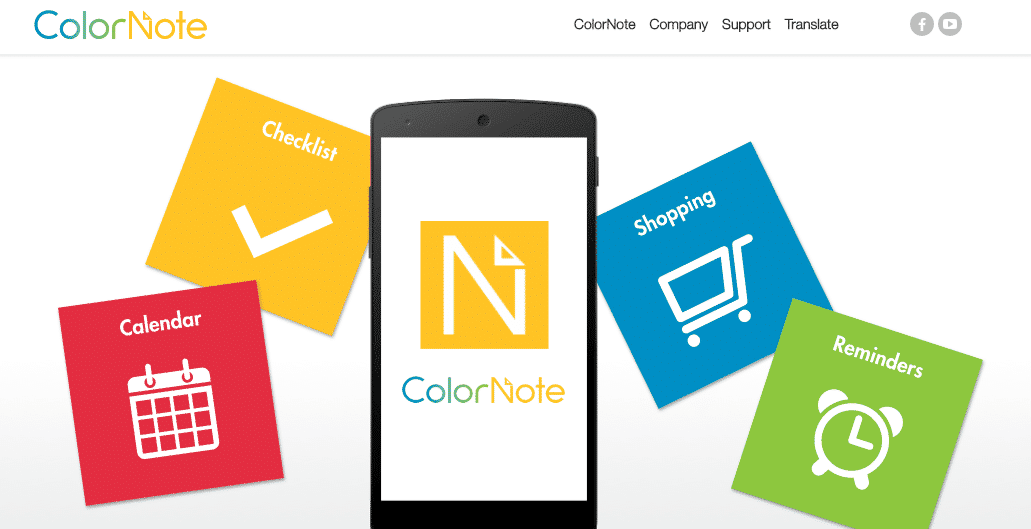Right now, we have so many applications that we use for taking notes and Microsoft OneNote is the most popular one among them. However, the app lacks some modern features that make it look outdated. So if you are looking for the best alternative, below are the best note-taking application for Android phones.
1. EverNote
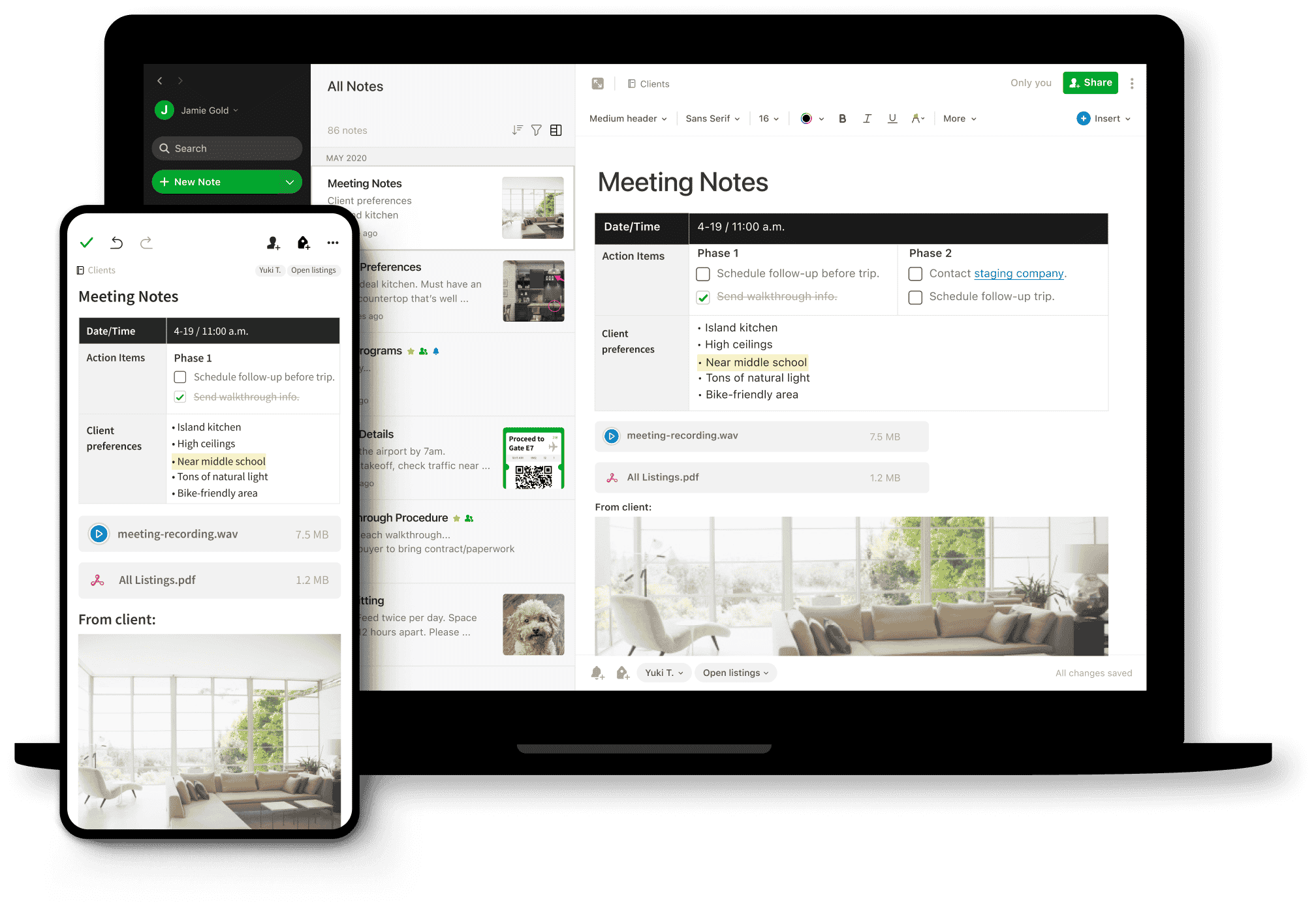
Evernote is one of the best applications available for taking notes. The app has a neat clean user interface with other good features as well. Apart from that, it’s free to use and popular as well. The developer furnished the app with everything you need to create notes, add a to-do list, set reminders, and many more.
2. Google Keep
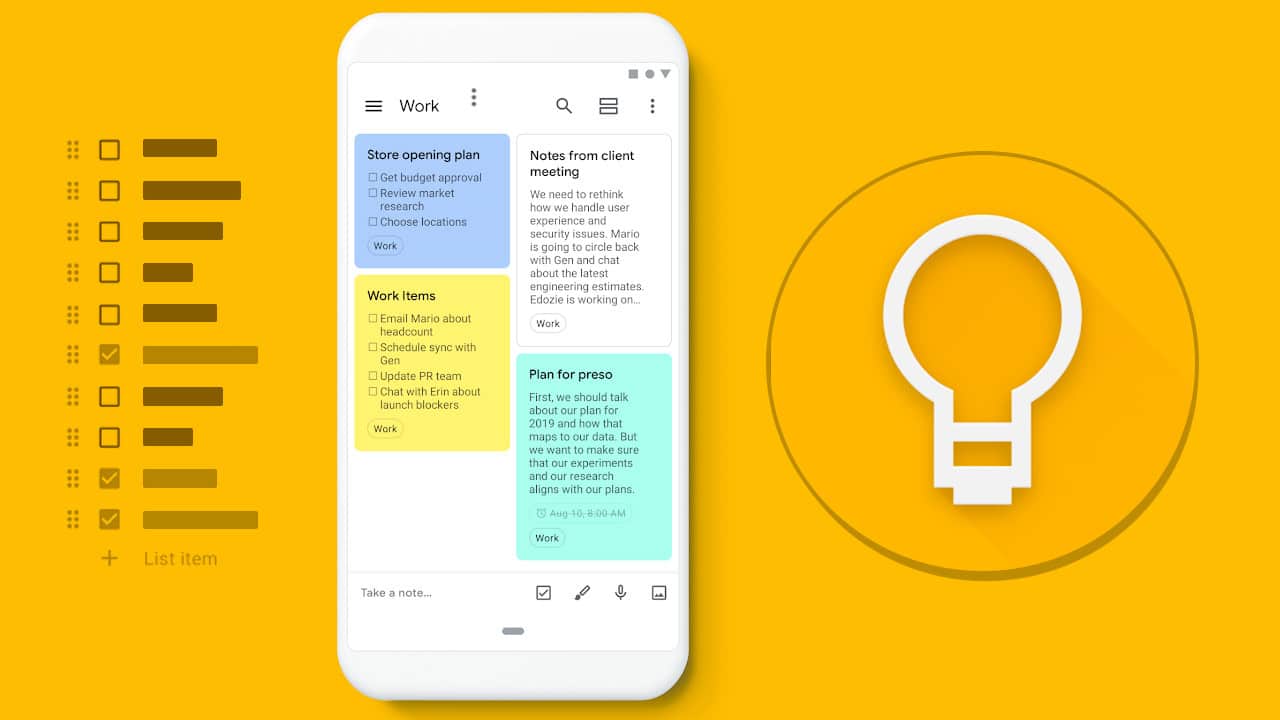
Google Keep is another one on the list. Since it’s from Google, the app comes built-in with most android phones. It also comes with Google improve updates. It allows users to add notes, lists, photos, and many more. You can even add colors to your note and also add labels to code notes in other to make everything look well organized.
3. Simplenote
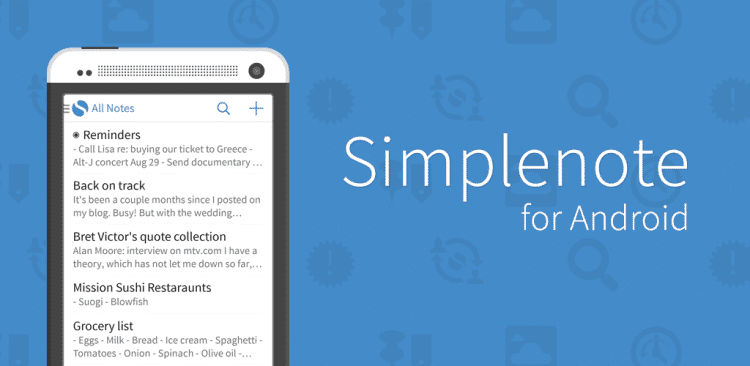
Simplenote just as the name implies is a simple application that you can use for taking notes. The app comes in handy with so many features that you will not want to miss. It allows you to create to-do lists, capture ideas, etc. Another good thing is that you can sync everything across all your device. This means any note you take on your mobile phone can also be accessed on your PC. It also has sharing features that you can use to share the note across social media.
4. Squid

Squid is another unique note-taking app that partnered with Google to bring low-latency ink. The app is more useful when taking handwritten notes with the pen tool. It can even turn your smartphone into a virtual whiteboard to give presentations in a class or a meeting.
5. Notion

The notion is a simple note-taking app that comes with lots of project management features. You can use the app to create a project, assign members to id, add documents, etc. It can also be used in taking note tasks and set reminders. The good news is that you can access your notes on your Mac, Windows, and browser.
6. TickTick

TickTick is another popular note-taking app available on Google Playstore. The app comes with lots of features. For example, it allows you to make a schedule, manage time, stay focused, and also remind yourself of deadlines. In other words, this app helps to organize your life at home, work, and anywhere. You can create tasks, notes, a to-do list and it also allows you to set multiple notifications for important tasks so you don’t miss the deadlines.
7. Google Tasks
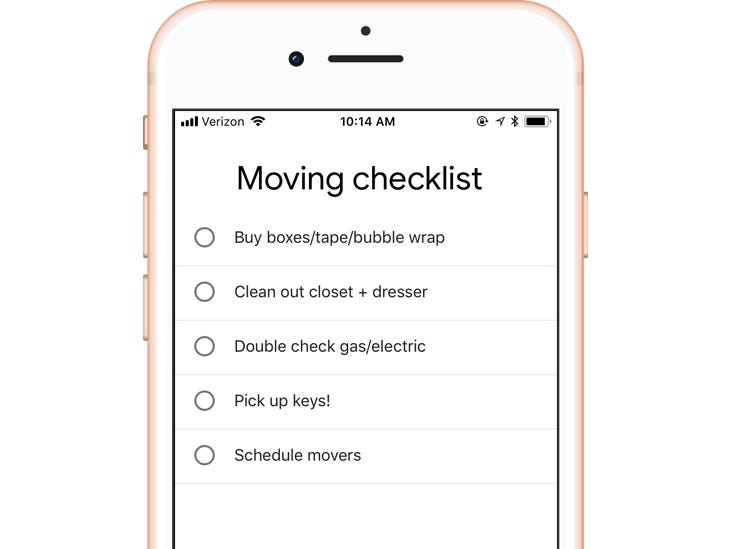
Google Tasks is not a note-taking app but a task management app. You can use to app to create, manage and edit your tasks from anywhere and at any time. Also, your saved tasks will be synced across all your device so you can easily access them. Google Tasks also comes with Gmail and Google Calendar integration to help you get tasks done and faster.
8. Zoho Notebook
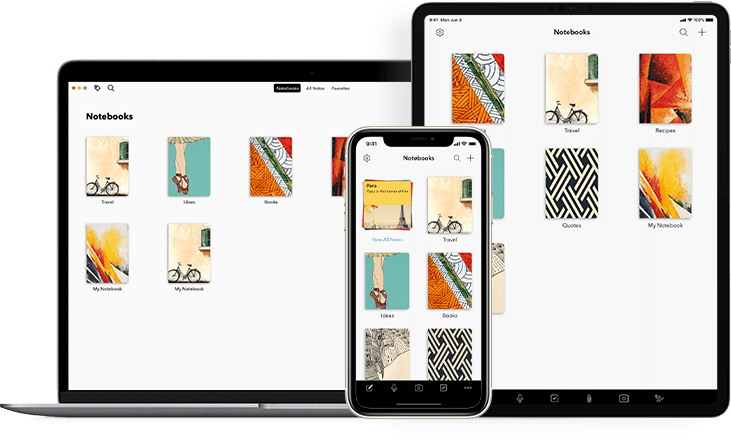
Zoho Notebook is a nice note-taking app with rich features. The app lets you create notebooks with covers that look like an actual notebook. It also features stitch text notes, voice notes, adds pictures, and other details. The app has a web clipping tool that you can use to save articles from the web. You can even color-code notes and then sync the notes across all your devices.
9. Nimbus Notes
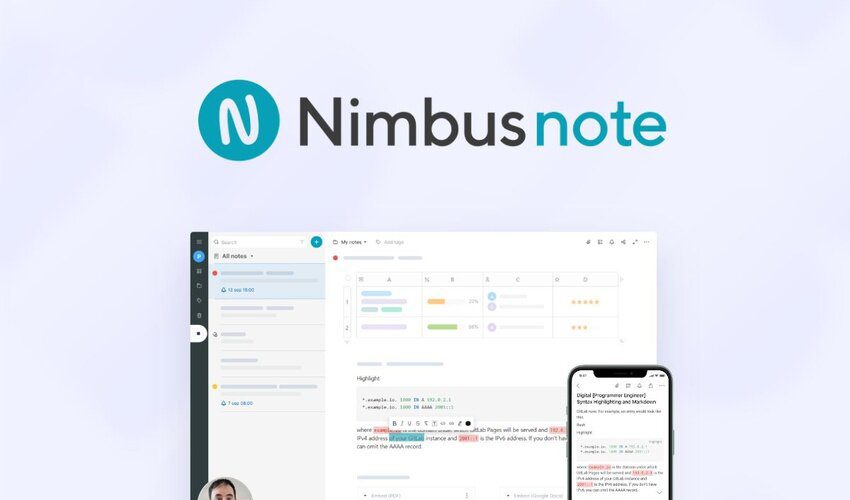
Nimbus Notes is not that popular but still one of the best note-taking apps. The app allows users to take notes and organize their information in one place. You can create notes, scan documents/business cards, create to-do lists, and many more. It allows you to add pictures, audio, video, and other types of files to your notes.
10. ColorNote

This is one of the best Microsoft OneNote alternatives. The app allows you to create color-coded notes and you can also write normal notes, memos, e-mails, messages, to-do lists, etc. Another good thing is that it allows you to organize notes by color and you can stick note memos to the Android screen with the widget. You can use it to set reminders for all your tasks and to-do lists.