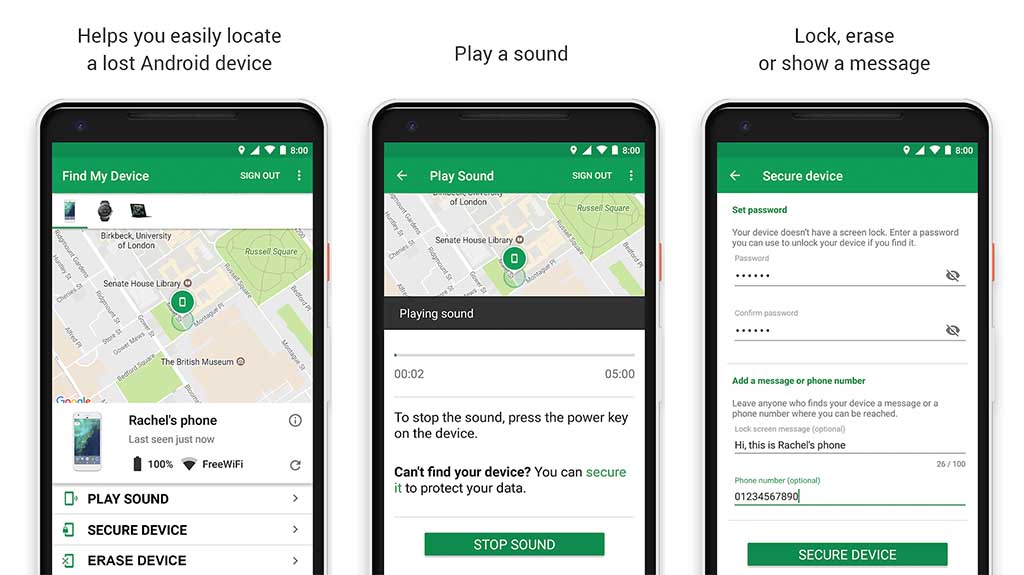Android smartphones are by far one of the best OS you can customize and it makes them look the way you want. Yes, you can customize and gives your Android phone the same look like an iPhone. You can even make it looks like the old windows phone. You can only enjoy all these customizations when you root your device. Well, you can still use some of the utility apps without rooting. However, most of them will only function well after rooting. With that in mind, below are the best utility apps for Android phones.
1. Xposed Framework
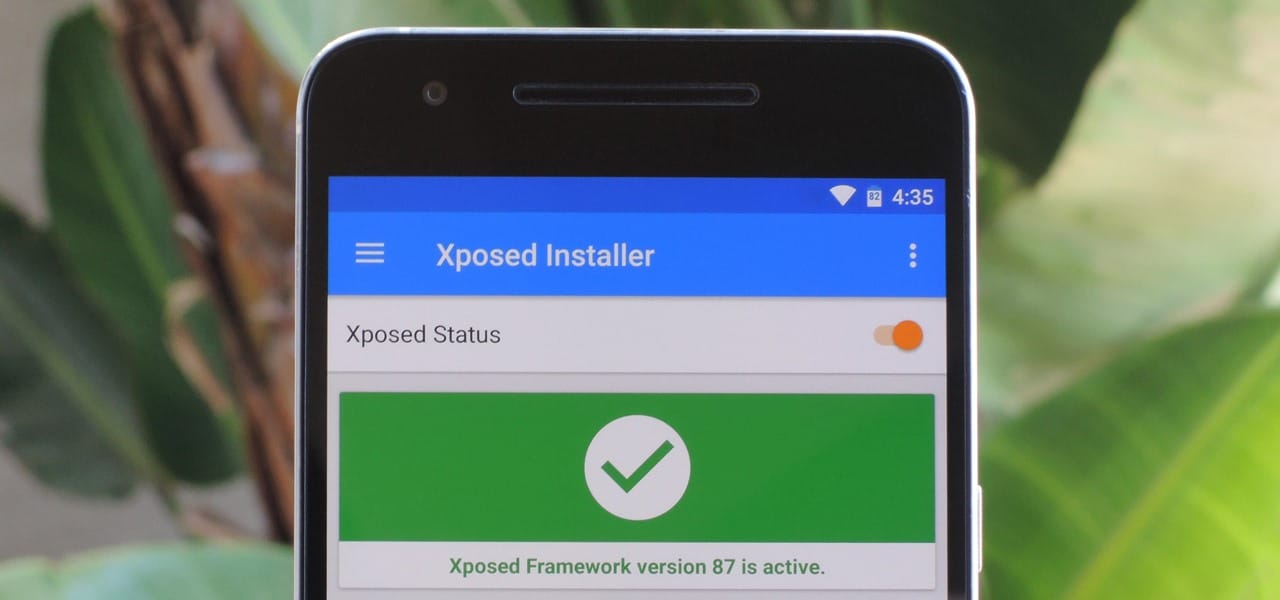
Xposed Framework is number one on our list. This is one of the best apps for you. It allows you to try some of the excellent Xposed modules to customize your device. This app is for modules that can change the look of the system and apps without touching the app. Another interesting thing is that the modules can work for different versions and even ROMs without making any changes. It’s also easy to undo when the changes are done. All you need is to deactivate the module.
2. Greenify

This particular app is one of the best you should try. It helps you to identify and put the apps running on background into hibernation when you are not using them. This way you can prevent your phone from lagging heating up which will also increase the battery life.
3. BusyBox
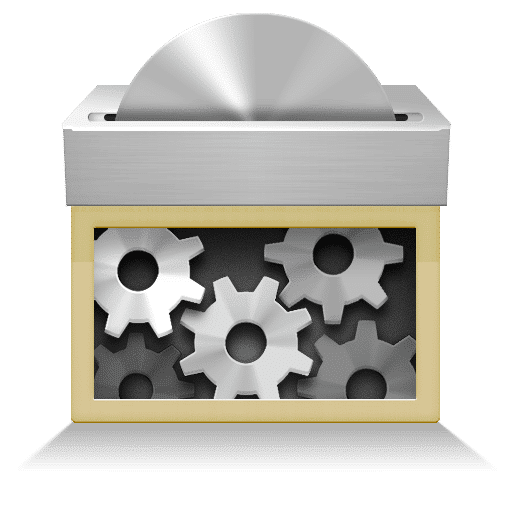
BusyBox is another popular utility app that is mostly used by pro-users. It features a command-line utility in a single binary executable for both Android and UNIX systems. You can use the app to perform lots of tricks and tweaks.
4. ROM Manager
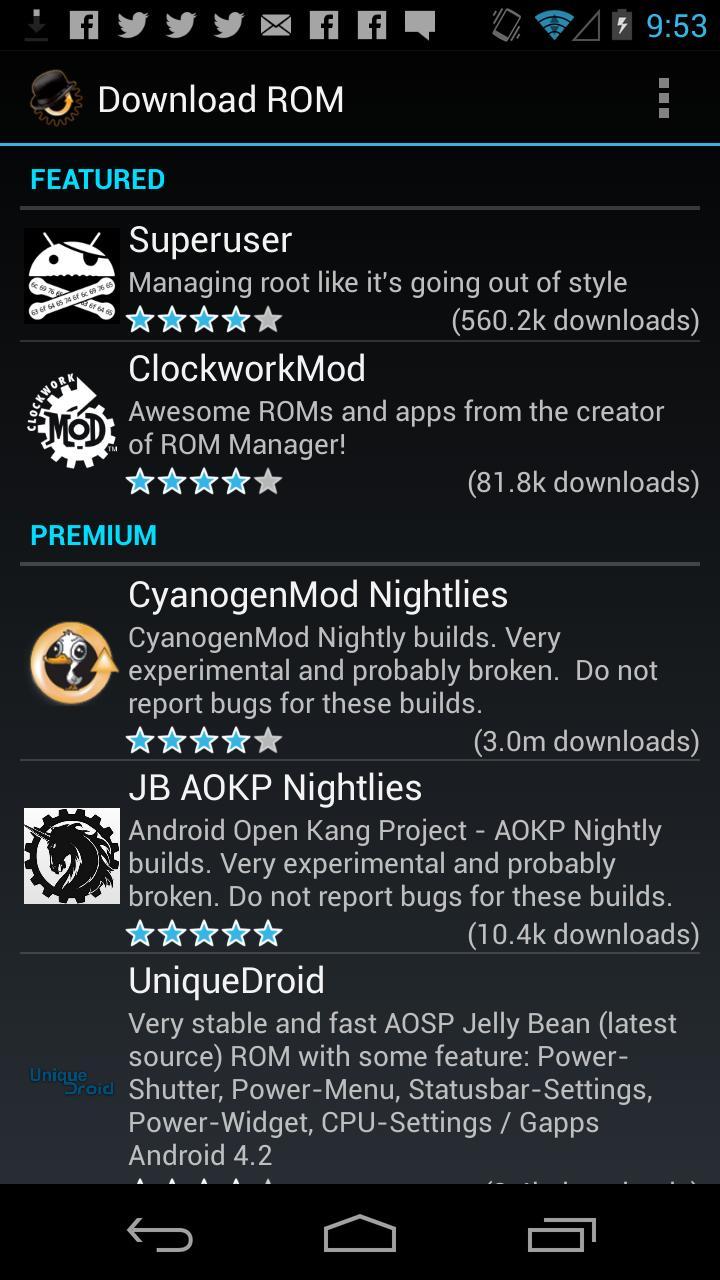
You will need this app when you want to flash custom ROM on your device. It helps users maintain and flash custom ROM without losing their phone functionality. It also provides users with the supported custom ROM for their phone and then automatically install them.
5. ROM Toolbox Lite

This is another perfect app for rooted phones. The app brings in all the great root apps into one monster app and it has an easy-to-use UI. It provides you with everything you need to make your phone fast.
6. Wakelock Detector

Wakelock Detector is a great app that you can use to detect the cause of some common phone issues. It helps to detect battery draining apps on your phone by checking the wakelock usage history.
7. Tasker

Tasker is a smart Android app that you can use to control and manage all tasks on your device. The good news is that the app also works on a non-rooted smartphone but with limited features.
8. WifiKill Pro

WifiKill Pro is a premium app that allows you to cut off connections for any device using your WiFi internet. So if you are looking for the best app to disconnect all connected WiFi on your device, then this is just the perfect one for you.
9. Gravity Box
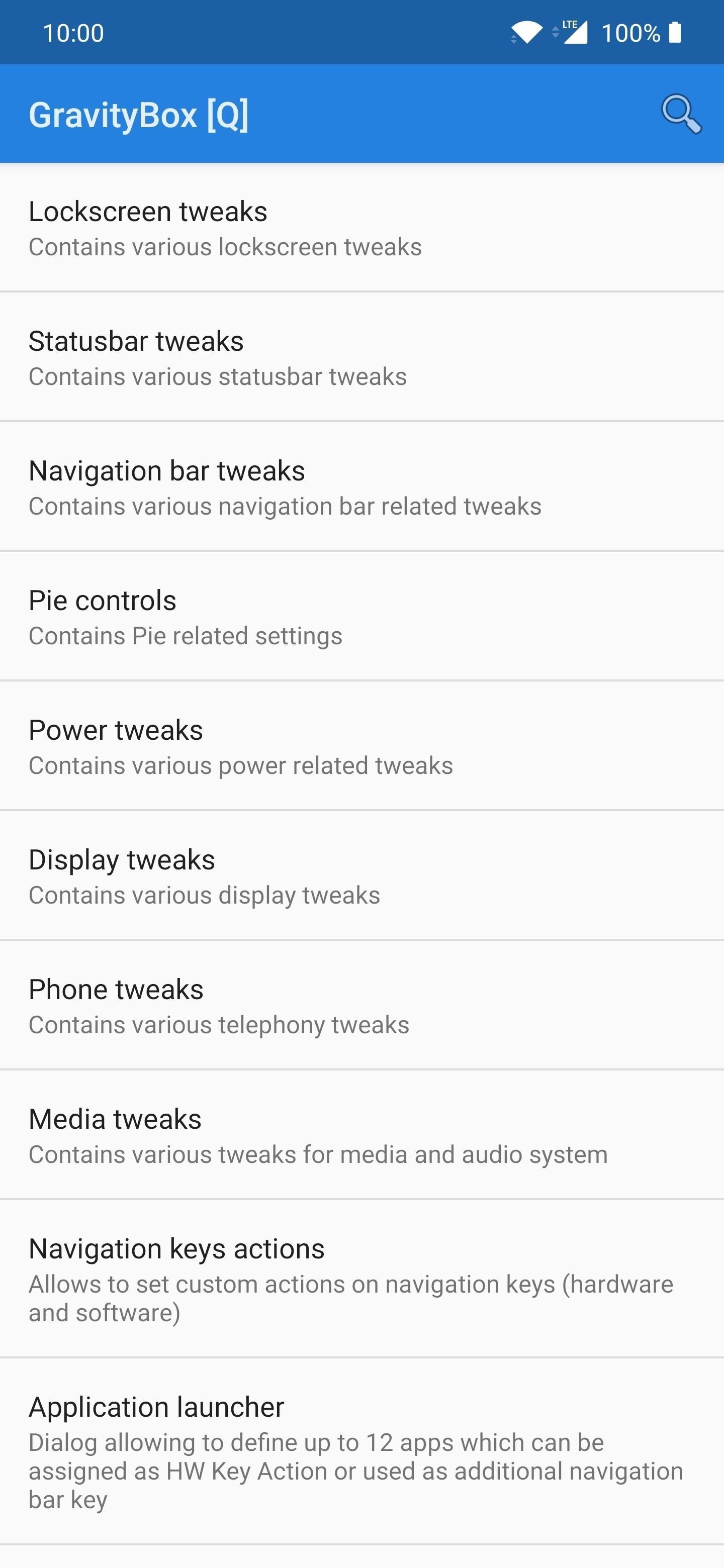
Gravity Box is one of the best apps you should have on your device. You can use the app to control the entire customization of your phone. It allows you to customize almost everything on your device starting from changing the phone button actions, insert a navigation bar, notification bar customization, and many more.
10. Xui Mod

Xui Mod is an Android app that provides lots of Animation, status bar gradients, transparent features to your existing animations. The app is loaded with so many features and it’s one of the best utility apps you should have.
Here you have the best utility app for Android phones. The thing is that most of these apps are not available on Google Play Store. So to install them, you have to get the APK file from third-party websites.