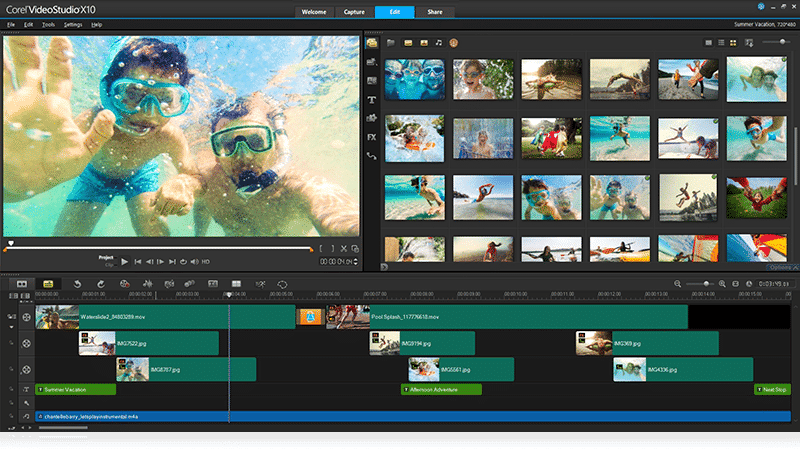Are you a video content marketer, a V blogger, or just someone who enjoys being in front of the camera teaching people and showing them some stuff online? If you are, then you will agree with me that putting all those videos on YouTube requires lots of tasks and energy. Yes, it can be real work if you don’t know your way around. All YouTube videos need some editing before uploading them online. But the real question is, with what? Well, in this post, we will be showing you the best YouTube video editing software you can use.
1. OpenShot Video Editor
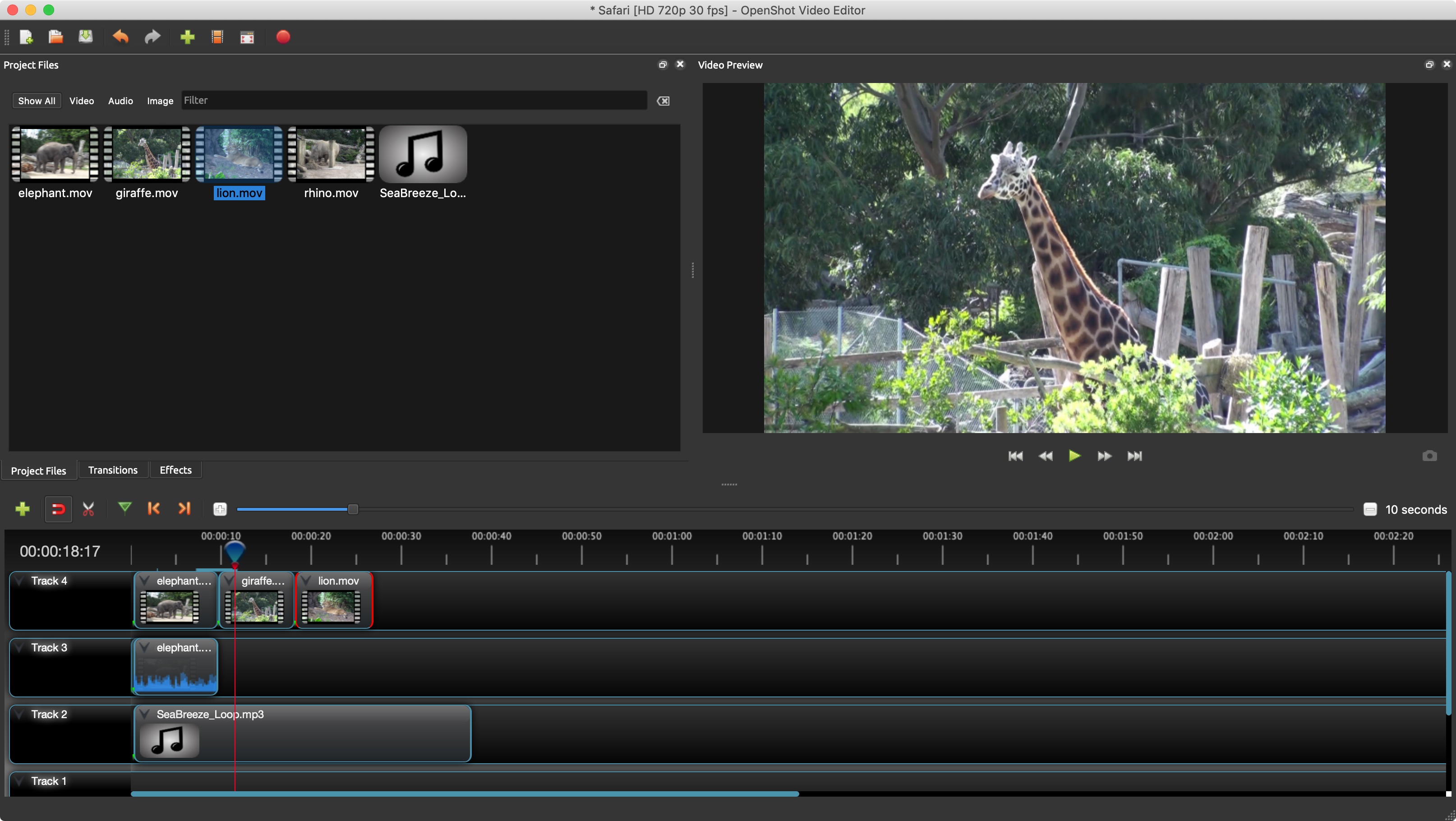
OpenShot Video Editor is one of the most popular video editing tools that you can install on your computer. This software is available for Linux, Windows, and Mac. It features a wide range of video, image, and video file formats.
It also features a layer-based video editor that you can use to clip, resize, scale, trim, rotate, add effects to your video.
2. iMovie
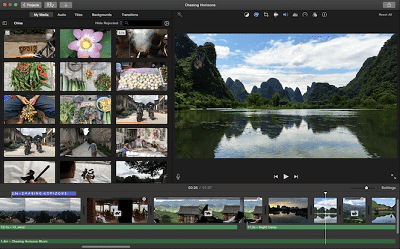
This is an awesome video editing software that comes with nice video editing tools. The software is available for Mac and you can also install it on iPad and iPhone.
3. AVS Video Editor
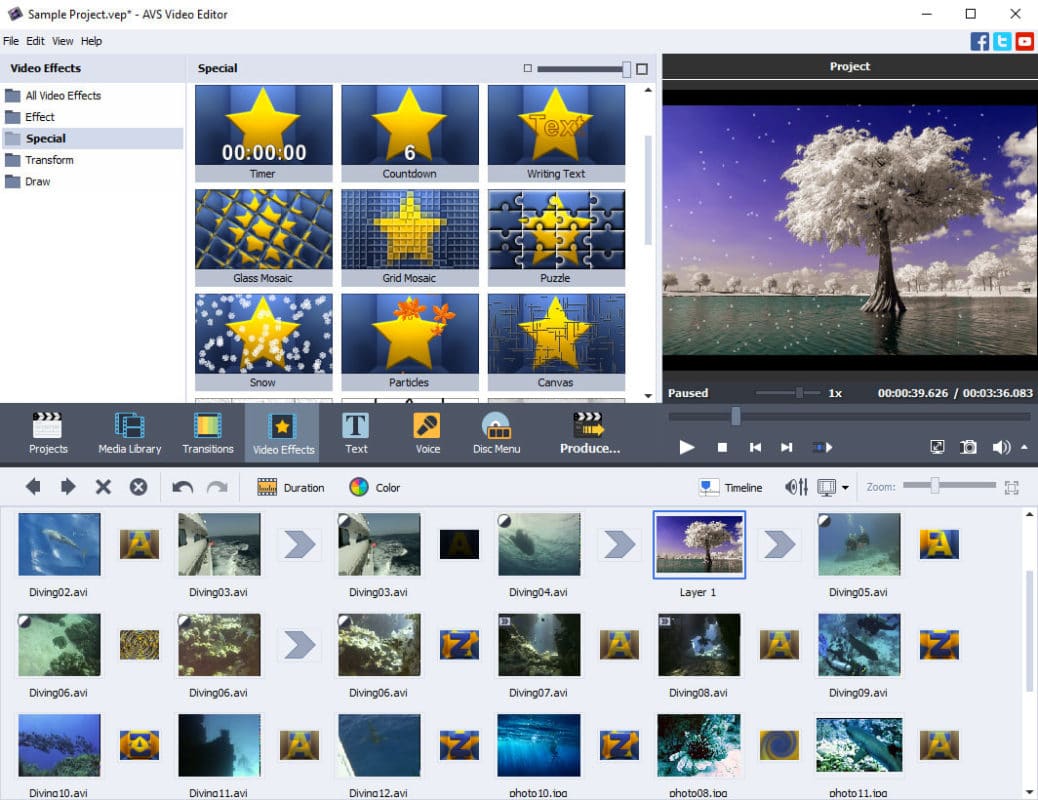
AVS Video Editor is a professional video editing software that is compatible with all formats and devices. The apps give you access to different photo conversion options.
4. Movavi Video Editor
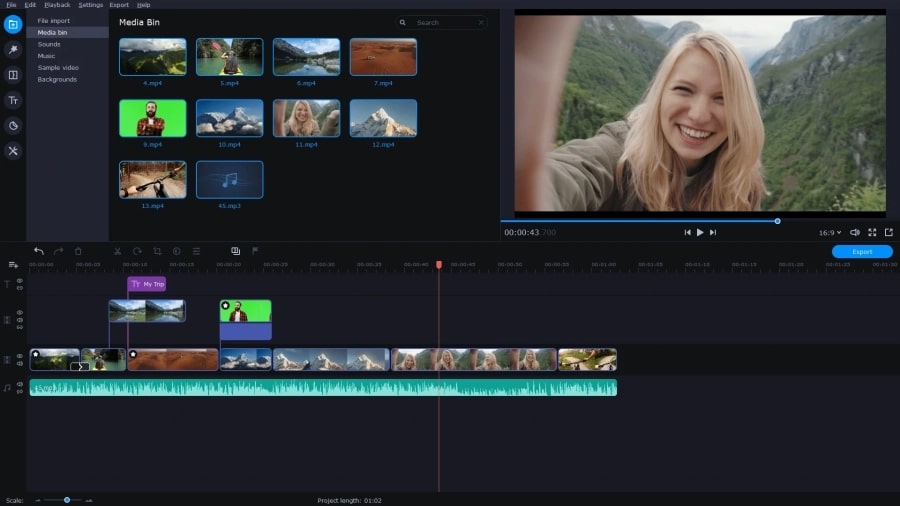
Movavi Video Editor is an amazing tool that you can use to create home movies in a visual and fun way. The software does its job well with nice results and it’s compatible with the vast majority of formats.
5. Adobe Premiere Pro
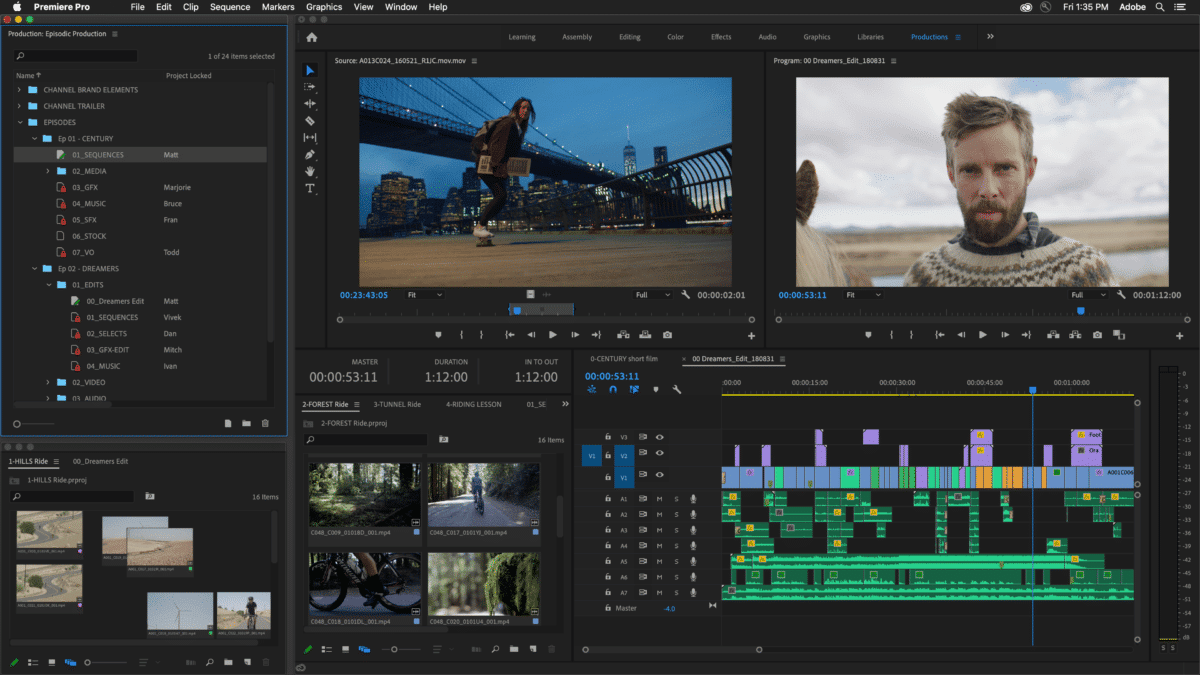
Adobe Premiere Pro is one of the most popular video editing software for PC. It offers a fast UI that allows us to add great audiovisual designs. The little downside is that it’s not easy to use the tool. Yes, it requires tutorials.
6. Adobe After Effects

This is the best tool to use if you want to create animated graphics in 3D, visual animations, and add special effects to your videos. The software is a bit complex when using it but it always brings out the best results with good quality.
7. Camtasia Studio

Camtasia Studio is a popular screen recording software that you can use to make a YouTube tutorial showing your viewers how to fix something on their PC. After recording, the software also gives you options to edit your videos and make them perfect for YouTube and Vimeo.
8. HitFilm Express
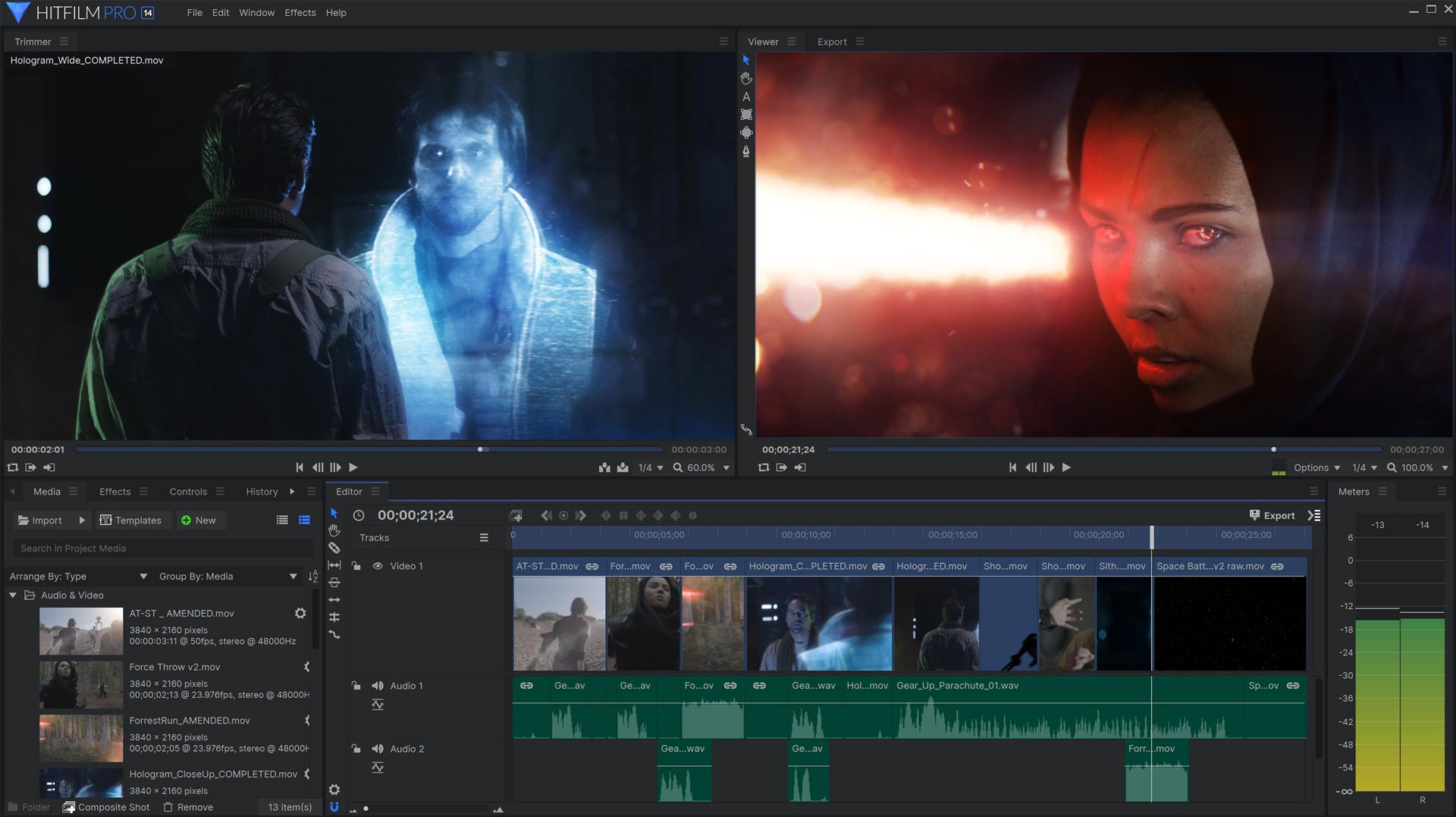
This is one of the most popular and powerful software that every YouTuber use. One of the exciting things about this software is that it gives users video editing features like a trimmer, filters, transition effects. The user interface is somehow confusing, but with time you’ll get used to it.
9. Video Soft Dev Video Editor

This is a top-rated video editing software that is available for Windows PC. One thing many people enjoy about this software is that it offers plenty of video editing features like audio effects and many more. Many people use this tool in creating their YouTube video content.
10. Lumen5
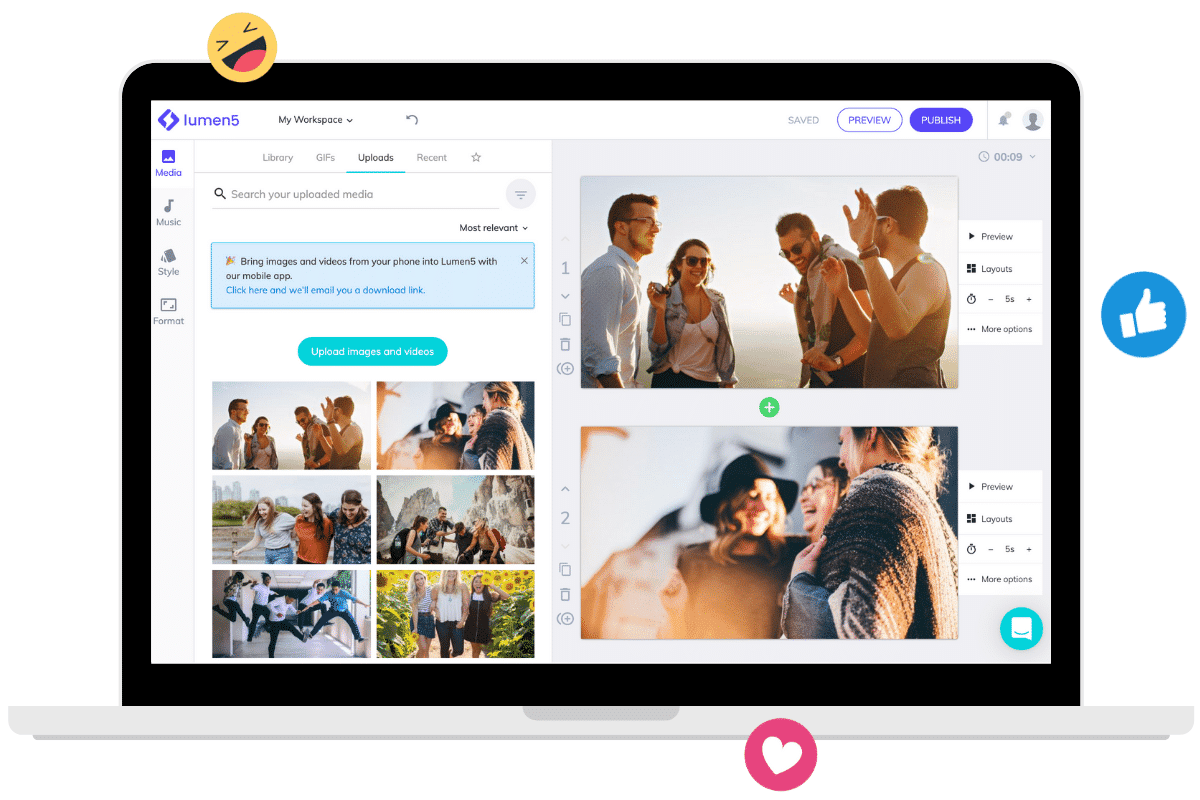
Lumen5 is a great video editing software for both social media marketers and YouTube content creators. The software can turn a blog post into social promos. You can also use to add audio effects and filters to your videos.