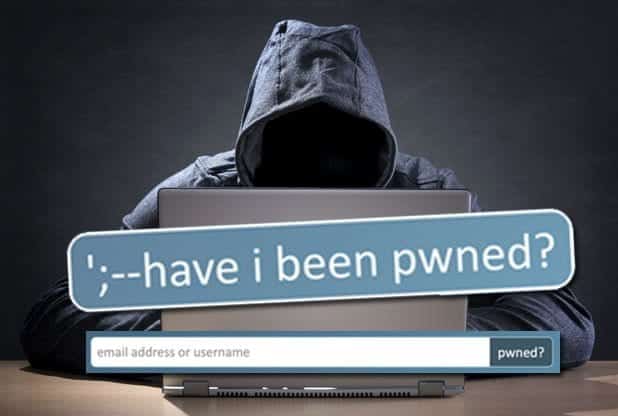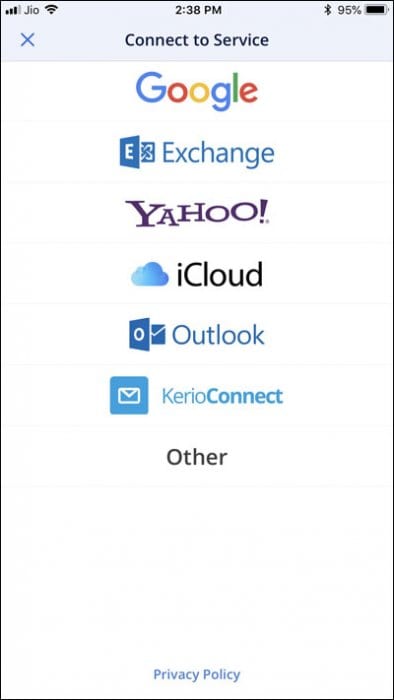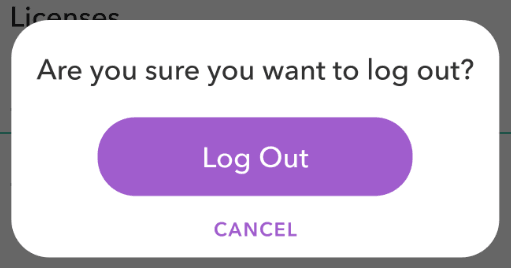The Black Friday is a day in which millions of purchases are made. Shops around the world are filled with discounts, so millions of users take advantage of this event to buy all kinds of products. The best thing is that discounts are present in all kinds of product categories.
The majority of users usually do their shopping in stores that they usually visit frequently. Trusted sites that also offer you a great discount during that day. But, in many cases, users do not worry about security during Black Friday.
An event that moves as much money as this one is without a doubt very attractive for criminals. Millions of people make purchases and move a lot of money. So they look for many possible ways to get some benefit. Fake web pages or fraudulent email campaigns are some of the actions that we can encounter in the face of Black Friday. Therefore, below we leave you with a series of tips that will prevent you from being hacked or robbed during this great discount party. Ready to know these tips?
Here are 15 ways to avoid being hacked during Black Friday
Do not use the same passwords
Something that happens to us frequently is that we tend to use the same passwords more than once. It is complicated to have to remember a different password for each site. That’s why we have to create simple passwords that are easy to remember. The problem is that there are millions of users who use passwords like “123456789” or “abc1234“. This makes you vulnerable to possible attacks by users.
The recommendation is then to bet on different passwords for each account you have. In addition, there are always options to check if a password we have created is safe or not. One of them, very easy to use is how secure is my password.
Check if you have been hacked previously
We may have been hacked before but we do not know. Therefore, we have to use tools that help you to discover this problem. Thus, we can know if our data has been exposed to hackers. It can also be useful before taking other types of actions. One of the best and best-known tools, in this case, is Have I been pwned? Simply enter an email account or a username.
You can visit the web here and see if you have been the victim of an attack previously.
Security patches
It is something that is always recommended, but some users may forget to carry it out. It is recommended to update and have the latest security patches available. They are especially relevant to protect you against any vulnerability that may exist. And we avoid various dangers like ransomware or viruses. The usual is that we receive the security patches automatically.
In case this does not happen it is recommended that you go to the settings of your device, to activate this option and also to be able to install any patch that is available.
Check before downloading
Before downloading an application on our smartphone or a program on our computer, it is convenient to check that there is nothing strange. Checking the permissions you request may reveal that it is a malware or virus. So it is a simple security measure but that can help you a lot in some cases.
We can always check the permissions of the applications in the settings of our device. In addition, it is always recommended to download applications officially on Google Play, which is usually the safest option. There you can also find the comments of the users, so if there is a problem it will be reflected in those comments.
Antivirus
Having an antivirus is essential, but it is also essential to keep it updated. For users with Windows 10, we already have the security system that Windows includes as standard. But you can always make use of other antivirus such as AVG, Kaspersky or Avast that work perfectly.
Secure web pages
When we make purchases during Black Friday we will most likely use payment systems like PayPal. Either we give our credit card or we use online banking. In this type of transactions, we have to make sure that the page is a secure page. Generally, we see it in a very fast way in the URL of the web itself that starts with https.
Also in Chrome, we can see that next to the URL there is a symbol of a padlock that tells you it is safe. In addition, Google Chrome takes a while introducing improvements in this field against HTTP websites. If it is not a secure website, the browser will inform you. Therefore, it is recommended to always avoid them, since there are dangers such as phishing or identity theft that are lurking.
Control WiFi
A large part of the users have WiFi in their homes and use it to navigate. We must try to have a password that is strong and secure, to prevent anyone from connecting to our WiFi network. The use of applications to check if someone has connected or is using our WiFi can be interesting if you suspect that someone is making use of our connection.
In this article, you can discover more ways to check who is using your WiFi. When you are away from home, the use of an open WiFi network is somewhat controversial. It may be useful for some consultation, but never share private data or carry out activities such as consulting your online bank. Since the probability that these data are being shared with third parties is higher.
Social networks have become essential in the day to day of millions of people. We share many of the things that happen in our lives in them. There is no problem with that, as long as you do it privately. Ideally, everything you post on Facebook is private and only your contacts can see it. Otherwise, you can be sharing information that you should not have with strangers.
It is also recommended to try to limit what Google knows about you. If you search for your name on Google, it is best to get as few results as possible. There are pages that can help you in this task of blocking websites that have information about you. One of the best and simplest options is Ghostery. You can visit the web here and get more information about it.
Beware of public loading sites
There are more and more public sites that offer you the option to charge your phone. Many stores have this option, and there are also airports or train stations that have this feature. No doubt it can be very useful for consumers at a certain time. But these public USB also have their dangers.
They can hack your phone or introduce malware. So its use should be zero, or at least the minimum possible. If you are going to use a USB cable that is only to connect it to a trusted computer.
Use instant messaging applications with encryption
The instant messaging applications have become a staple in our smartphones. The most popular with WhatsApp and Telegram, and WeChat in the case of China. Many users share a large amount of information in these applications, in many cases private data.
For this reason, to protect ourselves as much as possible, we recommend that it be applications that use encryption in their messages, to protect the information that users are sending. Not all applications on the market do it. Telegram or WhatsApp itself, so both are safe on paper. Although Telegram has always stood out for being the safest application in this category. Therefore, if during your purchases you are going to send messages with private data (card number, bank account) in an application like these, be careful and choose the appropriate application. Although if you are going to share this data, it would be best to do so in a phone call.
Suspicious emails
Many of the scams that exist today are expanded through emails. Messages with false invoices, fines or malicious links. In many cases, they pass themselves off as a shop, a brand or a government administration. There are also those who tell you that you must log in to your bank. We must be very attentive to this type of messages, as they can generate many problems.
Companies like Apple, WhatsApp or most government administrations are not going to send you an email to start your session or share banking information. If you receive a message of this type, you should suspect that there is a band of criminals behind. In case of having doubts about the veracity of the message, it is always best to contact the company directly. So you will be able to clarify this situation and check if you were right in your suspicions.
Another way to avoid falling into this trap, if you send a message with a link that tells you to log in, do not click on that link. Open a new tab and enter the URL of the web where you must enter. This way you can verify that you are not entering a fake website that looks very similar to the original.
Now that Black Friday is approaching, we are likely to find fraudulent emails that mention offers or promotions from some stores. Surely announce big discounts or exclusive promotions and include a link to enter. Do not click on these links, as they are almost a trap with almost total probability.
Be careful what you publish
Everything that you post on the social network remains in the network. Therefore, we must be very careful with what we publish on any page. Do not share private information, about you or another person, at any time. Neither do you have to post messages with violent or threatening content, nor messages that could hurt you, either to you or to other people.
Sign off
A good habit that we should try to keep always is to close the session when we leave a website. If you have finished using Facebook, sign out at the end. Do it with all the pages that require a login. It is also recommended to do it with the computer. If you have finished working and use your computer for today, or you will not use it in the next few hours, sign out.
Therefore, if during Black Friday you start a session in a store in which you are registered as a customer when you have finished making your purchases do not forget to log out.
Use your common sense
Many tips can be given, but the most important thing at all times is that you use your common sense. If a message sent to you is too good to be true, if the discount on that product is too high or they call you by phone offering support for your computer, it most likely is a scam.
Therefore, use your head and do not do any nonsense. Visit trusted websites and if there is something that does not fit you and makes you suspect, it is best not to go ahead. Surely you will avoid some displeasure.
With these small tips, we hope that your day of purchasing during the Black Friday will be something more pleasant and will happen safely at all times. Although these tips can also be applied to the use of the Internet in general. For what we hope you find useful and in this way, your experience is always pleasant and you have the least amount of problems and possible shocks.