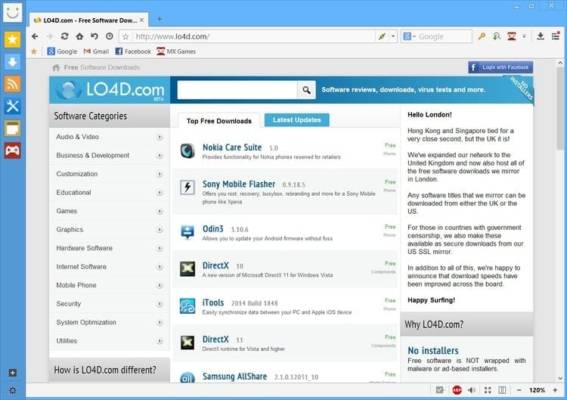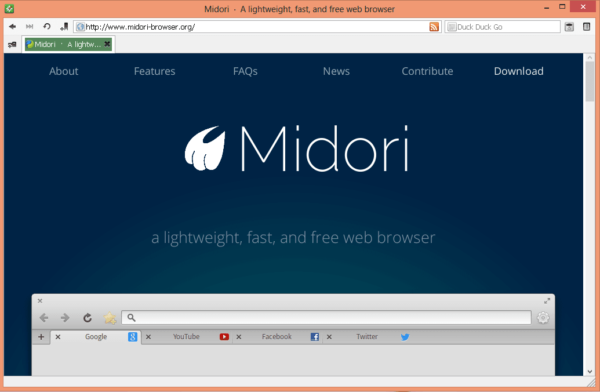Whether it is to check for information, make researches or for business, we need the internet to access information, and this is made easy by web browsers which act as a platform to access the internet.
Everyone is familiar with Mozilla Firefox, Chrome, Internet Explorer, Opera, Safari as they are the most popular browsers. Little did they know that there are other browsers which have the capabilities that some of this popular browsers have with some specializing in certain features like gaming. Here we have for you 5 web browsers you may not have heard of or known.
5 Alternative Web Browsers
-
Dooble Browser
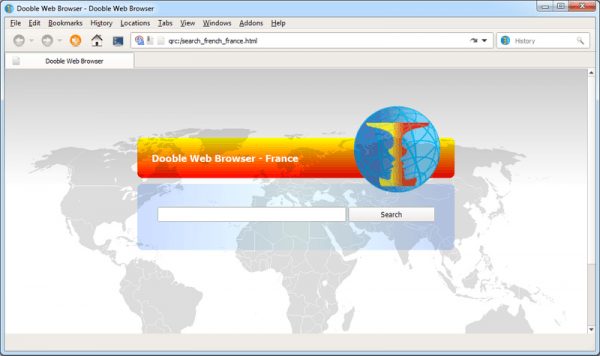
Launched in September 2009, Dooble is a multi-platform web browser that is open source. Dooble is a browser that seeks to improve privacy and usability. Currently, Dooble is supported by Windows, OS X, Linux, and FreeBSD operating systems. Other features that Dooble has includes an in-built download manager that is easy to use, plus it supports third party plugins too.
Get it here
-
WhiteHat Aviator
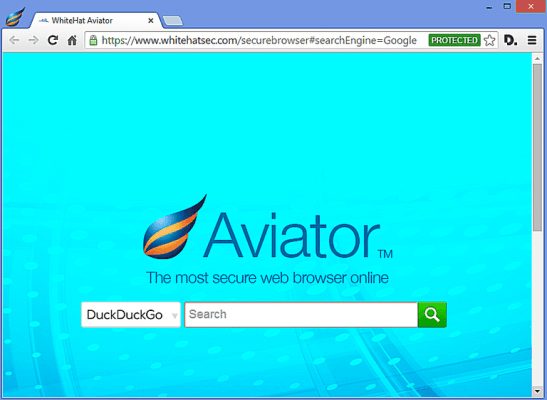
You could be concerned about privacy, and that’s what WhiteHat Aviator wants to help you with. The browser blocks avenues through which the most malicious sites infect your computer. It does not display ads and disables media autoplay. Through this means, before anything launches on a website, your permission must be sought. In the default mode, Aviator is launched in incognito mode so that all traces of your online activities are removed when you exit.
Get it here
-
Maxthon
Get a cloud-based account with Maxthon known as Passport which allows you to sync browsing data across your devices. This is a feature that is common among the popular browsers, but not too common with the alternative browsers. A built-in rss reader, notepad, password manager, and virtual mailbox service all come with Maxthon.
Get it here
-
Midori
Midori originally originated from Linux, but there is also the Windows version. A simple browser, Midori offers tabbed browsing, search, bookmarks, speed dial and some basic extensions (disabled by default). If you have a low-end computer and you care so much about RAM, Midori will be the best for you.
Get it here
-
Coowon
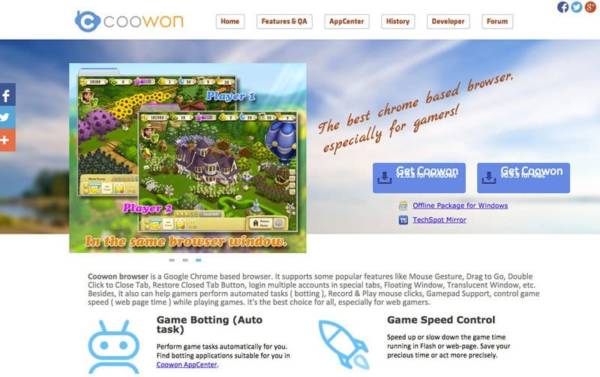
If you are a fan of web-based games and want to enjoy them, Coowon is a web browser that will give you a great gaming experience. Coowon is designed to spice your online gameplay. You can access your different gaming accounts with multiple separate windows from where you can log into them. Coowon also aims to increase in-game speed.
Get it here