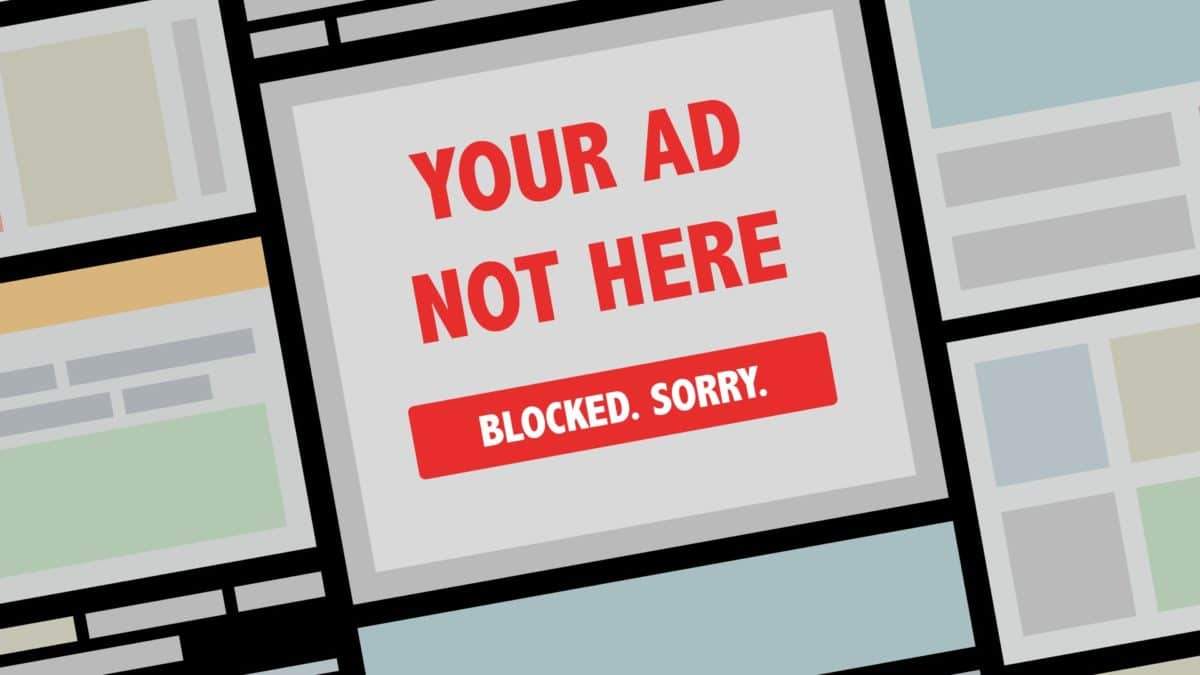After having revealed the best antivirus and the best anti-malware, to make your web browsing even more secure, here are the best ad blockers for all browsers- Chrome, Firefox, Edge, Opera, Safari, and Internet Explorer.
Internet advertising can become annoying the moment you visit a site, continuous ad blocks prevent you from reading content or viewing videos. When this happens, you can try to browse incognito or open a new browser window. In most cases, it works. Alternatively, you can use an adblocker as an add-on to your browser to install and activate.
Better ad blockers
Are you tired of the advertisements on the websites you visit and would like to stop seeing them for some time? In the next few lines, we offer you the best free and independent adblockers to block advertising while browsing.
Before choosing the adblocker that best suits your needs, check its compatibility with your operating system, that it is easy to use, that it does not take up too many resources to work, and finally that it comes from a secure site.
1. AdBlock Plus

AdBlock Plus has been around for about 10 years and was one of the first effective ad blockers around. In addition to blocking pop-up ads, it also eliminates banner ads and other types of ads from social networks such as Facebook.
Because it participates in the “Acceptable Ads” program, Adblock Plus does not block ads that are considered non-invasive by default. This is because the ads are meant to support the sites. That said, in the AdBlock settings you can still decide to block any ads.
Among the customization options, you can also find the items- filters for individual ads, whitelists that include sites where you do not block advertising, and colored themes. You can also choose to replace several advertisements with AdBlock animal and landscape photos.
AdBlock Plus protects against phishing scams, malicious ads, and third-party trackers. You can backup and sync your customizations between the various browsers you use.
For doubts and questions, you can consult the official website.
Download AdBlock Plus for:
2. AdBlocker Ultimate
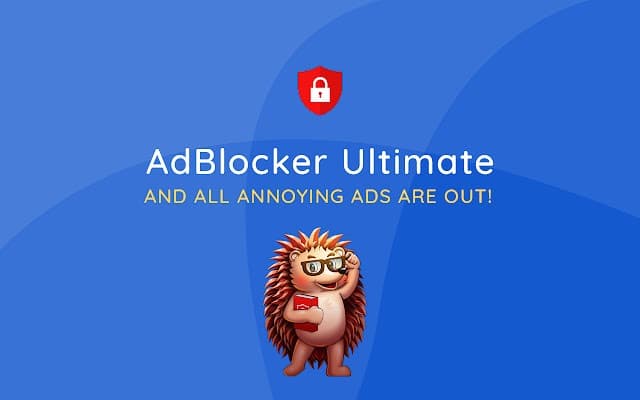
AdBlocker Ultimate allows you to block, delete and hide any type of advertising while browsing the Internet. Among the best ad blockers, it is very easy to use and is able to protect you from phishing by also effectively stopping the download of malicious code. The whitelist feature was recently added, so you can manage exceptions if you intend to display the banners of a website you are visiting.
AdBlocker Ultimate is effective with most browsers and even with Twitter. It is free only in the add-on version for the browser, otherwise, it costs about 3 euros per month for Windows and Mac.
Download AdBlocker Ultimate for:
3. AdGuard for browsers
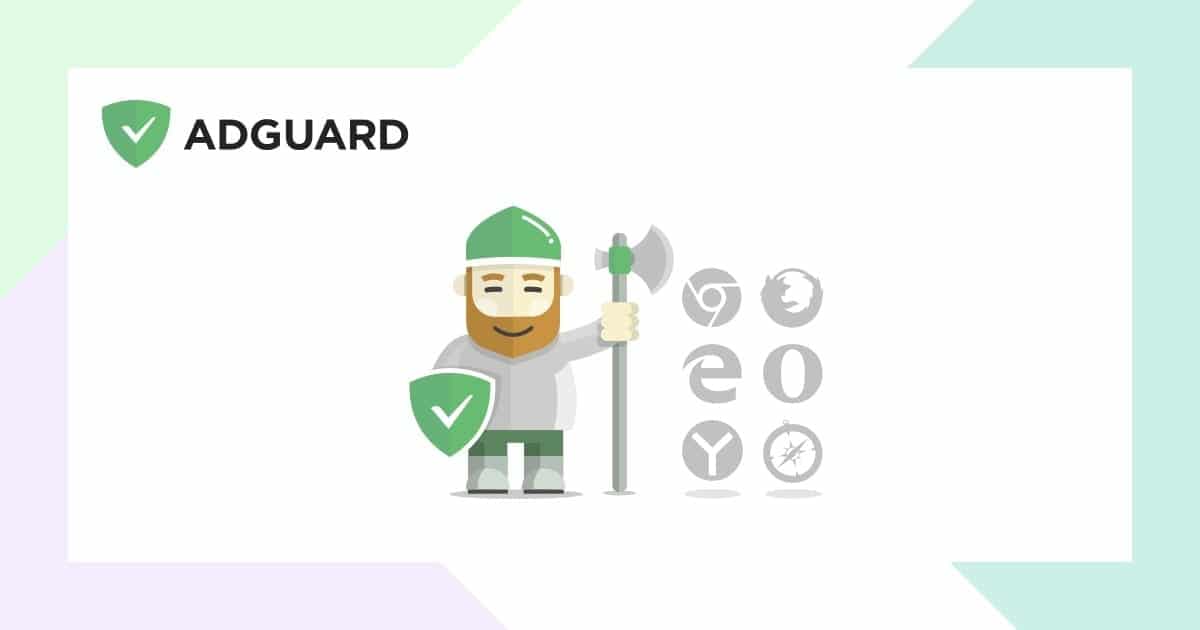
AdGuard for Browser is a very lightweight browser ad-blocking extension. Avoid triggering of trackers and other online threats including adware, spyware, and various tracking systems. It warns you if a website is malicious or you are about to fall victim to a phishing attempt. It is one of the best and most flexible ad blockers out there and is compatible with the best computer browsers and even Yandex.
Among the most interesting features, we find- the management of scripts that block adblockers. All you have to do is send a complaint to the technical support of the program which will work around the problem by allowing you to visit your favorite sites without necessarily having to whitelist them.
Download AdGuard for:
4. Ghostery

Ghostery is among the best programs for surfing in disguise. It is able to block ads and trackers, offering you a good level of service for free in the basic version.
Ghostery is available for Chrome, Firefox, Opera, and Edge, as well as for Android and iOS systems. Using it you can speed up your online browsing since advertisements significantly slow down the opening of web pages.
The basic version of Ghostery is free and allows some flexibility in navigating the customized settings, albeit to a lesser extent than its competitors.
Using this program you can decide whether to accept the sale of your data to third parties anonymously or refuse to participate.
Download Ghostery for:
5. uBlock Origin
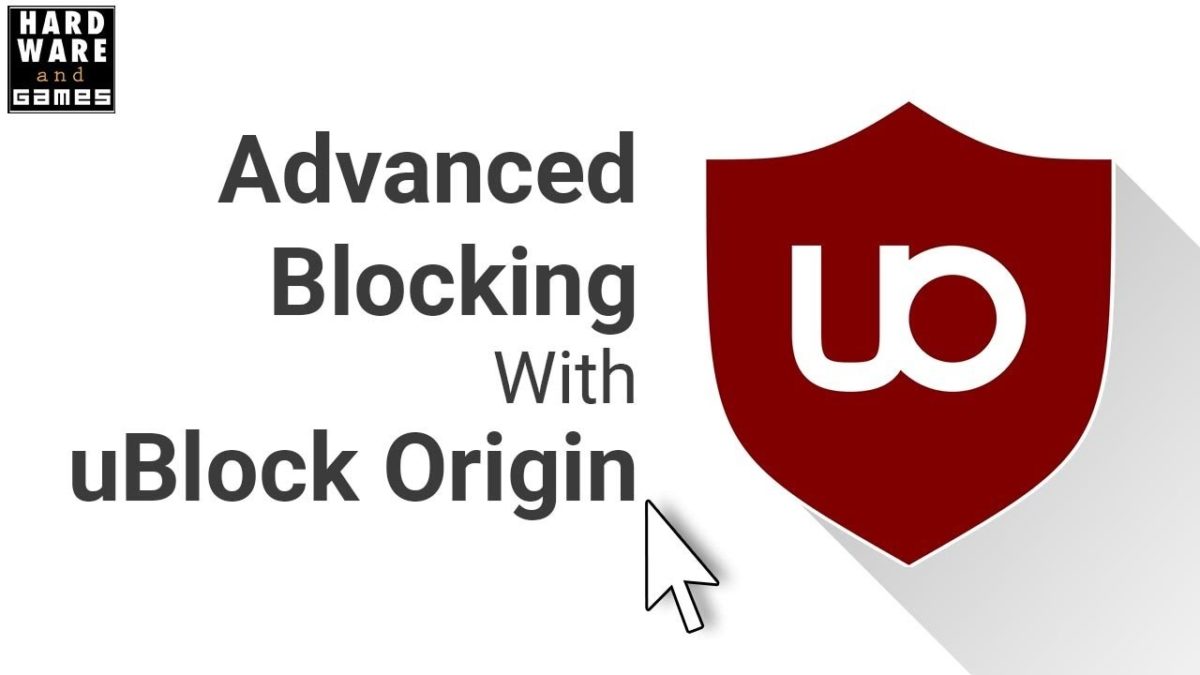
uBlock Origin is an open-source extension compatible with Chrome, Firefox, Safari, and many others. It can block ads but also defend you against malware and trackers. It also takes up little memory and does not consume resources excessively.
Allows you to apply various filters. By clicking on its icon, next to the address bar, you can view the requests that the program is blocking for you. You can pause the extension or show ads for the site you are visiting.
A click on the settings icon opens a panel that allows you to carry out more control over the instrument.
By visiting a site that prevents browsing when you block advertising, you can decide to proceed by unblocking one element at a time. By doing this, you will be able to read or watch the content that interests you and reduce the number of ads displayed.
The latest update of uBlock Origin has improved its effectiveness against port scanning attacks, those capable of controlling single ports or port ranges.
Download uBlock Origin for:
Other ad blockers to consider

How to activate an Adblocker
After choosing one of the ad blockers proposed above, you must:
- Install it on your PC as an extension on your compatible browser or as an app on a mobile device.
- Activate it, if necessary, by clicking on the prohibition sign or red button (if it is an extension, the icon is usually next to the browser address bar).
- Browse the web without invasive advertisements.
What are the dangers of advertising
In addition to the forms of online advertising that annoy, such as pop-ups that enlarge, videos that start by themselves, or flashing banners, there are those that, by clicking on them, can contain adware, malware, and trackers. The latter can follow you from one website to another, collecting information on your interests, browsing habits, and geographic location. Some are even able to infect the machine without having to click on it.
This is what happens if you are infected with adware:
- You are continually redirected to unknown pages.
- You see unusual advertisements.
- The browser home page changes all the time.
- New plugins or extensions appear.
- The default browsing browser is not the one you set.
To protect yourself from advertising that can track your interests and harm your privacy, I recommend that you:
- Always log out of personal profiles (Google, Facebook, etc.) that you use on computers that others can access.
- Clear browsing history, cache, and cookies.
- Surfing incognito.
- Use a good anti-malware and an antivirus.
MUST READ- Security- Learn how to protect yourself from intruders while browsing the Web