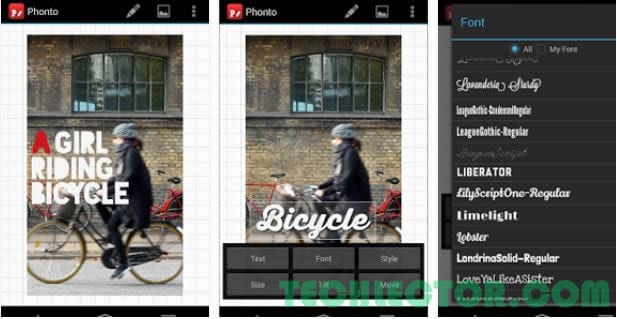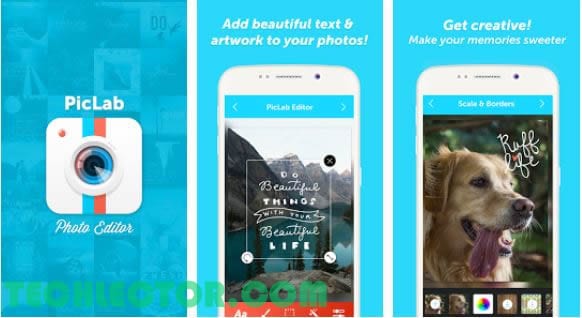The social networking apps are useful in sharing and sending photos and videos with friends. Apps that help in adding text to photos have also taken the world by storm. People are downloading and attaining all the benefits provided by these apps. Some of the apps that help in adding text to photos are mentioned below:
Phonto-Text on Photos
The app is all about adding text to photos using a variety of font styles. Font colors are also provided to match the color of text with the picture. Many stickers and shapes of a heart and star are also available to be used on the image to make it creative and artistic. The text can be rotated to adjust at the right direction of the image, also effects like drop shadow are an added advantage to the user. Many templates and backgrounds are available to turn the ordinary image into something extraordinary. Filters can also be added to make the photo perfect for sharing directly on the social networks. The app is easy to use as well as popular among a large number of users. DOWNLOAD HERE (Phonto-Text on Photos)
Textgram-Write on Photos
As the name suggests the app turns a simple text message into an extraordinary message popularly known as textgram. The different variety of font styles and font colors make it easy to play with words and quotes. Sayings can also be written as well as photos can be added to the text message to make it special. Many backgrounds are available to choose from that fit the image in a nice way. Filters, stickers and emojis are also provided to add creativity to a simple image. Decorative frames and shapes of a heart also put a plus point to enhance the simple image in an artistic way. Photos from the gallery section of phone can be selected and adjusted according to the message size. The app is not only user-friendly but is also worth downloading. DOWNLOAD HERE (Textgram-Write on Photos)
PicLab-Photo Editor
The app is a photo editor full on features and a major hit among users worldwide. The user can add text to photos with ease in a variety of font styles and font colors available to match the tint of an image. Many filters have been provided to give an extra flair to a simple image and picture clarity can be enhanced by adjusting the opacity and tint of the text. A variety of shapes, stickers and backgrounds are provided to choose from and make the photo worth sharing on the social networks. The user can also add a personal touch to an image as the app lets you use handwriting or drawing on the preferred image, which is an added advantage. The app is easy to use and fully loaded with a huge variety of features for the users worldwide. DOWNLOAD HERE (PicLab-Photo Editor)
Add Text to Photos
Add Text to Photos editor by Brilliant Innovators is used for writing text on photos, adding stickers, emoticons and design frames using the android app. You can decorate your pictures with attractive backgrounds via add text to photos app. There is a powerful image editor which you can use to write on images. Placing text to photos has never been easy before this application. Using this app, you can take your photos to the next level. You can also put flags and frames as backgrounds. DOWNLOAD HERE (Add Text to Photos)
Text on Pictures – Photo Story
When looking for a way to decorate pictures other than photo framing and collage making, you will discover a brand new photo editing app that helps in adding personal text and messages to pictures. You can place text on pictures, add watermarks, a date and a timestamp to make ordinary pictures look special. DOWNLOAD HERE (Text on Pictures – Photo Story)
Conclusion
These are some of the best apps to place text on photos. So download and install these apps to your phone to start creating memes, and all other types of photos to share over the social media.