With iPhones having an advanced camera and setting the pace for smartphone photography, it is no longer news that there’s a thin line between standard photography and smartphone photography. Even for standard photography, there’s always a post-production process so who says you can’t give your iPhone captured photos that treat too. With photo editor, you can actually achieve that. We have rounded up 5 best photo editor you can download for your iPhone or iPad.
5 Best Photo Editing Apps For iOS
-
Snapseed
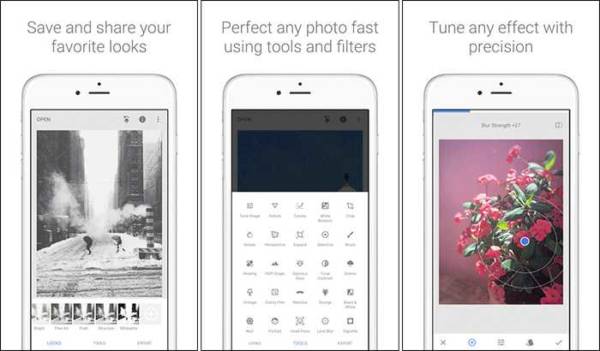
Snapseed is a popular iPhone photo editor that’s both easy to use and offers a powerful collection of tools. You can get from the app the basic editing tools, like exposure, color, sharpening, and cropping. You can also make adjustment selectivity and erase undesired objects. The app contains filters that allow you to enhance the mood of your photos. You can also adjust your photos with a set of “looks” which are adjustable one-tap filters.
-
VSCO
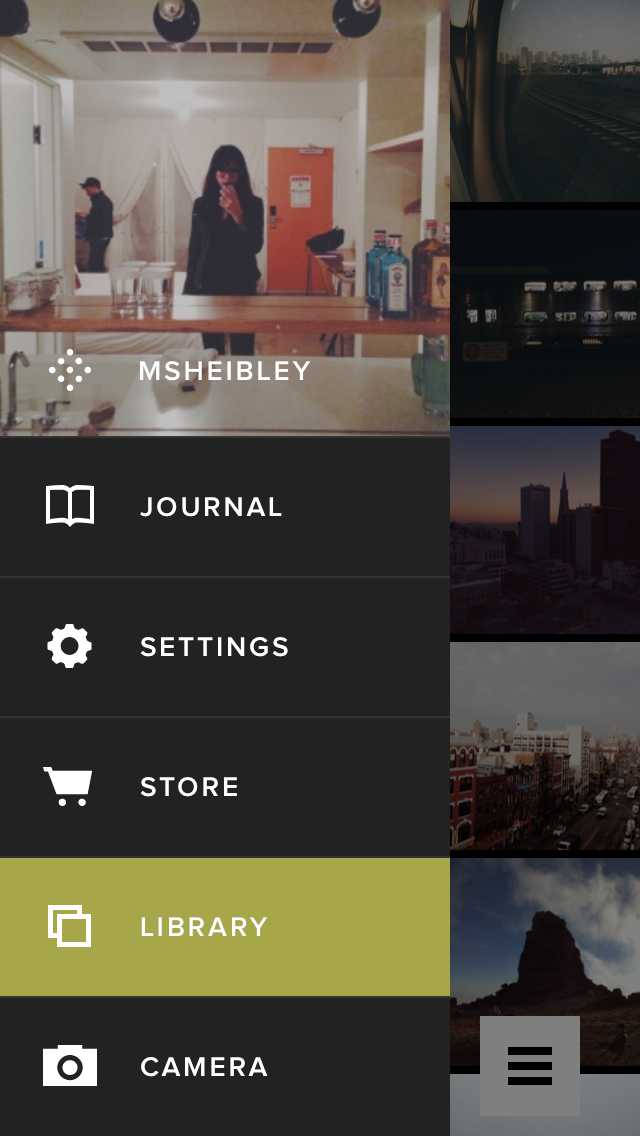
Professional photographers will find this app useful owing to its advanced effects and stylish photo-editing functionalities. With the quick editing tools, you can perform functions that involve white balance, shadows, highlights, and exposure etc. It is possible to also polish your photos with different preset filters by a single click. The effects are naturally cool and you’ll find the app interesting in all.
-
Adobe Lightroom
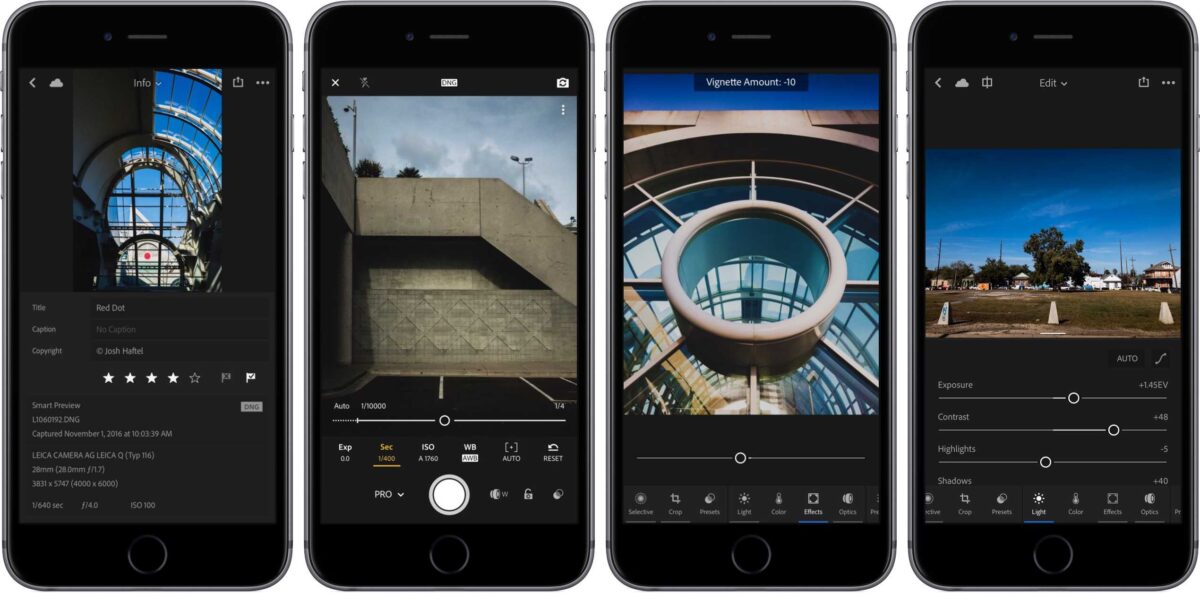
Most professional have Adobe Lightroom as their standard for digital photo management and editing. Adobe Lightroom CC is a full-featured photo manager and editor, that has RAW photo support, and has features such as presets, exposure adjustments, watermarking, and so much more
Download
-
Photo Editor by Aviary

If you’re looking for a photo editor that will do most of the functions for you, then consider Photo Editor by Aviary. Many effects and one-touch enhancement options come with this app that can give you the power to edit photos instantly. To get more filters and enhancements options, simply sign-in with your Adobe ID. You can get more features from the app, like crop, options to adjust contrast, brightness, warmth, saturation, highlights.
Download
-
Afterlight 2
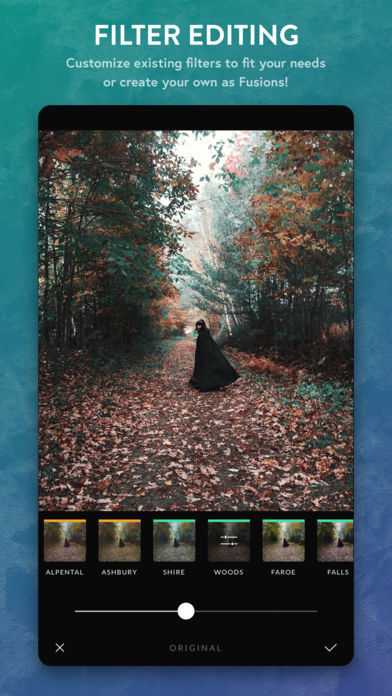
Afterlight 2 is a popular app with comprehensive and advanced editing tools. You can perform basic edit with tools such as typic color, exposure, sharpness and crop tools. It has unique editing features like cur and selective color. With these tools, you can fine-tune the colors and tones in your photos to give your photos a better look. The filters and overlays in Afterlight 2 will do a great job in enhancing or changing the mood in your photos.

