Tecno Mobile is currently working hard to ensure most of their recent devices get latest Android OS updates. SO, if your device has not received any updates yet, be rest assured you will get your Android 7 Nougat update soon.
A few weeks ago, an Android 7.0 Nougat update was released for one of Tecno major devices – Tecno Phantom 6 Plus and now another Tecno device, Tecno L9 Plus has also received an update. With this update, you can upgrade your Tecno L9 Plus smartphone to Android 7.0 Nougat and begin to enjoy all features that come with the operating system.
Before You Upgrade
- Please ensure that your Tecno L9 Plus is not rooted. If it is, make sure you unroot your device before you proceed with this upgrade.
- Make sure that your Tecno L9 Plus is charged to at least 90% of battery power before you continue, or ensure that your phone is plugged into a power source while the upgrade process is ongoing.

How To Upgrade Your Tecno L9 Device to Android 7.0 Nougat
- Go to your Tecno L9 Plus and open the “Settings” app.
- Scroll down to the bottom of the screen and tap on the “About Phone” option.
- Next, tap on “System Update.”
- The new update will be displayed on your screen. Tap on it to download and install the update.
As soon as the installation process is done, you are all set to begin surfing with the Android 7.0 Nougat on your Tecno L9 Plus.
Make sure to leave a comment below telling us if you faced any problem or if you installed the update successfully.





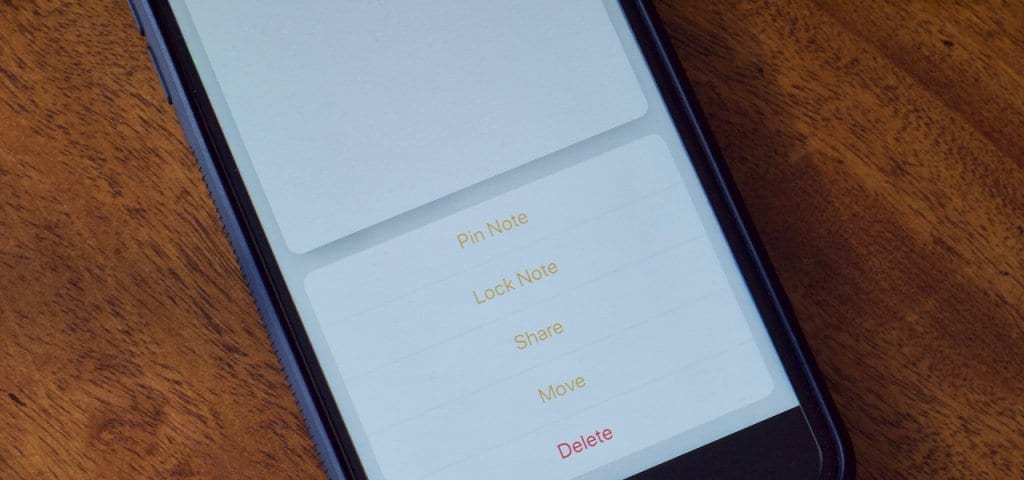


I have made the update twice, it’s not unzipping.
It’s just wasting my MB. (735.40 MB) 2x
Will I lost all d data n applications after d upgrade.
My tecno l9 has failed to unzip the update now help me