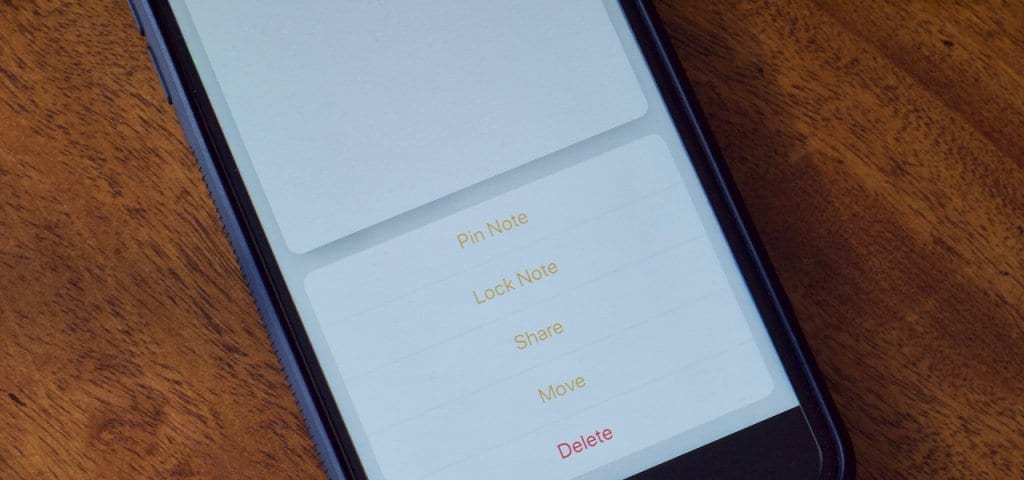Like a knife, if you use it to make food, it is a good thing; good thing for us. And if you use a knife to threaten the lives of others, it is a crime and an illegal act. The secret to tracking other people’s phones is the same.
Tracking someone else’s phone is good and bad depending on your intended use, and of course, in this article, we shall be showing you how to use this features harmlessly. Certain cases such as child monitoring, sales staff, phone lost; you can use this feature to locate the person. Also, you can as well know how the features work and avoid being used to track you down.

In the previous post, you have a tutorial on how to track people’s location on Android phones. But today you will be learning the way to track or locate other people through iOS devices like iPhone 5 / 5s / 5c, iPhone SE, iPhone 6/6 Plus, iPhone 6s / 6s Plus, iPhone 7/7 Plus, iPhone 8/8 Plus, iPhone X and iPad mini 2/3/4, iPad Air / iPad Air 2.
METHOD 1: Use the regular location feature on iPhone
This is a default feature available on the iPhone. However, this feature is hidden deep in the installation of the phone so you often do not notice. To activate and see where the user of the phone is, then see the steps below:
Step 1 – From the main screen, in the Settings section of the iPhone, select Privacy.
Step 2 – In the Privacy section, select Location Services, under the Location Services, switch to Enable status.
Step 3 – When you select Enable in this Location service, scroll down to the bottom of the list and select System Services. In the System Services menu, find and select the General Location item.
And if you’ve turned it on, then there’s a history of where the phone owner is. You can see the details of where the person has been and exactly the minute.
METHOD 2: Use the iPhone Find feature in iCloud
To use this second method, you have to have an iCloud account of the person you want to track. You can set up this feature by creating an iCloud account and login to the iPhone you want. To track the location, you need to use a computer and log into the iCloud account; you have to Sign Up in on the iPhone to log into iCloud. You can see the steps below:
Step 1 – Once you have the iCloud account credentials of the phone of the person you want to track, then you need to activate Location Services as well as open the internet like wifi, mobile network to follow up. To enable location services on your iPhone to go to Settings -> Privacy -> Location Services -> On.
Step 2 – Use your computer’s browser to open https://icloud.com and log into your iPhone’s iCloud account. When you sign in iCloud, there will be many items such as Mail, Contacts, Photos, Calendars, but select Find iPhone or you can go directly to this link https://www.icloud.com/#find.
Step 3 – Now you just have to wait for a few seconds, the site will locate the iPhone whose iCloud account has been logged in.
You can click the + button – in the top left of the screen to zoom in on the map for a better view.
There you have it!
Here are two simple ways to track where someone is on your iPhone. These two features are available in iPhones, so you do not need to install any software. The two methods can work on any device running iOS like iPhone 5, iPhone 5s, iPhone 5c, iPhone SE, iPhone 6, iPhone 6s, iPhone 6 Plus, iPhone 7, iPhone 7 Plus, iPhone 8, iPhone 8 Plus, iPhone X and even iPad mini 2/3/4, iPad Air / iPad Air 2 and so on.
Hopefully, you use the two methods in a good, healthy way.