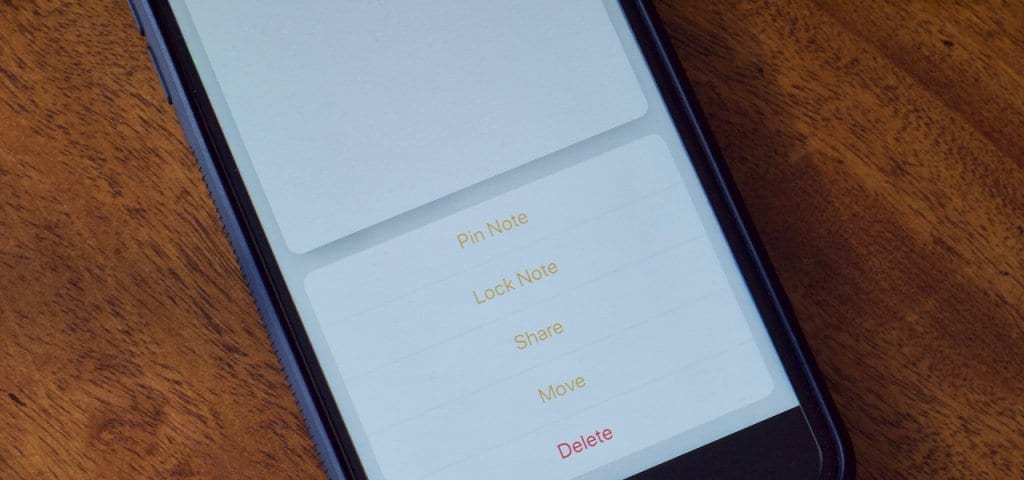So you already miss the Home button on your iPhone X and you just wish you had it again? Well, there are a lot of options from which you can choose from. You can either choose to live with it and get used to the change, you can also choose to switch back to an iPhone with a Home button or you can also choose to replicate the Home button on your iPhone.

You can replicate the Home button on your iPhone X by using the AssistiveTouch Accessibility feature to replicate the functions of the Home button n your device.
How To Easily Replicate The Home Button on Your iPhone X
To activate AssistiveTouch Accessibility feature on your iPhone X and use it as a Home button, follow the steps below.
- First of all, turn on your iPhone X.
- Next, launch the Settings app and then tap on the General option.
- Tap on Accessibility and then tap on AssistiveTouch.
- Finally, toggle the switch beside AssistiveTouch to turn it on.
- Now, a virtual button will appear on your screen and you can move it to whichever part of the screen you want it to be (including the normal position of the Home Button).
The virtual button really serves as a good replacement for the Home button and when you start customizing it to replicate the functions of its physical counterpart, it proves to be much better.

Also, go to the Custom Actions section under the AssistiveTouch and map the actions this way.
- A single tap takes you Home.
- Double tap brings up the Multitasking (App Switcher) screen
- Long press invokes Siri
Wrapping Up
Well, it doesn’t seem like the Home button is coming back on iPhones to come so I would personally recommend you start getting used to these changes and the new way to interact with iOS. However, if this change is hard for you, you can still resort to the AssistiveTouch feature to help you out.
So what do you think about the removal of the Home button on the new iPhone X? Do you think the AssistiveTouch feature will be able to replicate the Home button? Share your views in the comment section below.