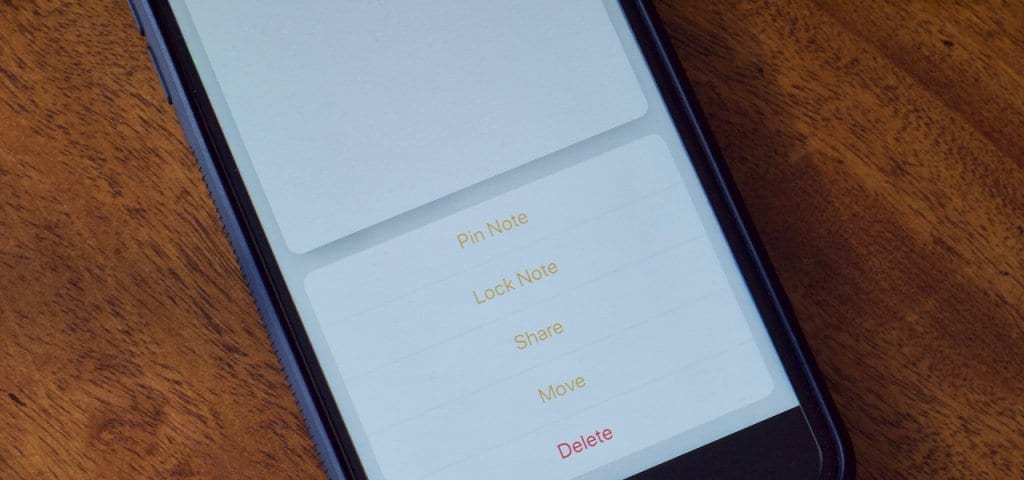iOS 11 problems persist, though the easiest solution right now is to download the latest version of the software Apple just issued – iOS 11.0.2.
Page Contents:
Yes, there have already been two updates to fix iOS 11 bugs. What’s the issue? Nothing, really. This is routine for Apple’s yearly iPhone and iPad update.
With so many devices, so many carriers, so many various settings you may have ticked that others don’t, there are minor problems you alone might face with iOS 11.
Do you have a specific iOS 11 problem not listed? Follow and tweet at us and we’ll list it here and direct message you if we find a solution.
From issues getting the new iOS 11 update downloaded and installed on your device and problems the new operating system seems to have caused for your device to things just not being quite how you want them, we’ll take a close look at all the problems with iOS 11 and what you can do to try getting past them.
Can’t connect to a Wi-Fi network
One user has reported that their iPhone no longer allows them to join their personal Wi-Fi network, and they probably won’t be alone in this.
Some preliminary steps to try resolving this issue would be to reset your phone, reset the Wi-Fi router (even if other devices are clearly connected to the internet through it) or forget the Wi-Fi network on your device and rejoin.
You can also attempt to reset the network settings of your device by going to Settings > General > Reset > Reset Network Settings – don’t worry, this fix shouldn’t erase anything on your phone.
However, the user who posted this issue tried many of these fixes to no success, so it may be a case of reverting back to iOS 10 and waiting for a fix to come from Apple.
Some apps are gone or not working properly
If you’ve been dragging along some old apps from phone to phone for a while now without updating them (either because you don’t update them or because the creator won’t update them) they may not work well with iOS 11. If they’re old enough, or still 32-Bit, they won’t be compatible with iOS 11.
If you haven’t updated yet, you can use our guide to determine which apps will work with iOS 11.
Your iPhone’s suddenly filling up its storage
One user has reported that the update to iOS 11 began to slowly increase the system storage on their device until the device was almost full. This error doesn’t appear to be linked to specific apps, but rather just the storage that the system itself takes up. This is an issue that has cropped up even in the Beta for iOS 11, Unfortunately, there’s no clear resolution for this issue at present, and you may want to revert to your backup and wait for iOS 11.1 if you experience this issue.
The Home button is slow to wake up the device
Multiple Apple users have posted that, after updating their old iPhones to iOS 11, their lock screen freezes for around 10 seconds, appearing to stall out or slowly load up before letting them use their device. Nothing could be more tedious than waiting around for 10 seconds just to check a notifications now and then. This is the type of problem that may resolve itself over time, as the new operating system gets familiar with your device and files. But if it persists more than a week, it will likely be worth restoring a backup of your phone and waiting for Apple to issue a fix for this.
Poor battery life with iOS 11
It seems that every new version of iOS invariably comes with a whole host of complaints that older iPhones have their battery life severely impacted. If your battery is dying early and it’s not simply because you’re spending more time playing with all the new features and learning all the new iOS 11 tricks, there are a lot of things that could be at the root of it.
Older apps may not be playing nice with iOS 11. You can check to see if that’s the case by going into Settings > Battery and seeing which apps are using the most battery. If any apps that you hardly use are draining it like crazy, you might want to disable them until they get more iOS 11-friendly updates.
It may also just be that it takes a little time for iOS 11 to get comfy with your device. This process could take a few days, so you might want to just wait it out. In the meantime, you can turn off GPS, Wi-Fi, and Bluetooth when you’re not using them. You should also lower the brightness of your screen and disable apps refreshing in the background (Settings > General > Background App Refresh).