One of the fundamental applications and services of all Android devices is currently the one that gives access to the Google application store. With it, development is achieved safely with which to take advantage of your phone or tablet. We indicate below how to be sure that you are using the latest version of Play Store on your Android enabled phone.
The update of this application is not done in the same way as the rest of the ones you have on your smartphone since in principle the process is done automatically – and in the background – so you do not have problems when it comes to using the Google store. But, sometimes, for some specific reason in some devices, everything is not executed as it should and, therefore, there is the possibility of forcing everything without endangering the device that one has.
Steps to update to the latest version of Play Store
Google has thought about offering the necessary tools in the Play Store application so that the users themselves can check if the latest version of the development is being used. Therefore, do not have to resort to the work of third parties to achieve this. Here is what you should do in the Google store:
- Open the Play Store application regularly on your phone or tablet
- Click on the top left of the user interface on the icon with three horizontal lines called the burger. Among the options that appear on the screen, you must choose Settings to force the update to the latest version of Play Store
- Now among the options that exist in the section of the store, go down to locate the one called as Version of Play Store
- What you have to do next is simply click on it and wait for the check to take place. If there is something new, it will be downloaded automatically and, if not, you will receive a message indicating that Google Play is up to date
It’s that simple to be sure that you use the latest version of the Play Store, which always results in greater security and better performance when you use it when downloading applications from the development of the Mountain View company.




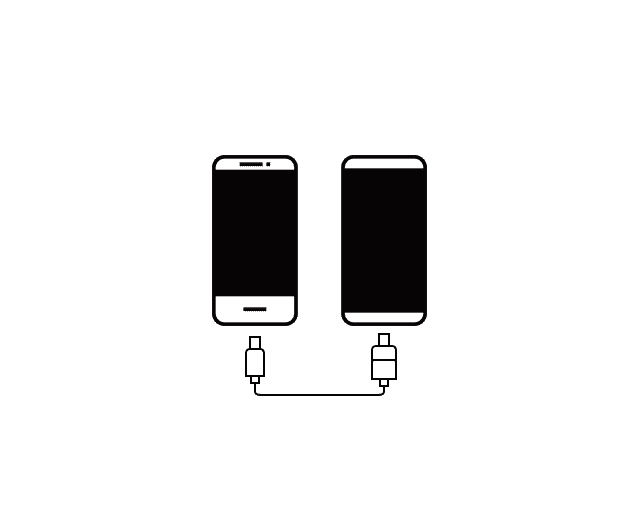

![Samsung Galaxy S8 “camera failure” error [Resolution Guide] Samsung Galaxy S8](https://techvaz.com/wp-content/uploads/2018/07/Samsung-Galaxy-S8.jpg)

