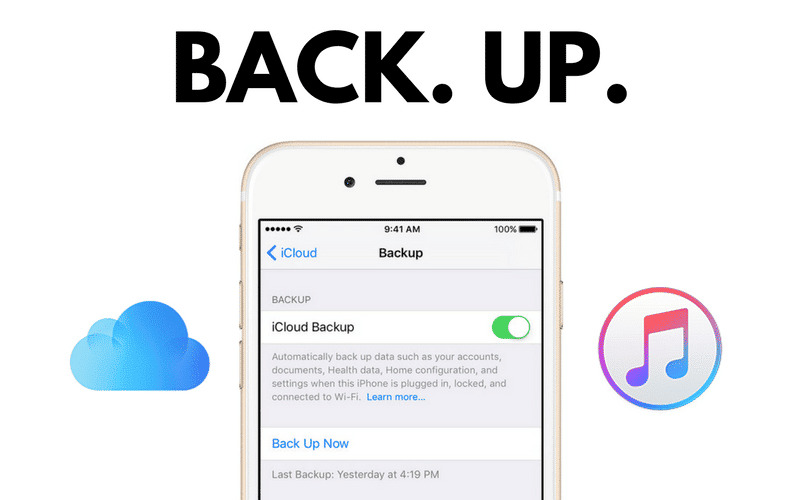Have you installed the new iOS 12 beta on your iOS device? Then you are probably getting a lot of ‘New iOS Update is Now Available’ prompts on your device. This is happening as a result of a bug in the iOS 12 beta which thinks the expiration date of the beta is closed. As a result, the bug prompts users to update which Apple hasn’t even made available yet.
This prompt can come off very annoying since it keeps appearing everytime you unlock your iOS device. Hopefully, this issue will be fixed by Apple in a new beta update or via a server-side change. Until then, however, below is a hacky temporary fix you can use to solve the issue. Follow the steps below.
- First off, launch the Settings app on your iPhone or iPad.
- Next up, tap on General and then tap on Date & Time.
- Now, toggle off the switch next to Set Automatically and then change the date to the date the beta was released or the date you installed it.
This fix is a hacky workaround as your iPhone will carry a wrong date. It is actually quite disappointing that this kind of issue still happens and the fact that Apple still hasn’t fixed it even makes matters worse. Considering this issue affects hundreds of thousands of users who have the beta installed on their iOS devices. Anyways, we hope Apple releases a solution to this issue.
Keep in mind that changing your iPhone’s date can affect apps you have installed, and some apps might no longer work on your device. Some others might even bring up certain errors. Files you also saved now will be saved using an older date as such when files are sorted by date; you might have issues finding it.
Another thing you can also try doing is to install another version of iOS or iOS beta on your iOS device.