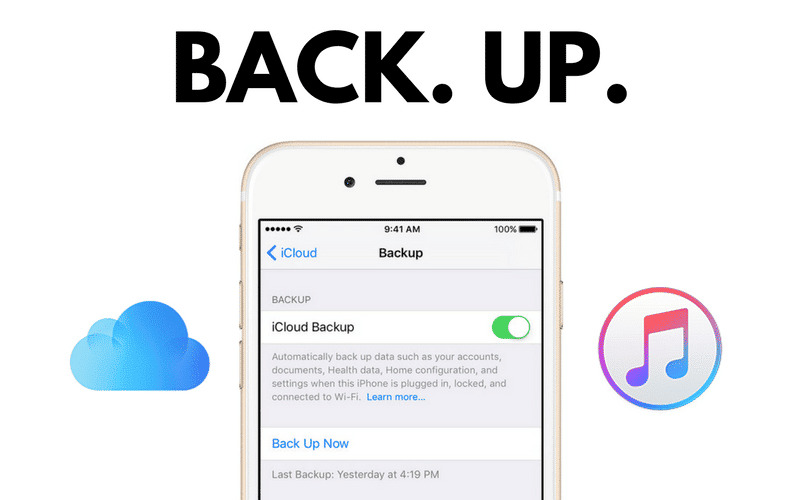The notification system on the new iOS 12 is overhauled. Between the new grouped notifications and enhanced Do Not Disturb mode, iOS 12 comes with a hidden feature which you definitely should know about. This feature allows you to quickly disable an app from appearing on the lock screen of your device and it can be found in the new Notification Tuning Screen.
How the Deliver Quietly Feature Works
The name of this feature is Deliver Quietly and with it, you can stop an app like Tinder or Instagram from displaying notifications in the lock screen of your device. However, it does not stop the notifications system altogether. You can still see these notifications when you unlock your device and go to the Notification Center. However, these notifications will no longer make a sound or display on the lock screen when they are received.
This feature is pure genius and can turn out to be very helpful. Even more, you can use it on your Apple Watch too!
You only see this feature when there is a notification sitting in the Notification Center of your iPhone or iPad.
- First off, go to the Notification Center and swipe left on the notification.

- Next, tap on Manage.
- A pop-up menu will appear on the screen. On the menu, tap on Deliver Quietly.

That’s all. From now on, the notification will no longer be displayed in the Lock screen of your device.
How to Disable Deliver Quietly Feature on iPhone
If you want to disable the Deliver Quietly for an app, you can easily do this from the Notification Center.
- Go to the Notification Center on your iPhone and swipe left on the notification.
- Next up, tap on Manage and then tap on the Deliver Prominently option.
That’s all. Notifications from the app will now be displayed on the lock screen again.
So what do you think of the new notification and Do Not Disturb features in iOS 12? Tell us what you think in the comments below. Also feel free to ask any questions you may have.