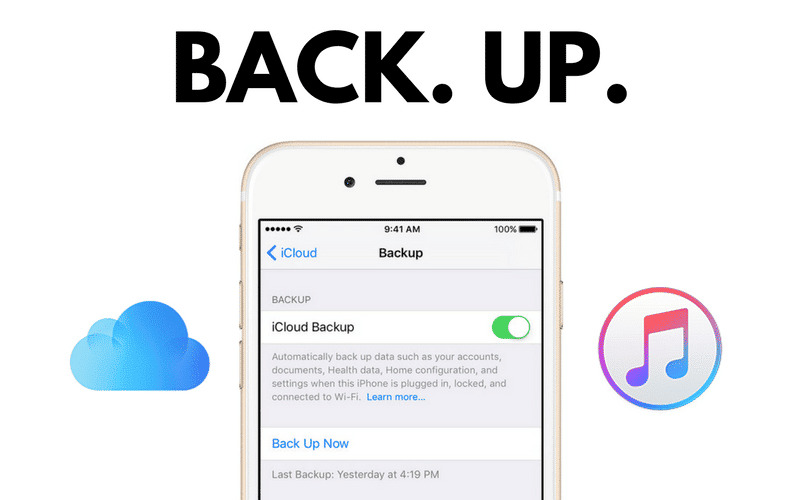Your battery can get drained rapidly for lots of reasons. If your screen brightness is on the high side, for instance, or if you are out of range of Wi-Fi or cellular, your battery might get used up faster than it should.
It can even run out if your battery health has worsened over time. You really do not get to have a say in all of these things, but there are ways to better take care of the battery on your iPhone and Apple has made that as simple as possible for you.

You Might Also Want To Read- How A Politician Can Delete His Or Her Social Media History?
How Can I Quickly View Which Apps Are Draining My iPhone Battery?
- Access Settings on your iPhone.
- Select Battery.
- Click “Battery Health.” Ensure this states that your iOS device is at “Peak Performance Capability.” If that is not the case, you can head to the Apple Store to purchase a new battery. This should be done if your battery’s maximum capacity is less than 90%.
- Now head back to the main battery screen and swipe down.
- A list of applications that have used up the most battery will be revealed to you. You will be able to detect the “culprit” app quicker than anything else.
- Click “Show Activity.”
- This is where you can see how long you have spent using every application. If there is a particular one that is reducing your battery tremendously with only a small amount of usage, you should uninstall it.
- Click “Last 10 Days.” This will reveal the applications that used the most battery over the last one week and 3 days. Here, you might see shocking things- You can think you spend most hours in app A and B only to find out you were wrong and app Y and Z are the ones you cannot stop launching.

You Might Also Want To Read- How To Safeguard Your Privacy Online With Tor Browser?
You are done.
It is easy to view the applications that are using up your battery. This is important if you recently installed a new application and observe that your battery began to drain really fast. At times, bugs can also be the reason for this, and you will know why the problem exists and remove the application until things get rectified. Or you can simply find out that your battery is not as great as it formerly was, and that it is just the right time to purchase a new one.