To be candid, Samsung Galaxy S10 appears to be one of the best smartphones today. Both the Hardware and the Software have so much proved stable. But lately, we receive a series of complaints from different Galaxy S10 users saying that their device won’t boot up after an update. Although this is not surprising, you know why? It is because Android is a sophisticated software. So if you are among those experiencing this problem. You need not to panic because you, as an individual, can fix the problem yourself without you looking for assistance elsewhere.
Page Contents:
Note- Never you interrupt the system when it is updating. Because we also realize that when the system is updating some impatient individuals interrupt it. So, have in mind that the updates take time. Just give the device a chance to update. Interrupting an update process is one of the surest ways to brick a device. Again, make sure your phone has enough power or connected to a charger to avoid accidental shut down. Please do not update when your battery is low. So below are guidelines that will help you fix Galaxy S10 won’t boot up after an update

How To Fix Galaxy S10 Won’t Boot Up After An Update
Operating System glitch can be a significant reason why the Galaxy S10 won’t boot up after an update. At the other hand, Bad Apps can also be a threatening factor that can contribute to it. So if you have no idea how to troubleshoot this problem. This article will help you immensely on how to do that, so follow the guidelines below:
Allow The Battery To Drain
If your Galaxy S10 won’t boot up after an update, the first thing you have to do is to allow it to lose power. If it is possible, turn off the phone by doing it in a regular way. If you try offing it and the power menu didn’t show or if there is no response on your device, don’t panic, only consider the second trick. Which is “Wait for the battery to drain.” One unique feature Samsung Galaxy S10 has is that it has a Non-Removable Battery Packs and the only way to restart it is by pressing the Power button, or by doing the forced reboot procedure. So if you have tried this two ways, but still all your effort was abortive, relax and wait for the battery to run flat. Hopefully, the system reverts to its normal function after it restarts. This can take time if the battery has a high charge left at this time; it will also depend on how fast your phone loses battery power. So this can mean waiting from a few hours to several days. Have in mind that there are no shortcuts to hasten the phone battery drain rate, so you have to wait.
Note. After turning off the device, don’t attempt to power it back for a minute.

Charge The Device
If you realized that your S10 still can’t boot up after an update. The next move is to make sure that it is charged. Just allow it to charge for at least 30 minutes then check if it boots up normally. But please make sure you do not interrupt the device while it’s charging by not turning it back on. Also, make sure that the charging accessories you’re using are working. How do I mean? If in-case you are using a non-Samsung cable or adapter. Why not switch to the official one that comes with the device, once charging has reached 30 minutes power it up and see the difference.
If you have tried this steps yet your Galaxy S10 Won’t Boot Up After An Update, try this other steps:
- Perform Soft Reset
- 2. Restart to Safe Mode
- 3. Boot to Recovery Mode
- 4. Send it in for Repair



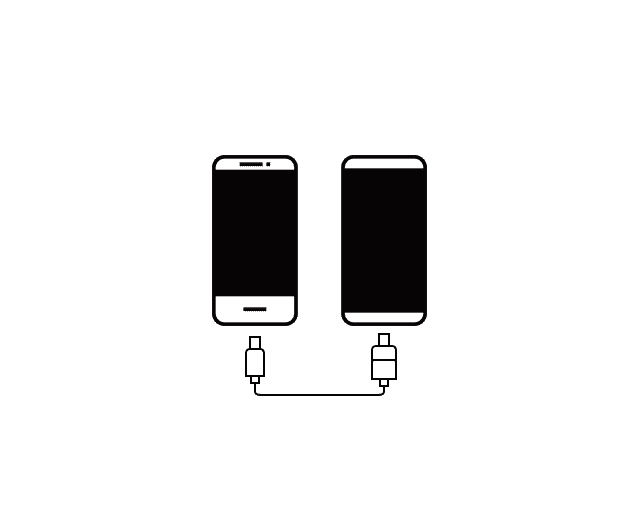

![Samsung Galaxy S8 “camera failure” error [Resolution Guide] Samsung Galaxy S8](https://techvaz.com/wp-content/uploads/2018/07/Samsung-Galaxy-S8.jpg)

