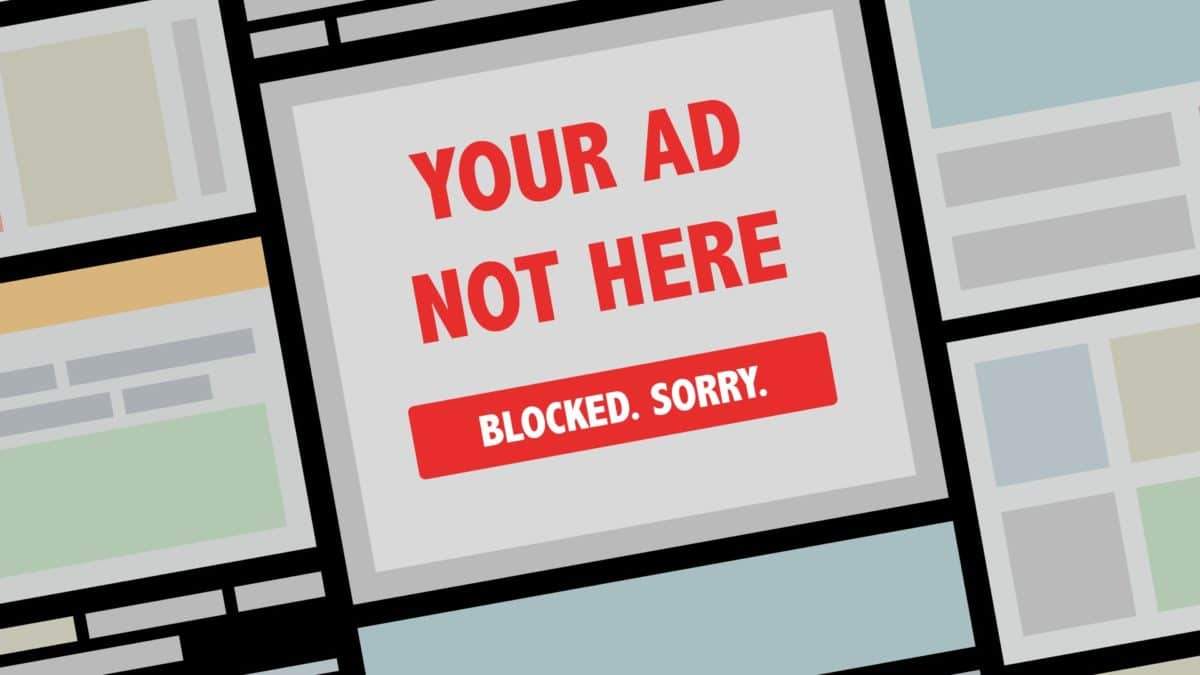It’s getting harder and harder to use the Internet without being bothered by too much advertising. This makes sense because it’s a way for websites to make money through marketing. But sometimes, having too many ads in your browser or apps can be annoying. This is where iPhone or iPad apps that block ads come in handy.
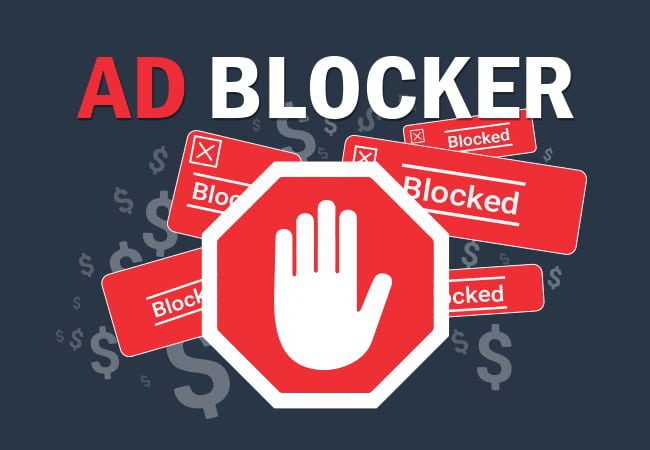
Even though iOS devices have an ad blocker already built in, it doesn’t work. So, the best way to avoid ads and keep your web browsing activities private is to use ad-blocker apps. But, just like with other apps, finding the best ad blocker for the iPhone or iPad can be challenging. Because of this, we’ve put together a list of the best ad blockers for your iOS device. We not only talk about the best ad blockers for the iPhone and iPad but also show you how to use them.
Why should you use an ad blocker on your iPhone or iPad?
You might want to use an ad blocker on your iPhone for a number of reasons.
- Ad blockers can speed up the time it takes for a page to load by stopping the browser from downloading scripts, malware, or adware that isn’t needed and can sometimes be harmful.
- This can also save a lot of battery life and help you reduce the amount of data you use.
- It’s controversial to block online ads, but web users have the right to interact with content without being constantly interrupted and followed by companies.
- Some free apps also have ads inside them, and app developers may depend on ads to make money. The best way to avoid ads in iPhone apps is to pay for them.
What should you look for in an ad blocker?
Here are some questions you might want to ask yourself if you want to learn more about ad blockers:
- Do you really need adblocking software?
- Do you want an ad blocker that just blocks ads, or do you want one that also stops people from tracking you?
- Do you want an ad blocker that stops pop-ups or one that stops all ads?
When looking for an ad blocker for your iPhone or iPad, you should look for one with strict privacy rules. This will help make sure that your personal information isn’t given to companies other than the one you signed up with. You might also want to look for a good review rating, which will show that the blocker works well and is popular. Lastly, it would be best to stay away from blockers that send your phone traffic through their servers, as this could make your privacy less secure.
How to activate an ad blocker on your iPhone or iPad
When you download an ad blocker to your iOS device, it isn’t immediately ready to use. This feature has to be turned on through the iPhone’s settings. You can find out how to do this for Safari here.
- Go to Settings on your iPhone.
- Click on Safari.
- Scroll down to the options and select Content Blockers.
- After that, you should be able to see the ad blocker you installed on your iPhone.
- To activate this already-installed ad blocker, turn on the switch.
Here are the best ad blockers for iPhones or iPads
Most of the best ad blockers for the iPhone are free, but a few require a subscription. This article will go over some of the best ad blockers for iPhones.
1. Adblock

Adblock is the right tool for you if you want to block ads on your iPhone automatically using a variety of filters that you can customize. This means you can stick with the app’s default list of blocked sites, add new ones, or make a new list based on URLs to get the browsing experience you want. Also, the app works well with Safari and has a built-in DNS proxy service that lets you know if a website is safe to visit before you go there.
This free iPhone ad blocker keeps almost all ads from appearing while browsing the Internet. The software also makes the Internet safer and improves the way your iPhone works by blocking pop-ups and ads from different websites and apps. AdBlocker is “fair” when you allow certain types of ads or whitelist ad-supported websites that you don’t want to lose money from.
2. Adblock Pro for Safari

This all-in-one software solution does what it’s supposed to do: to block annoying ads in Safari. Adblock Pro helps block pop-ups, annoying video ads, and Internet errors of all kinds. With this app, you’ll be able to stream videos without seeing ads and browse in Safari twice as fast. It will also stop useless web content from using up your data.
The app also gets around ad blockers and lets you use iCloud to sync your settings with other devices. Adblock Pro costs more than the others, but it has better features than the others, so it is worth it. Several good reviews on the Apple App Store page show how well the program meets all of its requirements.
3. AdGuard

AdGuard is an open-source Safari ad blocker that removes ads and protects your privacy by stopping tracking. There’s a free version and a paid version. The free version of Safari can block ads, protect your privacy, speed up browsing, make your battery last longer, and more.
AdGuard Premium protects you from dangerous websites by using URL-based filters and DNS privacy filters.
Trackers are blocked from social media sites, and Safari has been cleaned up to make it easier for you to browse. In addition, AdGuard provides users with an ad blocker, antivirus, and firewall to protect their devices. On the App Store, it costs $12.99 to sign up for AdGuard for life, $4.99 per year, or $0.99 per month.
4. Wipr

Ad blockers can be hard to use sometimes, but tools like Wipr make it as easy as possible to do so. Wipr is one of the most popular ad blocker apps because it is easy to use and keeps ads from different places on the Internet from getting in the way of your browsing experience. The app can also update itself, so you don’t have to deal with annoying ads when you’re surfing the web.
Wipr does a great job of protecting your privacy and keeping all kinds of trackers from following you around. Wipr can block ads and trackers, cryptocurrency miners, EU cookie and GDPR notices, and anything else that gets in the way of your web browsing.
The best thing about this app is that it doesn’t cost too much. You have to pay a one-time subscription fee of $1.99 to get the most out of this program.
5. 1Blocker

1Blocker is the right tool for you if you want a good adblocker that will help you get rid of all kinds of Internet ads and make your online time less stressful. This was one of the first best ad-blocking apps made for iOS, which is the operating system for the iPhone and iPad. This app is also very flexible because you can easily choose which platforms you want to block and how you want to filter the content.
The app is made to easily block ads, pop-ups, social media widgets, trackers, and many other things. 1Blocker X is a small, easy-to-use tool with a lot of features that will make your Internet safe and free of ads. There is a free version of the app and a paid version. The free version is all you need if you only want to block a few ads. But if you want to use the app’s more advanced features, such as setting custom rules and filters or adding your favorite websites to a “whitelist,” you’ll have to pay for the app.
6. BlockBear

Here’s another good app for your iPhone that blocks ads. The app doesn’t just block ads; it also stops your iPhone from being tracked on the web. If you use the BlockBear ad blocker, websites will load 3–4 times faster than if you didn’t use this program. Another great thing about this software is that it has an easy-to-use interface and protects your online privacy by blocking cookies and scripts from dangerous websites.
How can I block ads without downloading ad blockers?
You can also block well on your iPhone with browsers like Opera. This app blocks ads just like any other one. It has a built-in ad blocker that doesn’t need any other add-ons. It also has features to improve your Internet privacy, a pre-installed VPN service, virus alerts for suspicious pages and websites, and much more. All you have to do is get the app’s mobile version from the App Store, and you can browse without seeing ads.
Avast Secure Browser, Firefox Focus, and Brave Private Web browser are some other browsers that can block ads. Most of these come with both a firewall and a VPN to make browsing safe.