No modern building stands erect and able to impress people without its being first of all carefully planned. The builders or developers rely on an approved sketch or finish plan on which their imagination thrives, for that is what will show what the new building will look like in the concept form before it is finally delivered.
Sometimes, the plan could change from what it was originally. In the beginning, a builder could plan for a two-story building but as time goes on, such a plan may change and become a three-story building. The original plan has to be modified to accommodate the new plan.
In brief, the best free home floor plan and interior design tools in 2024 are as follows
- AutoCAD Architecture: used for room documentation and drawing
- AutoCAD LT: Used for purge redesign, DWG compare, integration with AutoCAD products. Very good for mobile use
- SketchUp: 3D rendering, modeling, and drawing.
- RoomSketcher: Provides fixture and furniture database, measurement tools integration, branding for business, etc
- FloorPlanner: It is built with the “Auto-Furnish” feature, with an interactive intuitive editor
- SmartDraw: Used for intelligent and professional diagramming. Use it with Google Sheets, Google Docs, and Microsoft Office.
- PlanningWiz Floor Planner: Used for comprehensive database, photo import, and upload, allows 2D and 3D design productions
- Sweet Home 3D: Design in 2D, view in 3D. Java plug-ins integration, the full annotation for floor plan
- Roomle: Makes it easy to plan Visualizer in either 2D or 3D
- Civil 3D: Used for proper labeling, complete annotation, and drafting, integration with other tools such as AutoCAD, Revit, and more
Now that we have seen in a nut-shell what the apps can do, let’s progress into the details that will help us understand each tool better.

This is a product by Autodesk, and it is a very comprehensive app that is available for free, at least for some short period. If you want more features, you need to buy it. However, most people would choose the free version which is limited for some time (three years). At least, they get to see how it works. This tool is used by architects for buildings. So, anything architectural, engineering, or construction must have this tool used for the best results in walls, windows, and doors. Without it, there are no elements of good design in the floor plan.
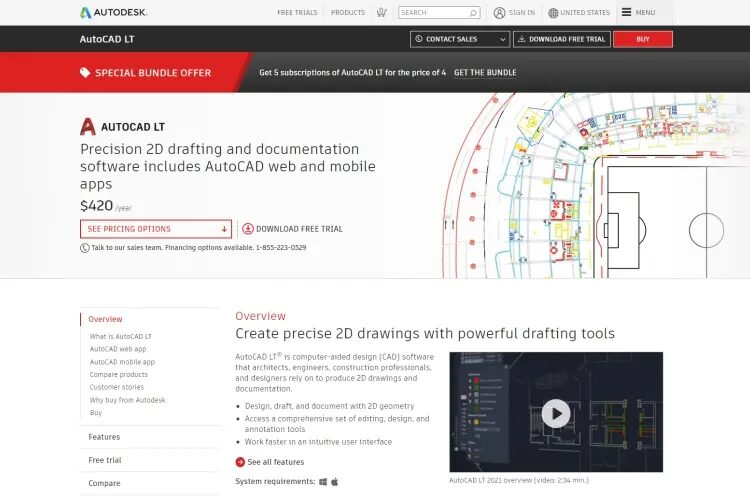
This is a computer-aided design app made for 2D drafting and documentation. You can make use of it in both Mac and Windows operating systems. In a sense, it is the lite version of AutoCAD Architecture. Even so, construction companies find it invaluable. Do you love basic technical drafting and diagramming.

Civil engineers use this tool for modeling and drafting too. When you make use of it, it is like working with pen and paper. Builders, architects, engineers, etc, love to make use of this product. Draw 3D models and images on your laptop and see how it looks. It has a free version but the paid version gives more features as well.

It is made for individuals and professionals. Those who like to engage themselves in floor plan designs both in 2D and 3D can make use of it. There are great features in here such as a 360-degree photo view, and interactive 3D design walk-through. Design with accurate measurements and colors. Try to make it look like what we see in the real finished product.

It makes it possible for you to decorate all the rooms in the floor plan with the help of what is known as “Auto-Furnish”. If you are looking a very good floor planning presentation that will capture the attention of clients, make use of this because of the way it appears after it is done. It is so amazing that hardly can you get a not-so-professional feel to the finished design.

This is a good chart maker used for creating a floor plan. You can make use of it online easily. One good thing about this tool is that it allows for easy sharing and collaboration with other people. For presentation, use simple visuals and connect with collaborators far away, once you’re online. This is a comprehensive architectural app for floor planning.

It is a wizard of sorts for creating 2D and 3D floor plans. This too can be used to share your work online without stress. Use the “Auto-Furnish to decorate all the rooms in the floor plan. It is easy just as you have in the other app called Floorplanner.

This is an open-source app, which means that is free, and it will remain so for a long time. You can use it on the internet and make use of it straight there. Or you can download it. You can use it for both 2D and 3D presentation planning, and it can be used by those who are not professionals in the field of construction. It is fine when you make use of it on every computer Operating Systems.

Here is a 3D digital configurator that furniture design experts love to utilize in their sector. It is used as the means by which professionals display and advertise what they do. There is a module for both 2D and 3D room planning essential for designers and real estate agents. Also, interior designers and real estate agents make use of this to create good interactive floor plans. Share your work over the internet if you wish. It is that easy.

This one is within the strongholds of Autodesk, and a BIM solution created for most civil engineering project designs. Other construction companies can also make use of it, as it is flexible to accommodate other areas of construction works. Since it is strictly for civil engineering and surveying purposes. Note also, that this app may not be used for most detailed plans.
Conclusion
For you to get the best results, make sure you check these apps out first and see which ones can fit the purpose you want to use them for. Then also narrow your choices down to only one that will be your best tool. However, it is always good to have a good know-how of two or more of these floor plan tools in case one is not available. The other will be available.
