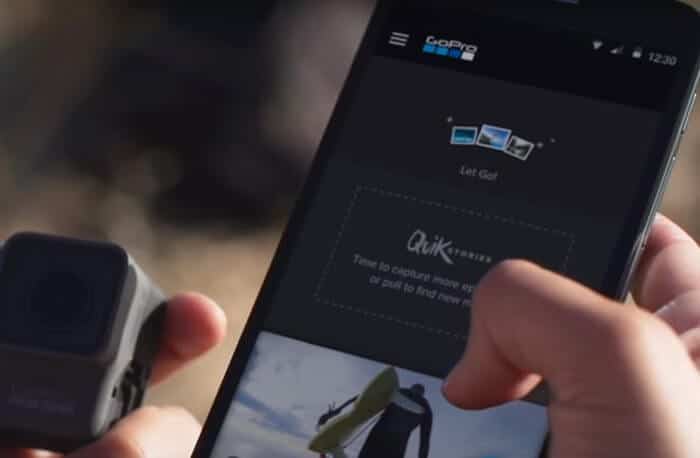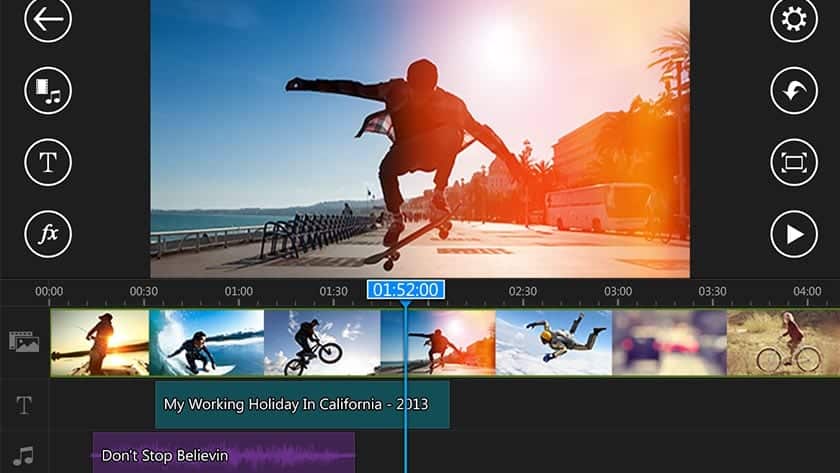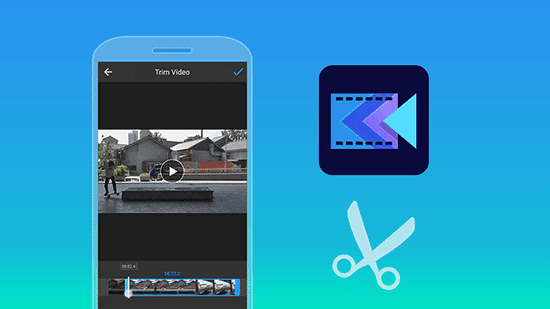Our phones are increasingly capable of doing more and of more quality. The mobile cameras are reaching an incredible point, it is now possible to edit your video on the go as you record through its camera. But simply with your smartphone, you can do incredible things. Today we leave you with the best applications to create and edit videos on Android. You no longer need to get home to take the computer and make a video of your vacation, but from the mobile, you can do it in a great way.
Our phones, although capable of doing great things, have limitations. You can not pretend to edit a video with the same quality, speed and professionalism as in a computer, but something that resembles it. Today we present you with seven best video editing applications to edit and create your videos on Android.
7 Best Free Video Editor For Android Phones
Magisto – one of the simplest and most functional editors
Magisto is the clear example of a simple but very powerful editor. In addition to having a fairly simple interface has very interesting options in each of its sections. It is not an editor with a timeline, another one of audio and effects, but it does the work by itself. It is one of the easiest to use, but if you want more customization you may have to choose another.
In 3 simple steps, you can finish your video since you only have to select the clips or photographs, choose a theme for your video and finally an audio track from your own gallery. The application is solely responsible for putting effects and filters depending on the theme you have chosen, so it will only take a few seconds to create your holiday video.
Adobe Premiere Clip is a more advanced editor with manual functions
Adobe Premiere Clip is one of the best video editors we have on Android. With it, we can do almost anything, although we have the limitations of which we have spoken before. Its interface is very intuitive as well as elegant. It also has an automatic mode to choose videos, a theme and music for you, but the potential is in manual mode that allows us to customize the video through a timeline, add new clips in the order you want and share it on social networks.
It is free and has dozens of functions, filters and animations that you must try if you want to make a video from your mobile.

ActionDirector Video Editor For Android
The ActionDirector is one of the most popular video editors designed for PC. It is now also available for Android devices. It does the basics; import clips, edit and save the video. You can even add your music, trim and cut videos, add text, add slow motion effect, and more. It’s one of the few video editing apps that also supports 4K video. You’ll have to check and see if your device supports it before you download through a nifty tool designed by the developers, linked in the Google Play Store to see.
Quik – the full potential of GoPro in a video editor
You may have heard of Quik, the video editor created by GoPro. Although it has filters and options for its cameras, we can use it with any device and video clip. It is one of the best Google Play options, both for its interface and for the final result. It is a video editor that knows what you are editing in automatic mode and leaves us with one of the best results.
It also has a timeline with which to edit manually, but if you want to forget everything and leave the decision to the application itself, possibly Quik is the best option of all that we have presented today.

FilmoraGo – Free Video Editor
FilmoraGo is a free video editing app developed by Wondershare. It’s easily one of the best video apps. This video editor has impressive features that can whao. You can do the basics like trim and cut, and save videos. It also includes the ability to play videos in reverse, do square videos (1:1) for Instagram, and 16:9 videos for YouTube individually. It also has support for things like slow motion effect, transition effects, music, overlays, and others. It’s not half bad for what you get. There are in-app purchases that add to the power. However, most of the features are, in fact, free.
KineMaster
KineMaster is another powerful video editing app available. KineMaster allows you to do the basics as most of these other video editor apps can. Nonetheless, this app allows you to add multiple video, image and effect layers. Additionally, there are audio filters, chroma key (for your green and blue background fans out there), various video effects, transition effects, and more. It’s not as powerful as the full desktop editor. However, this is about as close as it gets. You can use it for free in trial mode for a while. However, you will need the $4.99 per month subscription to get everything forever.
VivaVideo
VivaVideo is one of the most popular video editor apps. It works well for short clips for social media. VivaVideo app uses a storyboard style of editing where you can load all clips, edit and trim them to your satisfaction, and then move on to the next segment. It includes over 200 video filters and various other effects, text input, and fast and slow motion effect support. VivaVideo has a free version that comes with watermark and a limited time for any given video. You can remove these restrictions by buying the pro version.
If you want to edit video with your mobile, try these seven options that we leave you with, although you should know that the speed of loading and rendering (saving) will depend a lot on the power of your smartphone. If you plan to edit video in FullHD with a mobile phone of 100 euros, we regret to tell you that it will be an odyssey to finish it.