As you know IDM or Internet Download Manager is software that is capable of downloading various data on the internet and forwarding it back.
IDM itself is not an ordinary download software or tool, by using IDM, the download will be faster and more effective. And also my friend is easy to manage.
List of IDM Apps for Android

Well, most people only know that IDM or Internet Download Manager is only available on a computer or laptop, but in fact, on Android devices, there are also many applications that have functions such as Internet Download Manager. What are they? Come on, my friends, see the reviews below!
“IDM: Video, Movie, Music” application
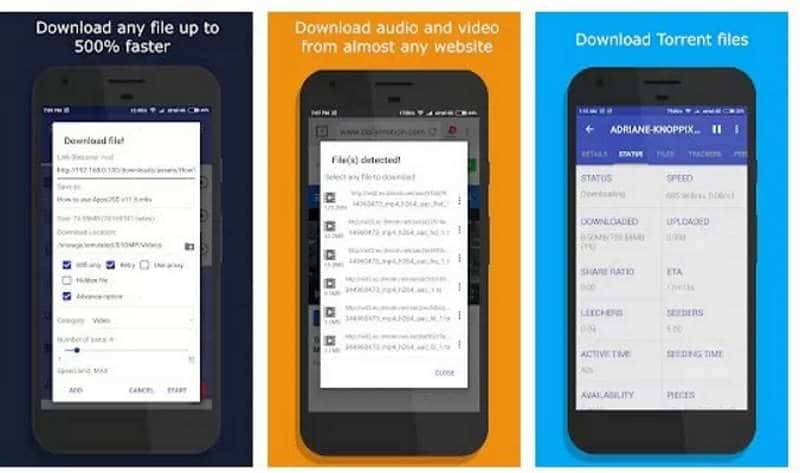
Our first recommended IDM application for Android is IDM: Video, Movie, Music fast download manager ( with Torrent download support ) available on android.
The download speed here is up to 500% faster than normal download with pause and resume support.
The additional features are
- Multi-language and Multi theme.
- Directly download music, videos, movies, and other files to an SD card
- Hide downloaded files from everyone.
- IDM download manager uses file catalog by file type
- Password manager to save username and password for auto-login when browsing and downloading from password-protected files/websites.
- Speed limiter to limit download and upload speed.
- Wifi only mode to save Cellular data.
- Import the download link from a text file or clipboard.
- IDM download manager supports all formats: archive files, MUSIC, VIDEO, documents, programs, etc.
- IDM download manager Supports many web browsers, including: Default Android browser, Chrome, Firefox, etc.
Well here there is a free version and a pro version, the pro version itself is the version where more and more features are added. If you upgrade to the pro version, you will get the following features:
- Ad-free
- Download scheduler to schedule your downloads
- Supports up to 32 sections to speed up downloads
- Up to 10 simultaneous downloads
- Support for proxies (with or without authentication)
Well here you can download it through the Google Play Store for free here > Download
“IDM Download Manager Plus” Application

Another IDM app for Android is IDM Download Manager Plus app, this app is an online multi-segment file and HD video downloader/accelerator which can greatly increase your download speed by downloading a single file using multiple connections/sections/segments.
You can resume paused/interrupted downloads. You can also resume expired downloads by automatically updating the links.
The built-in browser gives you access to download link pickers, which will fetch online videos (HD and SD) or other types of files while you are on a web page.
The features available in the IDM Plus application are:
- Multipart download (Default connection 8. Change settings).
- Rename/delete files after the download is complete.
- Pause/resume download.
- Add direct download link.
- Update the expired download link and move on.
- Built-in browser with automatic file and video link capture.
- Apply download speed limits. The global speed limit in settings. Also has individual speed limits per download.
- Directly fetch HD video links on multiple sites (including Facebook/Vimeo/Dailymotion).
- SD card supported (Android Lollipop or higher).
- And some other features.
Please download it for free through the Google Play store by downloading here > Download
“Advanced Download Manager & Torrent downloader (ADM)” application

Another IDM application for Android is Advanced Download Manager & Torrent downloader. Now, this application is quite popular and is not inferior to the previous IDM discussed, because this application has the following features:
- download from the internet up to three files at the same time;
- accelerated download by using multithreading (9 parts)
- interception of links from browsers and android clipboards;
- download files in the background and continue after failure;
- loader for images, documents, archives, and programs;
- download to SD card for Lollipop and Marshmallow;
- Intelligent algorithm to increase download speed;
- download only over the internet on Wi-Fi;
- Boost downloader for 2G, 3G, and 4G networks;
- change the maximum speed in real-time;
- video downloader and music downloader;
- resume interrupted downloads;
- supports files larger than 2 gigabytes;
- parallel download files in queue.
Cool, right? Please, my friend, download it for free via the Google Play Store here > Download.
Application “Download Accelerator Plus”
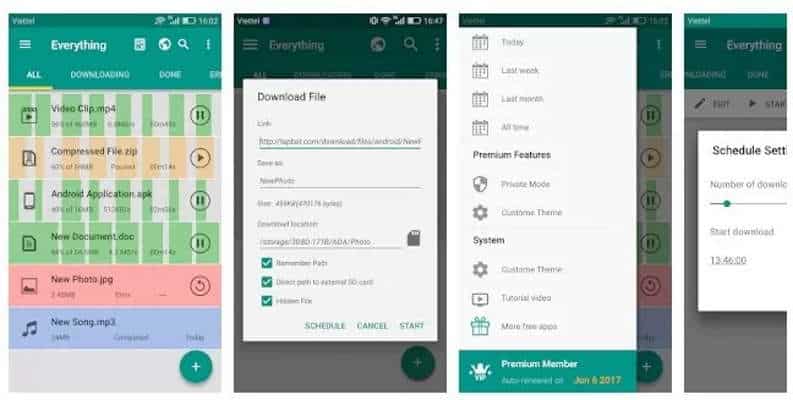
Our last recommended application for IDM for Android that you must try is the Download Accelerator Plus application. This application has features:
- Direct download to SD card (except on Android 4.4)
- Totally FREE to install with lots of powerful features.
- Support all formats: archive files, MUSIC, VIDEO, documents, programs
- Doodle to use and manage downloads.
- Supports multiple web browsers, including: Default Android browser, Chrome, Firefox, and more.
- Redesigned full-screen display for updated interface and design elements.
- Multi-pane layout in landscape mode
- Easy to use with just a few taps
You can also upgrade to the pro version or additional feature version, later on, you will get additional features such as:
- Remove all ads.
- Private mode: passcode, hidden files, and file encryption.
- You can schedule downloads
- You can customize the theme as you like.
How? Cool isn’t it? Immediately, my friend, try it by downloading it through the Google Play Store here > Download.
The final word
Now from the recommendations for the IDM application for Android, above is our version of the best IDM application that you must try. please try it yourself to speed up the download and other features! ????

