Are you tired of spending more than your monthly budget on data subscriptions? Do you have a mid-range Android phone with just 16GB or 32GB of inbuilt memory? These are some of the things that you can easily avoid when you use a lightweight browser. Well, lightweight browsers are Android browsers that consume little data and power. The Google Play store has more than a hundred browsers for Android. The funny thing is that most of them claim to be the best in the market with some advanced features.
We all know UC Browser, Firefox, Chrome, Edge, and other browsers consume a good amount of device space and power. However, they all run well, but they do this at the expense of high power consumption, which could result in the loss of device performance. On the contrary, lightweight browsers consume low RAM as they compress the page and remove all unnecessary scripts, which may drain the battery, thus reducing data consumption and increasing the browsing speed.
This post will look at the best lightweight browser you can install on your device, even if you don’t have enough space on your Android phone. Yes, most of this lightweight browser works well on older Android phones.
1. FOSS Browser

FOSS Browser is an open-source Android app that is based on WebView. The browser features a tab preview, search bar, and entire navigation controls at the bottom of the screen, making it the best one-handed browser ever. Its homepage is where you will see links to your bookmarks, history, save links, and also saved login data. When you are on a page and tap on the Overflow Menu, you will see a Share button that you can use to share a screenshot, PDF, or link.
You can also save them on your device. One interesting part about this browser is that it gives you full control. You can use the Overflow Menu button to open the Fast Toggle dialog menu. You can easily enable or disable cookies, location, JavaScript, images, and some other features on any site. One of the reasons this Foss Browser made this list is that it has just 9MB of space and also comes with some built-in security controls.
2. Hermit
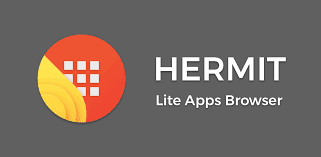
Hermit is a nice browser that allows you to create lite apps from websites you visit frequently. It has a rich library of ready-made lite apps with pre-configured settings. You can easily install any app when you tap on it. If you don’t see the lite app you’re looking for, you can type the URL of a site, and Hermit will then turn it into an app on the home screen.
If you create a Chrome website shortcut, it will function as a browser tab. In the Hermit, the lite app appears just like regular apps in its browser, and you can also customize those apps with different settings for each. For example, you can set one app to desktop mode and set the other in a default mobile mode. You can also block images for specific lite apps and set custom themes.
Hermit also supports notifications for RSS feeds, allowing you to bookmark a particular section of a site. It has a night mode and reading mode, and many more. This app will be your best bet if you have an older Android phone.
3. Phoenix Browser

Phoenix Browser comes with a WebView component built on top of Chromium. This is also a lightweight app with a built-in download manager that you can use to save videos online and play them without using a third-party video player app. After installing the app, you will see the homepage filled up with the latest news update based on your location and most visited pages.
One of the little issues that many people face is notification ads. However, you can easily turn this off when you tap Manage Homepage and then toggle off all the options. Further, there are some interesting tricks on the browser that you can easily access when you tap on the Hamburger Menu, then Toolbox. You can turn on the Private Space to keep the browsing history and downloaded videos in a different database.
4. Lynket Browser
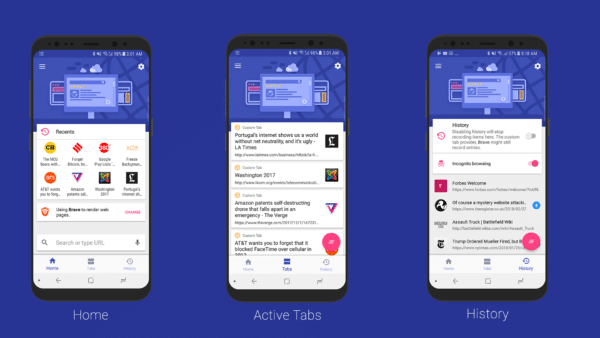
Lynket Browser is a unique Android browser that is loaded with built-in Chrome Custom Tabs protocol. This way, when you open a link, the web page will slide over the app you are using. This allows you to multitask or stack multiple links in floating bubbles in the background. Lynket also provides users with unique customization options. For example, it lets you choose the toolbar color dynamically, you can read articles without any distraction, and it makes use of Google AMP support for easy loading of pages.
Those still using an old Android phone will enjoy this browser as it will give you the best-customized browsing experience without slowing down your device.
5. Opera Mini

Opera Mini is a popular lightweight browser designed to work with midrange smartphones. It has a night theme, a smart download feature with intelligent mobile data detection, an incognito mode, and also a dedicated VPN that you can use to change your location and remain anonymous while browsing the internet.
Its data-saving feature supports multiple modes. You can access it when you tap on the Opera Mini button and then tap on Settings > Data Savings. It will display a graph of your saved data over the last week.
MUST READ: Top 5 Lite Android Browsers that Save Battery While Surfing the Web
When it comes to saving data, opera mini allows you to choose between Extreme and High compression modes. The High Compression mode will crunch the web page and push a lighter version to your device, while the Extreme Compression is too aggressive and may break the web page.
6. Monument Browser
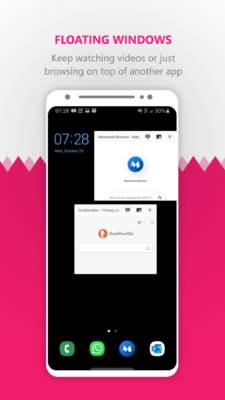
The Monument Browser makes use of Chromium WebView. This browser is secure, fast, and has a friendly user interface designed to give you the best possible experience while browsing the internet. To open the settings, tap the Overflow Menu, then the Settings button. On the settings, you can choose to move the search bar from top to bottom, change the user agent, and swap the search engine.
It has a night and reading modes, which can change fonts and listen to the article. It lets you take a screenshot of a web page and then download it as a PDF. Monument Browser has built-in support for downloading videos, audio, and entire web pages so you can enjoy them offline.
7. Via Browser
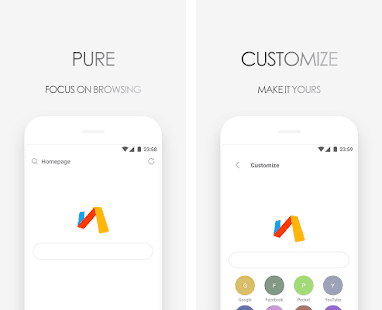
The Via Browser has a Chromium WebView. However, it looks simple but doesn’t compromise any of its customizations and features. The browser gives you absolute control. You can customize the homepage, enable or replace the browser logo with your own image, and adjust the background’s opacity.
Some of its features include Incognito Mode for private browsing, and you can also set the app so that it will automatically clear your browsing history on exit. You can customize the navigation button to perform a particular function when you long press. You just need 2MB space on your device to download and install Via Browser on your phone.
8. UC Browser Mini

UC Browser Mini is another popular browser with more than 100 million downloads on Google Play Store. The browser will give you the best browsing experience ever, especially for those that love downloading movies. It blocks some ads and comes with some ads, which is one of its setbacks. However, you can easily use the browser to download large files since it’s also fast and lightweight.
9. Yandex.Browser Lite

Yandex is a famous Russian search engine. So this is a custom browser you can use to access the internet in Russia. It saves space, battery, and data on your smartphone, which will, in turn, increase the device’s performance.
It has a SmartBox search bar that you can use to ask Yandex questions. It features stories, news, and videos based on your interests.
10. Mint Browser
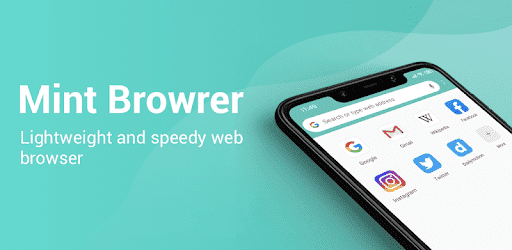
Mint Browser is a fast and reliable browser developed by Xiaomi. This is one of the best browsers that offers great speeds, browsing privacy, and security, all packaged in a small space. It has a dedicated download manager for fast-paced content downloads. The app download engine auto-detects a downloadable video on a web page and then displays the download button in case you want to save the video. Mint comes with other features like Ad-Blocker, Incognito mode, Night Mode for eye, and Data saver.
Conclusion:
Here you have the best and lightweight browsers for Android, it’s now left for you to choose the one that best suits your phone and requirements. I’m using Chrome for my work, but when it comes to downloading movies, I switch to UC Browser Mini. I do use Opera Mini for reading news and opening social media sites, especially when I want to remain anonymous and at the same time without using any third-party VPN app. The Mint Browser on the other hand is best for blocking ads while Via Browser is clean and straightforward as well.

