The “Dock” on iPads is one of the most user-friendly features along with the new “Drag and Drop” feature which was introduced on the iPad. The dock helps you with multi-tasking as it helps you switch between apps and use them with ease. By default, the apps displayed on the Dock are the three most recent apps used on your iPad. But what if you do not want the most recent apps displayed but instead, you want only the apps you have added to it to be shown? It turns out, there is a way which you can use to stop the Dock from displaying the most recently used apps but the apps you added instead of on your iPad.
Using this feature, you can set the apps that will be displayed in the dock to be apps which you frequently use on your iPad. Personally, I feel this feature is handy and functional because whenever I’m in the middle of using an app and I want to go to an app, I frequently use, I do not have to go back to the Home Screen, but I can easily access it there. However, sometimes, I want the Dock to show me apps I have added to it instead. For instance, I don’t use the Notes app quite often on my iPad, but I want it to remain there in the Dock so that I can easily take notes with the note-taking when I need to. So in such cases, the best thing to do is to disable “Show Recents” in Dock.
How to Stop Dock on iPad from Showing Most Recently Used Apps in iOS 11
- Open the Settings app on your iPad and then tap on the “General” option.

- Next, tap on “Multitasking & Dock.”
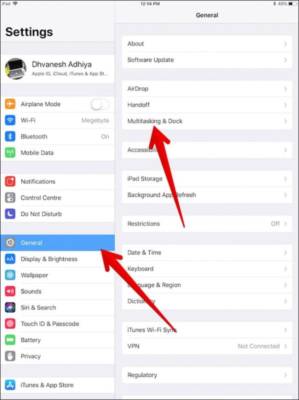
- Finally, toggle the switch right next to “Show Suggested and Recent Apps” to turn it off.

How to Enable Show Recents in Dock in iOS 11 on iPad
If you later change your mind and you want to enable the “Show Recents” feature in Dock, you can easily do this. Follow the steps below.
- Open the Settings app on your iPad.

- Tap on the “General” option and then tap on “Multitasking & Dock.”
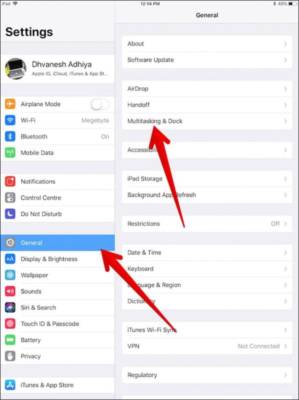
- Next, toggle the switch next to Show Suggested and Recent Apps to turn it back on.

Done!
That is all you need to do to enable or disable Show Recents in Dock on your iPad running iOS 11. Have any feedback? Share it in the comment box below.

