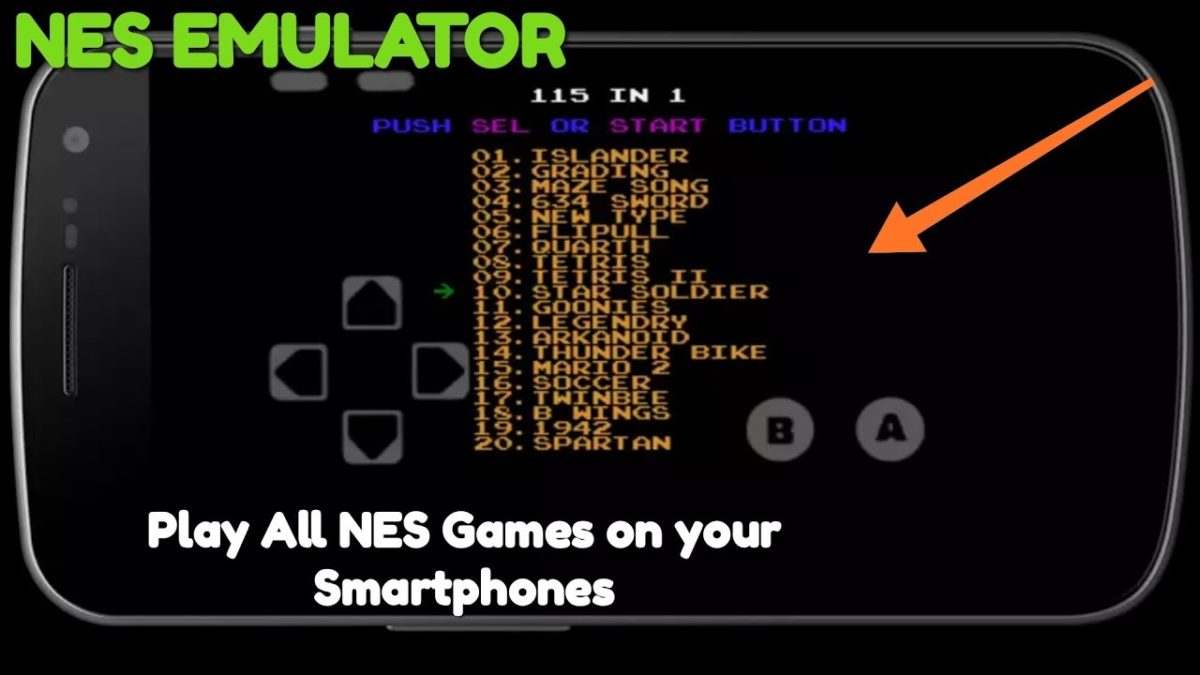Today, let’s dive into the past and talk about the best NES emulators for Android. It has now been 37 years since the Japanese house Nintendo released the NES console, an 8-bit console that made the history of video games and that had a huge success, so much so that it was produced from 1983 to 1995 with large numbers of sales and in its last year of marketing, before being taken off the market, it reached 62 million units sold.
Many of the games that came out with the NES can still be found today in the new consoles and among the most important titles, we cannot miss Super Mario, now a symbol of Nintendo games for all the consoles it has created.
For those who are nostalgic of the times when maybe they were a child and played with the NES or for the more modern generations who want to experience the “thrill” of trying a game of almost 40 years ago, there are two solutions- you are using an original NES console or you can use a console emulator.
In this article, we will talk about emulators, in particular those dedicated to Android smartphones. In fact, there are several emulators that we can find for phones with the green robot, and that give the user the opportunity to play old NES games directly from their smartphone.
Below we have listed what are the best NES emulators for Android:
John NESS

John NESS is one of the emulators produced by John Emulator for Android and which deals with the emulation of games for the NES. The application is available for free to Play Store users and is able to perfectly play the games of the little 8-bit Nintendo on a small phone running Android.
When the John NESS app is launched for the first time, the application scans the system hardware and searches for the games that are present on the smartphone, any ROMs that will be downloaded will be automatically added to this list. The selection of the game is quite simple, just do a search, and once found press on it with your finger, then it will start and in a few seconds, it will be ready to be played.
John NESS’s interface is perhaps not the most accurate when compared to other emulators, however, it is functional and simple enough to navigate between menus and settings. With the use of John NESS you notice that everything runs smoothly and this is a great advantage as it makes the game more enjoyable to play; even the audio does not give problems, it is clear and the sounds reproduced are like those that could be heard in output from a TV with the real NES connected.
The commands of the virtual controller are immediate and there is no noticeable delay, all for the benefit of better playability for the user. From the settings menu, you can customize the controls, but the standard layout is already in my opinion quite comfortable to use and the various buttons and the control cross are arranged in an easily accessible way. The app in the top left corner shows the option to quickly save the game, and there is also an option to upload saves directly to Dropbox.
Unlike the many emulators that we find around, John NESS gives the user the possibility to act on the power-saving mode of the emulator, in fact by default the emulation of the games is of high quality, allowing a smooth game performance both video and controls. You can also choose to switch to an “energy-saving” mode and an “extreme energy-saving” mode that allows the mobile device to save battery while lowering the emulation standards. So if you want to play John NESS but have low battery power, you can still have fun playing, but sacrificing the final quality of the emulation.
John NESS gives the user the ability to control the appearance and layout of the app, both for when using the emulator in a vertical or horizontal position. The app allows you to control the aspect ratio of games, which by default are set to a native resolution of 256 x 240, so about 16:15, but you can also set it to 4:3 and 16:9. It would be nice to see some additional settings for the app’s visual effects, including visual filters as seen on other emulators, but even so, it’s acceptable.
John NESS is the ideal emulator for any gamer who loves old NES games and who are looking for an excellent emulator to always have with them inside a smartphone. The performance and quality of the emulator are very positive and the addition of the power saving mode, although at the expense of the quality of the emulation, is a new feature not seen in other emulators and which instead may require a large amount of energy to be used. Whether you choose the free ad-supported version or pay in-app purchase to unlock its full version, John NESS is for many users their favorite NES emulator, the best choice that can be found on the Play Store for emulating the games of the Nintendo 8-bit.
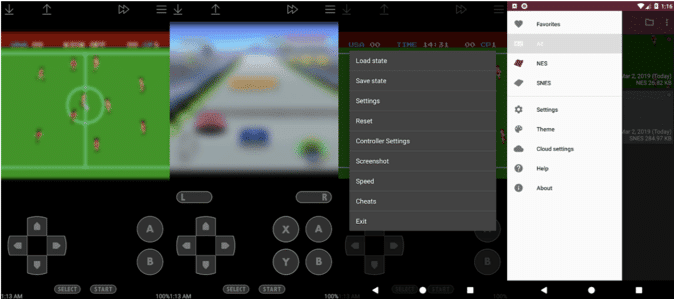
Nostalgia.NES (NES Emulator)

Nostalgia.NES (NES Emulator) is another interesting NES emulator for Android and is available in both free and paid versions and regardless of the version chosen, it will be able to offer the user an excellent experience. The free version of Nostalgia.NES is supported by advertising, but for those who do not want to display advertising banners, they can purchase the premium version at a very low price, which removes all types of advertising.
As with other emulators, once the Nostalgia NES application is started, all the compatible ROMs found on the smartphone will be scanned, both inside the internal and external memory. Once the search is complete, a list will be shown on the screen with all the games you can play and which can be sorted by name, most played the title, last game played, and last game entered in the emulator. From the comprehensive game library, you can also find exactly the ROM package you are looking for.
The graphic style of the Nostalgia.NES is retro in style, which brings back to the graphics used in the period in which the NES appeared. To access a game, simply press on it with a touch of your finger, then the game will start and you will be ready to play. The game controls are responsive, there is no lag on pressure and the emulation is so flowing that a pleasure. Each control can be customized from the settings menu which allows users to decide where to place each button, as well as being able to resize it to make it smoother and easier to use.
We then find some additional settings that can be added to the main interface, including the acceleration mode and the A and B buttons. A dynamic D-pad can also be enabled, change the battery saving mode, use a Bluetooth external controller with the smartphone, and with the Pro version of the app, you can enable the shaders and the immersive mode within the emulation. As seen with John NES, even on Nostalgia.NES there is a switch that allows you to change the quality of the emulation, although it is meant more to control the performance on your device than the consumption of the battery.
On some devices, game emulation undergoes strong video and audio acceleration when the NTSC version (standard for creating, transmitting, and receiving video content for the regions Korea, Japan, Canada, USA, and other countries) is used. Americas, Asia, and Oceania), a problem that could however be solved by switching to the European PAL standard. By default, the emulation settings are set to auto and not NTSC or PAL.
Nostalgia.NES is one of the few emulators that are recommended for users who are looking for a free emulator. Even if with the free version you lose the shader options and you will have to deal with the advertisements that appear on the display, it is still a great free emulation application, with an interesting and unique interface.
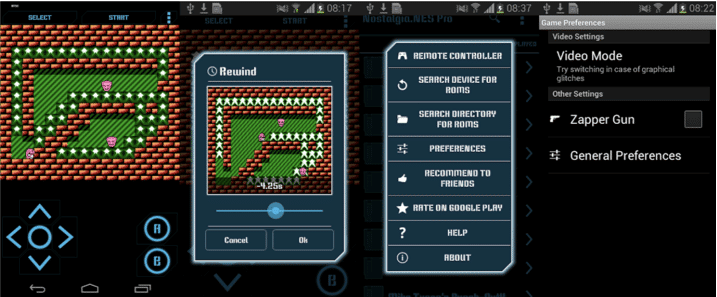
Download Nostalgia.NES Emulator Free