Today we will see which are the best SNES emulators for Android to try right away on your smartphone or tablet. The 90s are long over, but those who have lived through the period certainly cannot forget a console that everyone has wanted or that at least they have wanted to try at least once, let’s talk about the Super Nintendo or SNES. The Super Nintendo was a cartridge-operated 16-bit video game console that, together with the Sega Mega Drive (also discover the best Android emulators for Mega Drive), competed for the scepter of the best console for home use.
The Super Nintendo made the history of consoles and still, someone could feel the nostalgia of those times, of the hours and hours, spent every day playing with games such as Super Mario, killer instinct, Zelda, Street Fighter 2, and many other titles that it is difficult to list in one post. For those who want to relive those moments, if they do not have the possibility of having an original SNES in their hands, they can always use their trusty Android. The operating system with the green robot, in fact, allows you to install emulators for Super Nintendo that can play the original games of the Japanese console. All we will need to be able to play with the old glories of the SNES will be an emulator for Android and the ROMs of the games that you can find on special sites around the net.
Among all the SNES emulators for Android downloadable from the Google Play Store, the ones I recommend are the following:
Snes9x EX +
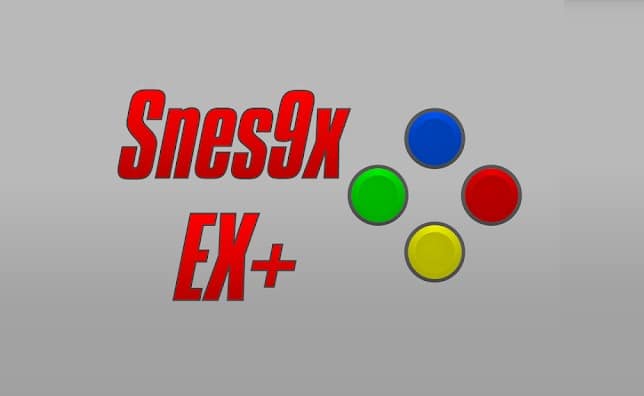
Snes9x EX + is an open-source emulator based on Snes9x 1.55 capable of reading game ROMs in .smc and .sfc format or optionally in ZIP, RAR, 7Z extension. It is a very simple emulator in its use, it can also be tested with the pre-installed game Bio worm that you find by entering the Bundled Games item, ok maybe it’s not the best as a game to try the potential of the good old Super Nintendo, but by downloading the ROMs games from the appropriate sites, you will be able to try practically all the games for the SNES. Once you have downloaded the ROM in the folder where you want to keep it, just go to Load Game and select the game you just downloaded to enjoy it on your Android device. Snes9x EX +allows you to view Super Nintendo games on smartphones and tablets and even save them to be able to start again every time from the point where you are tired of playing or where you have lost a life.
John SNES

We continue the list with the best emulators for Super Nintendo games to use on Android with John SNES, an emulator that uses the original SNES engine thus achieving 100% compatibility with all the games available for this console. As soon as the app is opened it will search for the ROMs present in the memory of the smartphone or tablet with the green robot, in this way, if games are found, just press on them with your finger to start the game. Obviously, if you have not already downloaded the game ROMs you will have to do this immediately. John SNES is available in 2 versions, one paid and one free, the main difference between the two versions is that the free version is with advertising, while the paid version does not. So if the advertisement doesn’t bother you have it on the top side of the screen or on other screens, you can very well use the free version (this will not interfere in the least with the visualization of the game content on the screen), while if you want a nice clean screen, free from advertising you can buy the paid version so as to help the developer to improve the app more and more.
Download John SNES Emulator
Multi Emu

Among the best emulators to play Super Nintendo games on Android, we also have Matsu PSX Emulator – Multi Emu, an excellent emulator that allows you not only to play with SNES ROMs, but also PlayStation 1, Nintendo 64, NES, Game Boy Color, Mega Drive and many other consoles united under one and only emulator. Once you have installed the Matsu PSX Emulator – Multi Emu emulator, all you have to do is open the app and select the icon of the console you are interested in, in this case, SNES, you can then access the ROMs you have downloaded through a file manager and then select the game you want to start by pressing on the New Game item, a few seconds and you will see the game you want to play. Matsu PSX Emulator – Multi Emu is available in two versions, a free with advertising and a paid one that is free of ads with a cost that is not really low at the moment, but which in any case must be considered that with the purchase you can play with several consoles without any advertising banners in the way, in addition, the developer will have the funds to be able to improve the application more and more in order to add new consoles.
Download Matsu PSX Emulator – Multi Emu
These are in my opinion the best SNES emulators for Android, they are simple to use and read practically all the ROMs for Super Nintendo. To make the most of these emulators, however, we recommend the use of gamepads, in order to maximize the gaming experience. If you don’t know which ones to choose, I suggest you read the article on which are the best gamepads for Android and for a few euros, you will enjoy the games of the excellent and expensive Super Nintendo on your Android smartphone.

