Speech-to-text apps can help anyone to do a lot in less time. Sometimes you discover that there’s a lot to do and little time to accomplish your chores. For those in the corporate world who regularly engage in note-taking, this type of app accomplishes a lot for getting the written word done after meetings.
In this write-up, we will examine eight speech-to-text apps that are regarded to be the best in 2024.
Let’s begin by listing them one by one.
1. Speech To Text Converter – Voice Typing App

Whether you say the words live or record them and save them in a file, the voice typing tool is seen as one of the best tools to convert your voice or audio to text. It is available in multiple languages. You can save a lot of time by voice typing.
The app uses an in-built Android Speech Recognizer and microphone to turn your speech to text. If you want it translated into another language, that is possible. The app is used worldwide because it supports many languages.
The app weighs 13MB on your device, and requires Android 5.0 and up to work properly.
Download it for Android smartphones
2. Write by voice – Voice Typing, Speech to Text
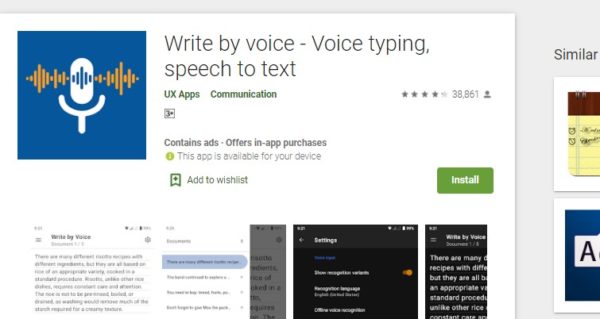
This app is good when you want to convert your speech to text as you write messages and SMS. You can even send the resulting text to your email if you want.
Features
- Create unlimited documents that are saved automatically
- Edit history to undo or redo any actions
- Support for many languages available
- Dark theme for night use and saves your battery power
- Offline mode not available yet
- Select font size for texts entered
This app uses Google’s voice recognition service to convert your voice to text. It works with most Android smartphones.
Download it for Android smartphones
3. Speech To Text
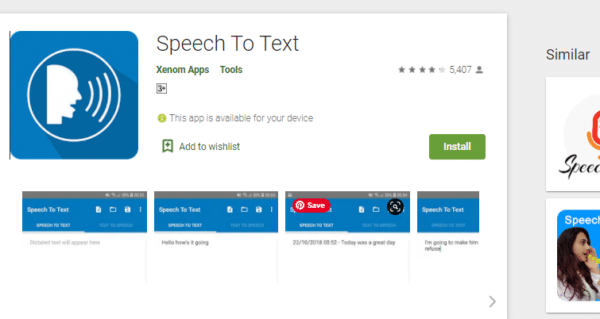
You will find this app very simple to use, and it’s effective as well. The text gotten from your voice can be sent as SMS or sent as an email, or you could paste it into another app. But it also works the other way. It can speak text out in audio. That is made possible because it uses a built-in TTS Engine. You can send dictations to contacts on your phone.
Features
- Supports multiple languages
- Good for use on some African languages such as Yoruba
- Not bloated with ads
- Makes very few mistakes
- Change font size if you need to
- Newly revamped UI
This app is very light on your smartphone and it does a lot. It will only take 1.8MB of space on your Android smartphone.
Download it for Android smartphones
4. Speechnotes – Speech To Text Notepad
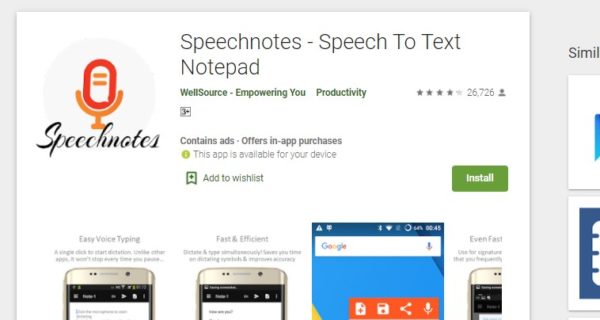
It is used for non-stop and unlimited dictation. Bloggers, writers, drivers, joggers, and others. It is designed to make writing fast and easy.
Features
- Built-in keyboard to help with easy dictation
- Backup to Google Drive so you don’t lose a note
- Works offline but not as effective when online
- Simultaneous voice typing for words
- Share, export, or print with a single push of a button
- Includes fun emojis
- Keeps phone awake so no disruptions take place
- Edit text while still in dictation mode
- Free for unlimited speech but you can upgrade
- Supports numerous languages
This app is a bit heavier than those mentioned above. Its size is 6.9MB on your Android smartphone. It will work on Android 4.4 and up.
Download it for Android smartphones
5. Voice Notebook – Continuous Speech to Text
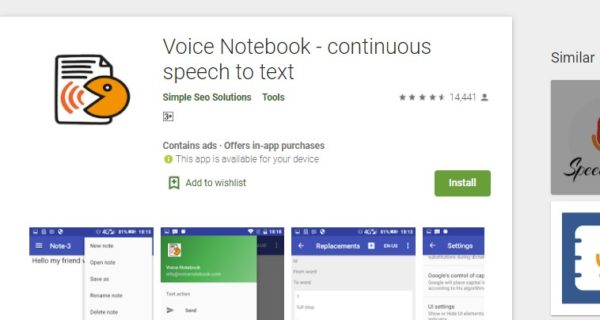
With this speech-to-text tool, you can take voice notes and save them on your device or send them to cloud services. The features are rich and impressive.
Features
- Continuous speech recognition
- Letter capitalization control
- Undo command for last speech input
- Offline mode not available
- Words and characters counter
For best performance, install a language pack for local voice recognition. When you move away from the free to premium mode, you enjoy an ad-free speech-to-text app, with power-saving mode. It is light on your device; just 3.4MB, and works nicely with Android 4.2 and higher.
Download it for Android smartphones
6. Speech to Text Voice Typing Keyboard All Languages

The instant good stuff about this speech-to-text app is that it can convert long audio conversations into note texts. It promptly catches your voice and converts it into text.
Features
- Supports many languages, in fact, in any language of the world
- Supports speech to text, and text to speech
- Effective for mobile phone chatting
- You can share your notes with friends on WhatsApp, Facebook, Twitter, Viber, email, and others
- You don’t need any keyboard to use it
- Edit notes at a later convenient time
The app is fine now with bugs fixed, and the performance improved. However, it is heavy on your smartphone because it is a 10MB app. That may be due to the fact that it supports ALL languages. It works with Android 4.2 and higher.
Download it for Android smartphones
7. SpeechTexter – Speech to Text

The good thing about this app is that it provides correct punctuation marks for phone numbers, addresses, and others in this manner. Not that it can be accurate at all times but it does that reasonably well.
Features
- Create text notes
- Add your own commands for punctuation, enter a new line, etc
- Works with more than 70 languages
- Accuracy up to 95 percent for the English language
The app is just 3.6MB and it requires Android 6.0 or higher to work properly.
Download it for Android smartphones
8. Voice to Text
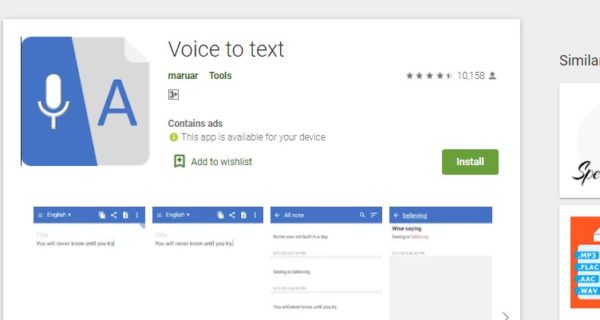
This is another app that offers a very easy way of typing your voice messages to text. It is able to provide continuous and unlimited speech recognition.
Features
- Create long notes, dictations, essays, posts, reports, etc
- Share your note using Gmail, Twitter, SMS, Viber, Skype, and other means
- Dictionary for words replacement
- Create to-do lists and other types of notetaking
- Change language when you want
- No limits to the length of notes created
- Auto spacing, auto-saving
- Edit text while dictating
- Words and characters count
The app is light, coming at the size of 3.2MB. It needs Android 5.0 and higher to work correctly on your smartphone.
Conclusion
There are many speech-to-text apps out there. In this article, I focused on just eight of them. Take note of the unique features you may like before you choose. Or you could use several of them at different times to see what works for you. If you need to produce a huge amount of text in a short period of time, these tools above are really indispensable.

