Some people don’t like the default VLC Media player skin, including me, because of the fundamental and simple design. Most of us get bored due to the default design, and most users don’t even know that they can change the design and looks of the VLC Media player. Yes, you can customize the looks and design of the VLC Media player by applying skins. Skins for VLC can be downloaded from Google; there are many websites made specifically for VLC Media player skin. And from those websites, you can download and install the skins on your VLC Media player.
And that’s what I’m going to provide you here. After a short research, I have found the Top 19 best VLC skins 2021 for the Windows version of the VLC media player. And those skins can be applied to any VLC Media player running in any Windows version. So, let’s start this article and explain everything so there will be no doubt left in your mind.
What is VLC Skin?
Skin for VLC is similar to installing a theme app on your Android phone. Skins can change the whole looks and feel of VLC Media Player like a theme app does in Android phones after getting activated. All the functionality remains the same, and changes are only made to designs. If you are the kind of person who gets easily bored by watching the same design in a VLC media player, again and again, you can use VLC skins to make changes in the design of the VLC media player you have on your PC.
Best Websites to Download VLC Media Player Skins
VLC officially has provided tons of skins for VLC Media player on the official website, VideoLAN. And apart from the official website, there are outside developers that also have contributed skins for the VLC Media player. And these unofficial skins are available on some websites for free. Here is the list of websites that provides skins for VLC Media Player for free:
1. DeviantArt
DeviantArt is a popular website that has tons of skins available for free to download. Most of the outside developers that have made skins for VLC Media player have uploaded skins of VLC on DeviantArt. It is an unofficial website but it is trustable because most of the pro VLC users suggest downloading skins for VLC Media player from DeviantArt instead of any website. On DeviantArt, you will find all categories of VLC Skin including official skins and Unofficial skins of VLC Media player. And I also recommend anyone to first check out the DeviantArt website for VLC Skin.
2. VideoLAN
VideoLAN is the official website of VLC Media Player and there you can browse all the official skins and download it for free. Because it’s the official site, you can trust it blindly and you don’t need to worry about viruses and trojans on skin files. All the skins on VideoLAN are virus-free and they scan their website every month to maintain the virus-free VLC skin site. And the best benefit of VideoLAN is you can download all the official Skins for VLC Media Player at once in a zip format. Meaning, you don’t need to browse and download every single skin one by one.
3. Jaleco
Jaleco is another unofficial site that provides free skins package for VLC Media Player that has contained the Best VLC skins in a large amount. You need to download and install the package and you will be able to browse tons of skins for VLC Media Player. And you can pick any skin which you like and download it on your computer. With just one software package you can download all the available VLC Media Player skin on your PC.
4. KDE Store
KDE Store offers tons of skins for VLC Media Player with the direct download link. You can simply visit the website, explore, choose, and Download as per your choice and requirement.
So, these are the four websites that you can visit to look for various VLC Media Player skins. All these sites have a whole new section for VLC skin. Just visit one by one and explore VLC skins. Now, let me help you to choose VLC skins by showing top VLC skins that are everyone’s favorite.
And there are tons of VLC skins available for free to download, and you can download them from some websites I have listed below.
19 Best VLC Skins 2021 for All the VLC Media Player Windows PC Version
Here are the top 19 best VLC skins for VLC Media Player software:
1. YT VLC Skin

This minimal VLC media player’s skin is completely open-source and the developer has encouraged contributors to feel free to port the source code and add their own features. The skin does not pack tons of features together, it is a plain video player. The beautiful theme for this video player was inspired by YouTube.
2. Transformers VLC Skins

If you love the Transformers movie and its characters, then this Transformers Skins is best for your VLC Media Player. You can apply this skin to make VLC look similar to Transformers; you will see the Transformers robots in the VLC Media Player layers. Which will make you feel cool and differentiate you from the rest of the VLC Media Player users? You can also show off your friends and become cool in their perspective.
Transformers Skins is not officially from a third-party website, but you can download and install it in your VLC Media player free of cost. You can download this Transformers Skins from below.
3. DestroyVLC Skin
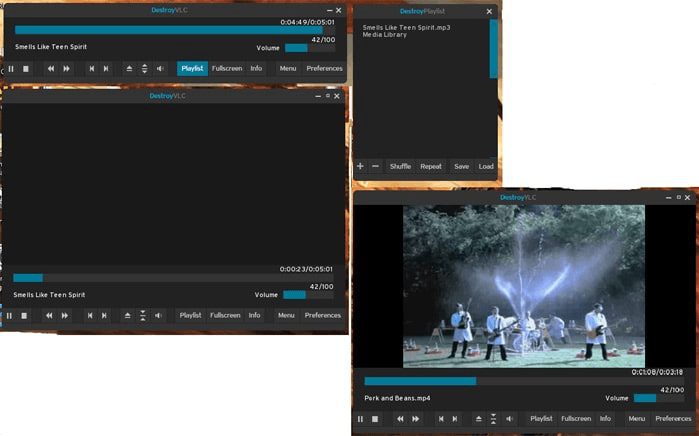
This skin for VLC Media Player has been rated the most because of its simplicity and color. DestroyVLC skin has the blue and black color combination in the skin, which also shows the rounded edges that make the video more beautiful. DestroyVLC is best for night watchers; who watch movies at night time because of the skin colors. The blue and black color combination makes the light dim, which also doesn’t stress the eyes.
DestroyVLC is an official skin for VLC media player, and it is fully free to download. You can download and install it using the below link.
4. Orion

Another simple and dark-themed VLC media player skin, Orion features equalizers and playlists and its dead-simple interface makes it definitely worth a try.
5. Alienware Darkstar

Alienware Darkstar is the most popular skin for VLC Media player. And it also has acquired the most rating from users because it is official and cool. Once the theme is activated in the VLC media player, both video and audio players look cool from design and feel darkest. And it is also a Good skin for Night watchers; it has a black and dark red color combination that doesn’t hurt eyes even at night. And I also prefer to use in your VLC media player because it is really a good skin from the official VLC Media Player.
And the best part is it didn’t have any price tag; it’s free to download and install. Follow the link below to download the Alienware Skin for VLC Media Player.
We highly recommend trying this Alienware Darkstar skin on your VLC Media player. You can download it using the below button.
6. VLT DeepDark

VLT DeepDark is a much loved deep dark theme, as its name already suggests. The refined look of this VLC skin will add elegance to the look of your video player.
Download VLT DeepDark VLC Skin
7. MetroX
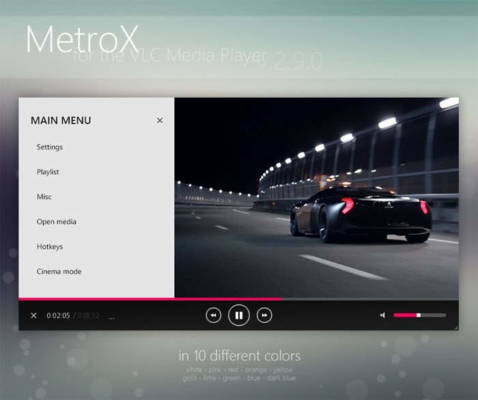
Another theme from the Maverick07x (the developer who also made the MinimalX theme), this theme features minimal looks, the ability to change and add colors (from a group of 10 colors), and has draggable menu titles.
8. SilentVLC Skin

SilentVLC has a refined look provided by its minimal black theme. This theme supports window resize on opening other functionalities of the VLC skin.
9. VLC Theme (OS X Yosemite)
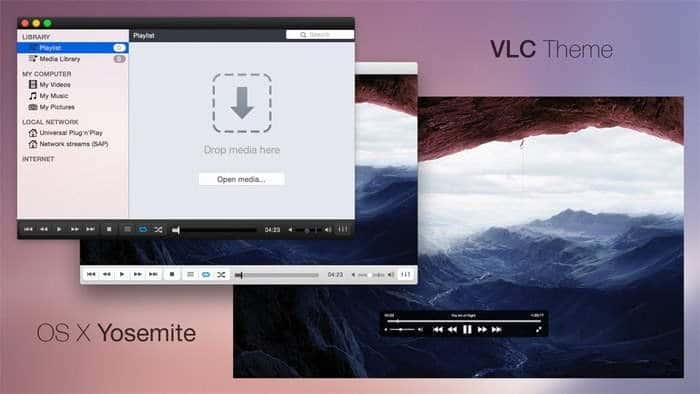
The Mac OS X version of the VLC media player does not support skins, but this VLC skin brings the Mac experience to your player. The skin also has a dark version and features all UI elements and interactions from Mac OS X.
10. Zune 1.0

The simplest and pretty Zune skin makes the VLC media player more beautiful. ReksVeks develop Zune skin for the VLC Media player, and it is not an official skin. But it’s freely available to download on DeviantArt. The 1.0 version hasn’t so many features, and it even disables some default VLC options, which may cause some users not to use this. But disabling those default functions enhances the performance of the VLC Media Player overall. And some users still prefer the Zune skin to use.
You can download and install the skin from the below button. It doesn’t cost any penny to download and install.
11. Blackpearl

This high-rated VLC media player skin has a minimal look. It has a grey and black theme that lends a clean look to the video player.
12. MinimalX

This skin for the VLC Media player comes with a Minimal design and cut off some VLC Media Player’s default features. But it is the best VLC Skin for movie watchers. It provides an option to change the color of skin to pink with black, green with black, and red with black. MinimalX is beyond simplicity because it has only accepted VLC Media player features that are helpful, and people actively use them.
MinimalX is not an official VLC skin; it was developed by Maverick07x and provided through DeviantArt. To download the MinimalX skin for your VLC Media Player, follow the below link.
13. Electrix
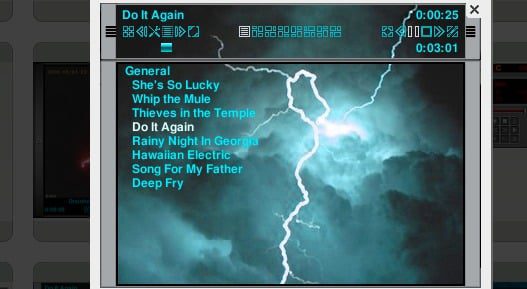
This particularly caught my eye because of the lightning. If you listen to music using a VLC media player, this would be a great pick. It has an amazing design that fits and suits playing music and is thus, worthy of being the best VLC skin for music.
15. Avengers

Another one for the fanboys out there. Live out your best avenger fantasies with this as your VLC skin. The Avengers skin has a nice look to it, you’ll love the UI, it is to die for.
16. X-VLC

Say hello to another top vlc skin. Everybody that has ever had a thing for Wolverine can find refuge in this. With his adamantium claws sticking out, you’re sure to get in the zone.
17. Indigo deep
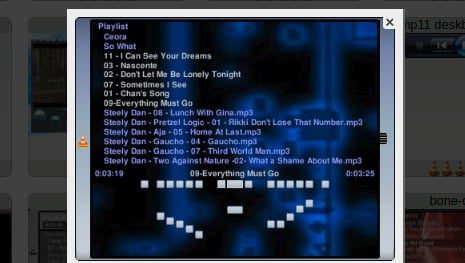
Indigo deep is yet another amazing one. The creator did a nice job I must say, it completely changes your vlc player from what you knew to a whole new and enhanced interface.
18. Home Cinema

Give your movie watching a real theatre feel with this skin. Yup, you can have an outstanding home theatre system right inside your computer. This is the kind of vlc skin that makes your friends go WOW!
19. Darklounge by Gizmoms

Darklounge is a dark-themed VLC skin that switches the position of the player controls and volume buttons to the top of the screen. The skin favors minimalism and looks great on the VLC media player.
Download Darklounge By Gizmoms
How do I use VLC Skins?
Here is how to use VLC skins.
- Open VLC media player.
- Click on tools.
- Go to preferences.
- Click on use custom skin.
- Click on the choose button.
- Select the skin you want to use.
NOTE– see our detailed article on how to Change VLC Media Player Skin on Windows PC.
Which is the Best VLC Skin for VLC Media Player?
Alienware Darkstar and Transformers skin has a great look and feel compared to all the other VLC Skins. Both provide a dark color combination which makes the night watchers comfortable. And these are two best VLC skins because of this main reason; it provides a great experience to Night watchers and has pretty cool looks and design. Alienware Darkstar is an official VLC skin, and on the other hand, Transformers Skin is an unofficial skin, but both have a high rating and own popularity. Alienware Darkstar is freely available to download from the official VLC Media player website. And to download the Transformers skin, you need to go to the DeviantArt website, where the unofficial developer has made and uploaded the skin.
So, these are the two best VLC Skins that I prefer the most to those reading right now. And if you are really bored with the simple and basic design of the VLC Media player, then I highly recommend trying these two skins on your VLC Media player.
Is VLC Skins suitable for all the Windows version (64bit and 32bit)?
Some people stress themselves thinking, will the VLC Media player’s skin works in 32bit as it is not mentioned officially. Skins for VLC media player can be used in both 64bit, and 32bit and skins are not built specifically for a particular Windows version. Its universal, and skin can be installed in any VLC Media player running any Windows Version.
So, don’t think too much about it and pick anyone from the above top 19 Best VLC skins and try it in your VLC Media player. You can first try the two best VLC Skins as both are rated top in the market by users.
Conclusion
To most VLC Media player users, the default VLC skin is not so cool and well designed. Meanwhile, no one wants to have that design in the VLC Media player. And to change the native VLC Media player design, some unofficial developers and official developers have made VLC Media Player’s skins. And those who are really bored with the VLC Media player’s default design can change the design and look through installing the skins.
The skins for the VLC Media player are available on DeviantArt and the official VLC Media Player website. And any users can download and install it for free in their VLC Media Player with a particular procedure.
The above top 19 skins I listed are the best VLC skins, and they are top-rated by the VLC Media Player user from all over the world. And so there is no question that the above skins list is not good. Because it has already been selected in the best VLC Skins list by the people who used it. And I think the best thing you can do is try them all one by one to find the best VLC skin for the VLC Media player.
Hopefully, you liked this best VLC skins list post? If so, I love to hear your thoughts on the comment section below. And I’ll see you in the next similar one.


