Sometimes, there’s no choice for PC professionals but to look for ways to detect and troubleshoot hardware resource monitor issues before they become mammoth issues for big corporations. This check is necessary because from time to time there could be aging and failing network components, or malware that IT professionals need to deal with.
Responding on time means averting a lot of network issues that can easily be eliminated, which, if left unchecked will cost more in terms of money, energy, downtime, and expertise. Executing hardware monitoring software is crucial for gaining visibility over device performance.
Here below are the top five best Windows PC resource monitor software you can find in 2022.
5. SolarWinds resource monitor software

SolarWinds can monitor the following:
- CPU
- Memory
- Disk space
- Fan speed
- Power supply
- App performance
This is a monitoring tool that is able to quickly detect problems with performance issues throughout a network. It has a user interface that provides all the information you need to have visibility over your network status and the use of Windows applications and server resources. It doesn’t matter if these resources are located on-site or in the cloud. With SolarWinds, you are able to monitor Azure, AWSIaaS, PaaS, and SaaS services.
Important Features of SolarWinds
- Alert structure
- Monitoring main server status
- Incorporates with network management units
- Attractive data graphs are available
Since the SolarWinds Server and Application Monitor is super lightweight, you don’t need to worry about excessive bog down during the installation. It doesn’t take much time to install and monitor your whole environment. Once you have installed it, you may begin to customize the monitors you deploy to manage your environment. Want to know which service or application you should choose to monitor? Use the Component Monito Wizard.
Why SolarWinds is preferred
- Good interface
- Granular details are available here, that are not available in other solutions
- Supports hardware monitoring and well as cloud-based services
- Uses auto-discover to quickly find services.
The bad
Not for home users with just one machine
4. NinjaOne resource monitor software
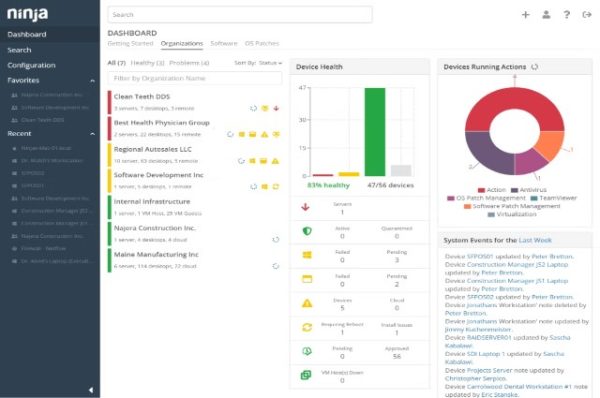
NinjaOne can monitor the following:
- CPU
- Disk space
- Switch memory
NinjaOne works on an alerting mechanism that is fortunately focused on resource utilization. If a threshold is tripped, the NinjaOne service generates an alert in form of a notification that is routed to the technical team through an incorporated ticketing system. It has a discovery routine that identifies all devices connected to the network and logs them in the hardware inventory. If new hardware is added to the network, this service quickly identifies it and adds it to the existing network.
Important Features of NinjaOne
- Able to access remotes sites
- Provides quick monitoring services
- Includes automated maintenance tools
- Covers all types of IT system hardware
NinjaOne doesn’t require any software to be installed on your site but the monitored location needs agents installed. The dashboard can be accessed through any standard web browser from any location.
Why NinjaOne is preferred
- The ticketing for task allocation is a blast
- Automatically watches over acceptable system performance
- The notification service is based on adjustable resource usage thresholds
- It comes with a package of network, endpoint, and software monitors
- It is able to monitor multiple locations simultaneously
The Bad
Can’t monitor Linux devices
3. Paesslaer PRTG resource monitor software

Download it free and have an unlimited version for 30 days. Use free version after so days or upgrade to a paid license anytime.
Paesslaer PRTG can monitor the following:
- CPU
- RAM
- Hard drives
This software supports products from IBM, Cisco, Dell, Synology, and Linksys. It has a simple on-screen dashboard that displays all performance data. This software strikes a good balance between depth and accessibility.
Important Features of Paesslaer PRTG
- Live data shown on server statuses
- Network monitoring
- Device auto-discovery
- Customizable monitoring package
Instead of staying glued to a computer just monitoring what’s going on, the PRTG network has an alert system that sends notifications through SMS or email in case of issues that has to do with your location or environment. An example of notifications that may be sent alerts concerning low disk space.
Why PRTG is preferred
- It offers hardware monitoring, network, application monitoring
- Sensors are available for monitoring of custom-built devices
- Prices are based on the number of sensors in use
- Auto-discovery allows the mapping of large networks with many fast and efficient devices
The bad
Cumbersome – it takes time to learn and understand the platform
2. Opmantek Open-AudIT resource monitor software
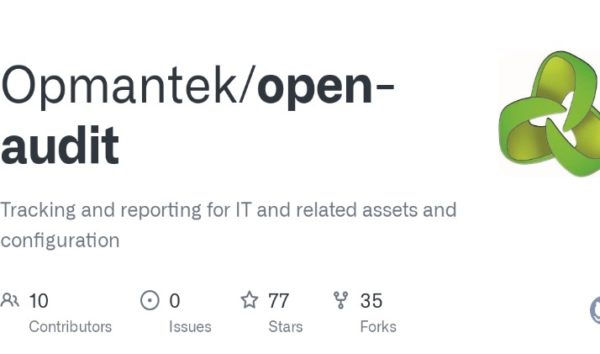
Download it free and use it free for life on 2o devices. Upgrade if you need to add more devices.
Opmantek can automatically discover and audit the following:
- Hardware
- Software
- Services
- Operating systems
Opmantek has a wide variety of IT system monitoring and management tools that are praised by industry professionals. Trust it to first perform a vital task of sweeping the network, during this time, discovering and auditing each device it finds.
Important Features of Opmantek
- Fast discovery of assets
- Good configuration management
- Software inventory
- Capacity tracking
This tool operates mainly as a configuration manager, taking images of each device, and storing them. The asset discovery sweep can be scheduled to work in tandem with any pulse, each device audit, and report on any changes as soon as possible. Opmantek can also spot unauthorized devices connected to the network. This is good for blocking invaders, or other people’s acts to sabotage the network.
Why Opmantek is preferred
- It offers auto-discovery, and immediately maps and discovers new devices
- Lifetime free version for small networks
- Detailed reporting is available
- Detailed filtering options are also available
- System admin can track inventory, and make network changes as needed
The bad
- The platform is a bit complicated for newbies
1. ManageEngine resource monitor software
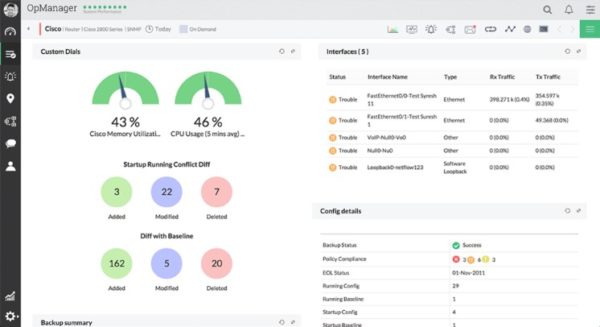
It is free to download and use on a limited number of devices.
ManageEngine can monitor the following:
- Memory
- CPU configuration data
- Disk data
- Temperature
- CPU fan speed
- Power supply rating
This is an infrastructure monitoring solution that is so popular now and that is used for monitoring the status of applications and hardware. The good thing here is that this application manager instantly shows you the hardware health of the elements and identifies them through a green or red button.
Important Features of ManageEngine
- It covers hardware statuses
- Watches over resource availability
- Alert-based monitoring
This application manager can configure alerts to be sent when hardware fails, and it presents them into the following categories:
- Warning
- Critical
- Failed
- Degraded
- Error
- Non-recoverable
Why ManageEngine is preferred
- It offers hardware monitoring as well as network and application monitoring
- Sensors allow for monitoring of custom-built devices
- The free version supports up to 100 sensors
- Pricing starts when devices exceed the free quota
- Excellent for both small and large networks
- Auto-discovery capacity available
The bad
- Not good for home users
Conclusion
These are the five best Windows PC resource monitor software you can find in 2022. These provide you with a centralized platform to monitor the health and performance of connected devices.

