For experts who know the value of great sound when listening to music, watching movies, and playing games, Boom App for Mobile is a wise choice. Many game mongers love their gadgets’ sound output, but those who have tried Boom know better. Boom is a product of Global Delight, an audio, video, and photography software development company located in India. Established in 2008, Global Delight has over 30 Million Users Globally.
This app matters because it does what other sound devices or apps have failed to do. Audio output from gadgets or speakers that we use every day is essential. But most of the time, our devices won’t take full advantage of headphones, thereby producing mediocre sound output.
This is the reason why professionals make use of amplifiers to boost their audio experience. But for you, you may not need to go that far. Using the Boom app on your phone boosts your audio experience without the hassle.
Read on to understand better what this audio enhancement app can do; how it works on Mac/Windows and for Mobile devices.
Why Boom?

Boom is an award-winning pro audio enhancement app that gives off an incredible sound on any headphones. The sound is called 3D because it has incredible effects on the ears.
The app can be used from any compatible media player or streaming service on your mobile devices.
It is plain simple, and you don’t need anything expensive as an add-on to get the great sound you desire. In this case, you will not need to have other hardware or speaker boosters to make the app work. It is so effective that you can clearly hear distant whispers and gunshots in a detailed, crisp, and concise manner.
Using the Boom app on your phone gives new life to the sound you hear, with much clarity and deep bass coming to every musical note. Imagine a bass booster at work, or imagine how an artist would enhance his musical notes so the natural sound of the music can be heard.
Gamers love this app because once it is at work, they forget everything else and get fully immersed in the act of gaming for hours on end. The System FX brings about an unmatched clarity whether you’re listening to music, watching a movie, or playing a game.
Biggest Features of Boom
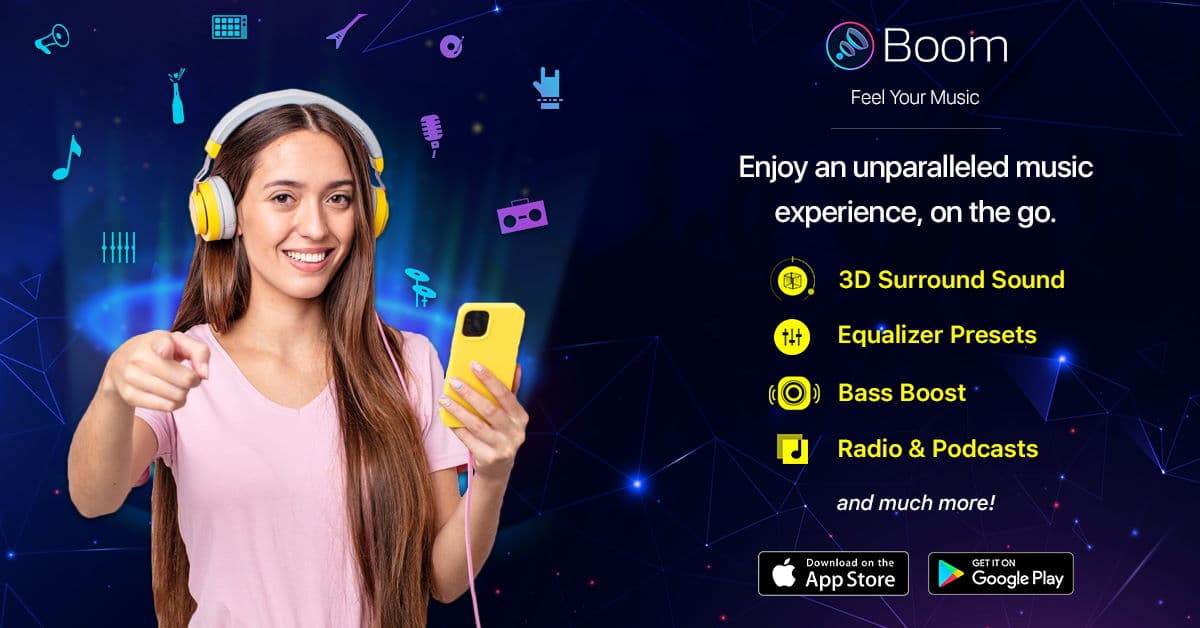
Features such as equalizer preset, bass booster, 3D Surround, Intensity slide controller, and more make the app just what anyone who loves excellent sound wants. Let’s briefly examine these features.
3D Surround Sound Experience
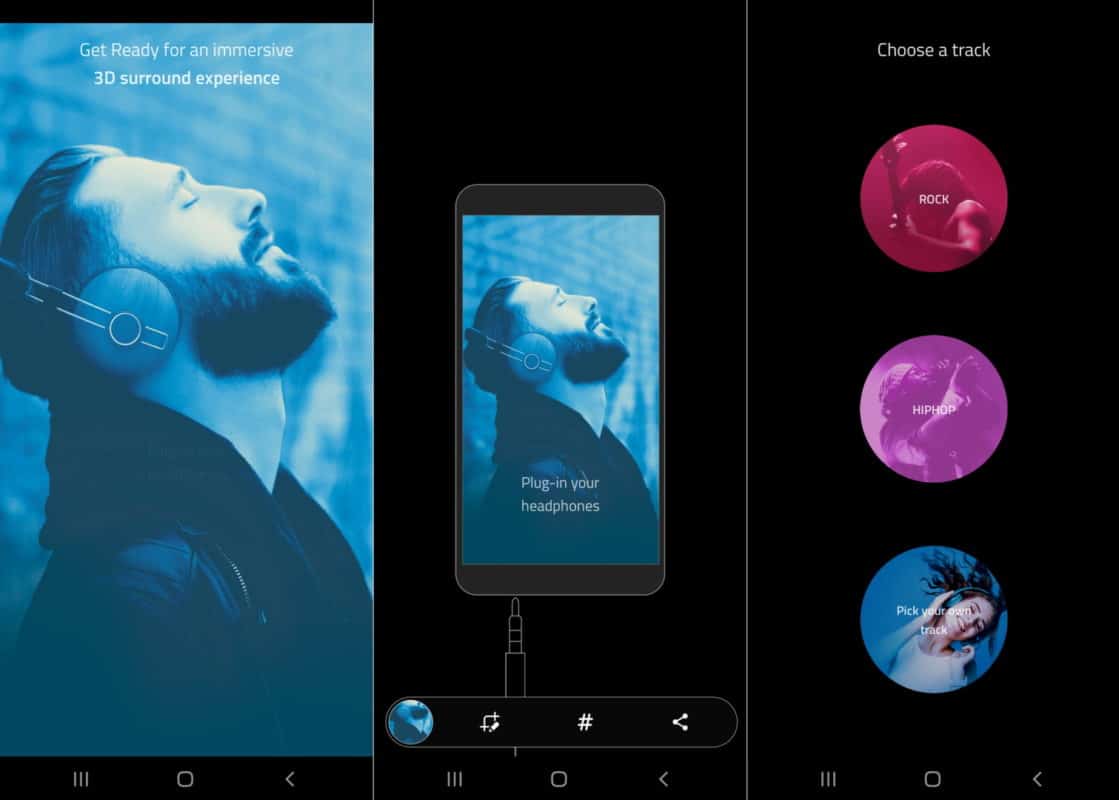
This feature enables an amazing experience that you can have with movies, games, and music. The surround technology offers a surprising virtual surround sound that’s not actually carried through headphones or any sound boosters. You don’t need anything else to turn up the volume.
In this case, this feature makes you listen to the sound the original way it is made to be heard. You can actually enjoy the theatre-like audio sound with a realistic surround sound atmosphere. This is made available through Boom’s state-of-the-art sound staging platform. Like Apple’s Spatial audio, the 3D surround sound is almost the next big thing.
Equalizer Presets
Boom comes enhanced with an 8/16 band equalizer that enables precise audio tuning. You’re welcome to have a range of 21 presets and the option to customize one. What makes the presets better is that they are also wonderfully crafted to match different genres and an individual taste when it comes to enjoying audio. The presets include Auto, Music, BassBoost, Acoustic, 60’s, Classical, Pop, Electronic, Jazz, Movie, Soft, and much more.
Gamers love the equalizer presets for their capacity with noise filtering and precise directional audio.
Do you love hip-hop? What about reggae? No matter what genre of music you enjoy, you can switch to the perfect preset.
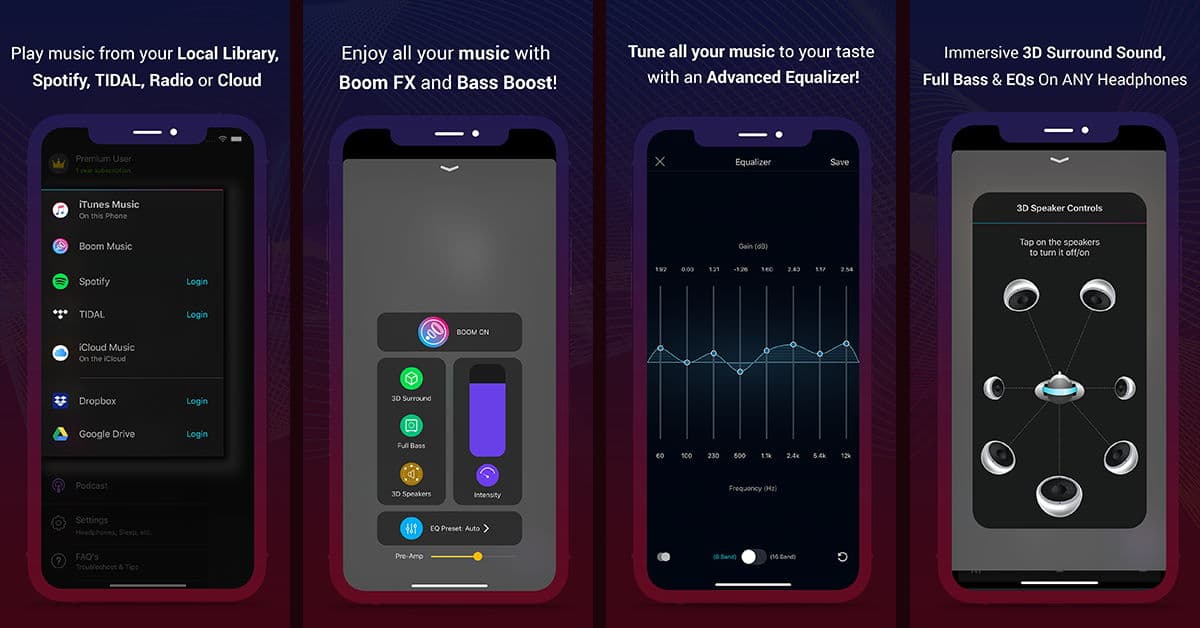
Boom Bass Boost
Boom bass boost gives your music, video, or podcast a boost that can effectively increase the bass volume beyond the expected level. Increasing the bass boost slider beyond this regular limit delivers an intense and rich audio experience that most sound lovers appreciate. Boom bass Booster doesn’t compromise on audio quality at any rate.
Three points stand out for this feature:
- It gives off an undistorted bass boost for your audio
- It offers a mind-blowing movie experience with perfect audio output
- Users have an enhanced gaming experience every little audio detail is revealed
Audio Intensity slider
This easy-to-maneuver slider allows you to adjust the bass and treble in a jiffy. Just move your fingers left or right or tap on the icon to turn it off/on to suit your taste of listening.
State of the Art Audio Player
A full-fledged audio player is available to play all the locally stored songs. You can create playlists meant for organizing all your song collections. Make it unique for you because it is your music player app. It is also one way to play songs with unbeatable Boom effects.
40,000+ Radio and Podcasts
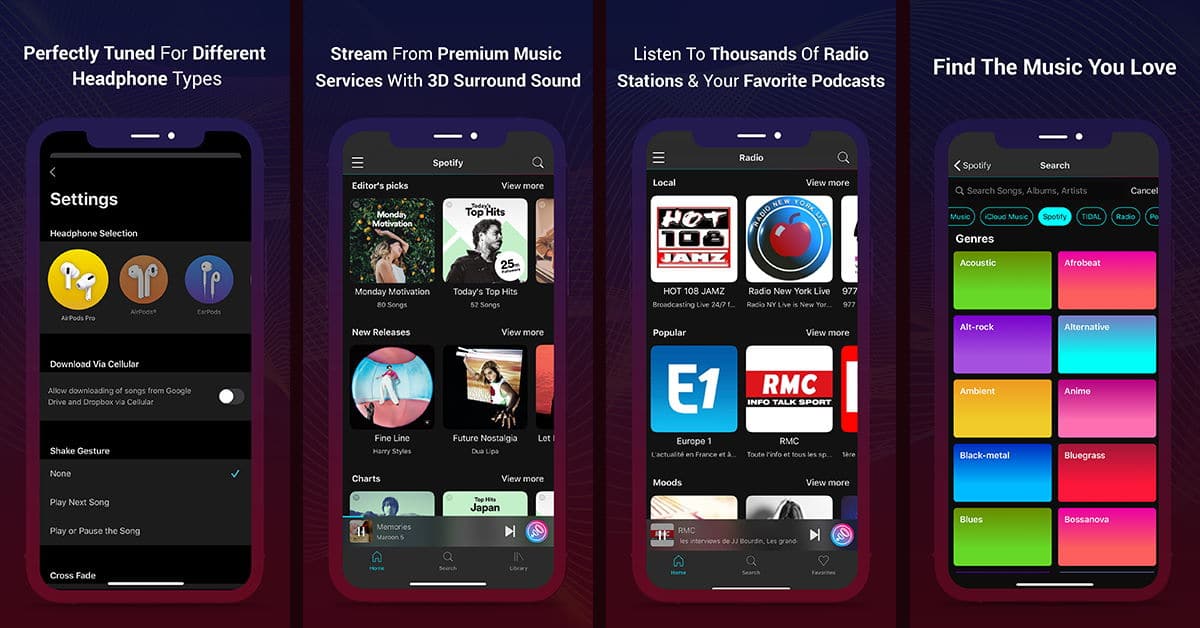
Imagine what it looks like to have access to more than 40,000 radio and podcasts in more than 120 countries! You will enjoy the international flavor that music stations offer worldwide.
Hi-Res Audio Support
You can easily play Hi-Res Audio Files in 3D. Audio extensions such as AIFF, FLAC, ALAC, WAV, and DSF are the available formats for Hi-Res audio.
Enjoy Your Playlists
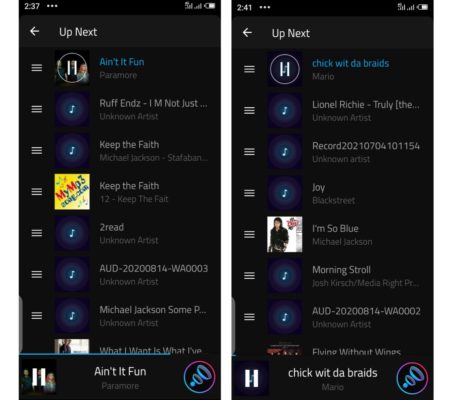
On your smartphone, you can use the feature known as the easy swipe gesture to create playlists and queue songs for your enjoyment. This audio sound booster really satisfies the need for quality sound for those who can’t do without it.
It is amazing how the app automatically helps you to form playlists. Apart from that, it gives some of the songs it can recognize the best sound according to its algorithms. However, you can override that by fine-tuning the sound quality for each song you listen to.
Use Boom for Mobile in Car Mode
Boom is also good to use while you drive around. You could switch to car mode, as seen in the image below. Anytime you feel like turning it off, you’re free to do so.
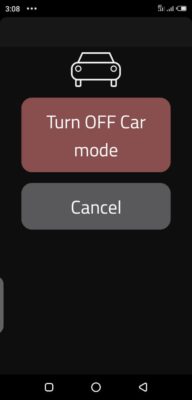
Boom System FX

You’ll be surprised as the Boom System FX uses in-built audio effect filters to assign a quality sound to all other apps so that the music you listen to or the movie you watch gets a better audio output.
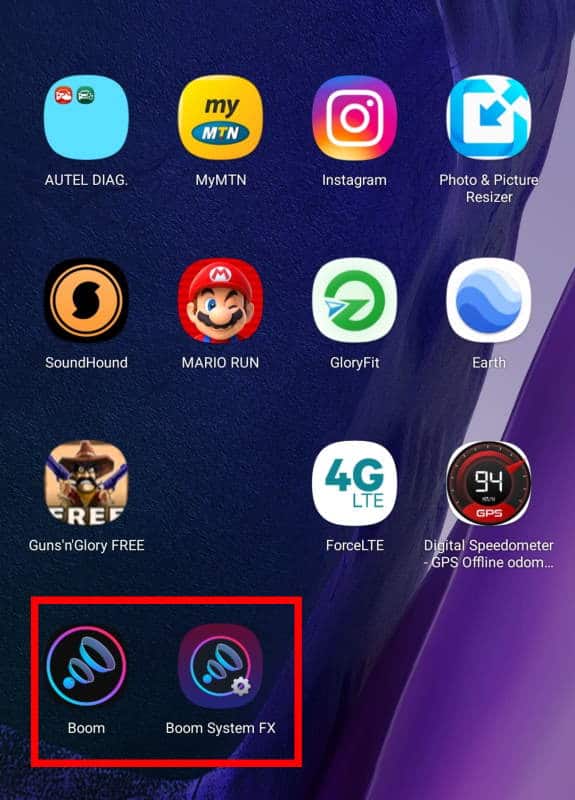
The Boom System FX is a system-wide stand-alone app installed alongside the Boom app on your mobile phone. It is the tool that helps to enhance the sound of other apps. In configuring it, you have the following options:
- Music
- Bass
- Virtualizer
- Loudness
Tap on any of these icons to activate.
In the Boom System FX music section, you find the same equalizer effects that you’ve seen before, such as acoustic, bass-boost, jazz, hip-hop, and others. You can also manage them directly from that end.
To make the Boom System FX work effectively over other apps, you have to activate the permission when setting up the Boom System FX. It can be switched on or off as you like.
Boom for Mobile
Boom for mobile boasts all the features above, as respects Android or iOS. However, instead of a full-fledged equalizer as found in the Boom 3D for Mac and Windows, Boom is a premium music player for mobile devices.
When using the Boom for mobile, note that it is excellent for Spotify, Apple Music, and Tidal integrations. Just connect your accounts with Boom and keep enjoying great sound from the app.
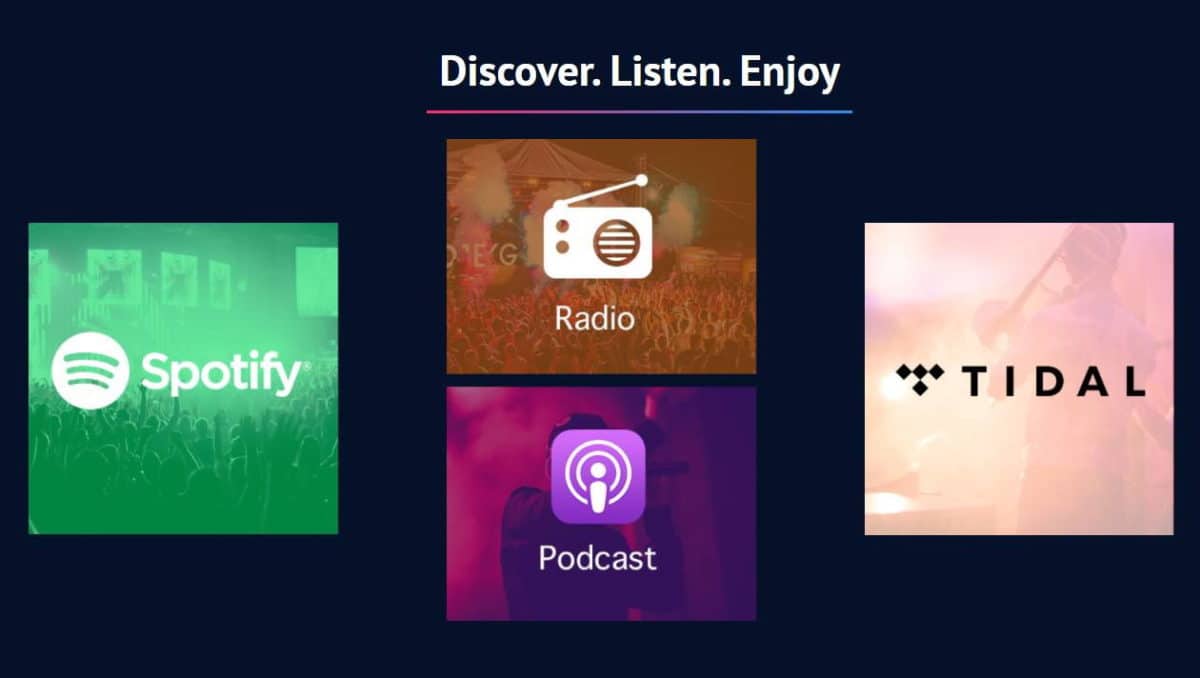
Also, note that the app provides a system-wide equalizer control that measures up to the quality of the Windows version on the Android version.
Boom for iOS & Android
Used on smartphones, Boom (not Boom 3D for Mac & Windows) transforms audio performance on headphones. You can also get the 3D surround when making use of the app on your smartphone.
Also, you can enjoy all the equalizer presets, the audio intensity slider, and more features to make you enjoy a quality audio experience. Just as it is for Boom 3D for Mac and Windows, Boom for Mobile comes with a celebrated acoustic pedigree designed to transform the way people listen to music stored in devices such as iPhone, iPad, or Android.
Try Boom Right Now For Mobile
If you are using an Apple device, you can try Boom now if you wish. Head over to the App Store to download it. Notice that this version of the app is compatible with iOS devices only.
If you are using an Android device, Boom is also available. However, as you have seen above, some features are not present for the Android version. Go here to download the Android version of Boom.
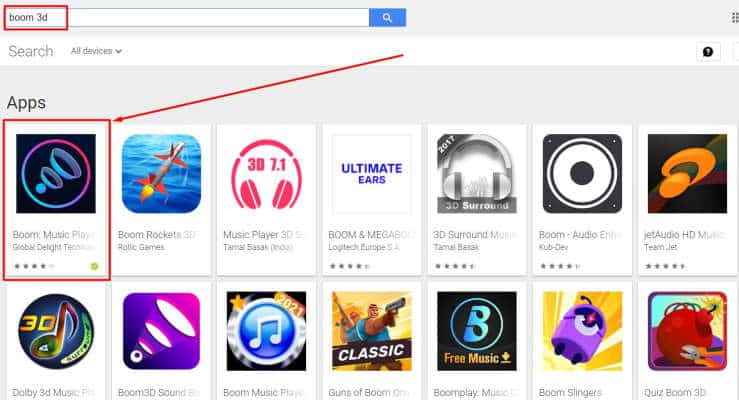
Don’t forget that you can try the Boom app for free for 30 days. You can enjoy all its features free during that time without stressing to pay for it. After 30 days, if you still want to continue using it, you can pay to buy it from their official website or directly via App Store or Play Store.
These features are enough and have everything that an audio-enhancing app must have. Let’s see the pricing part.
Getting Started with Boom
Once you install the app, open it to see the options available. The app will ask you how you want to connect, whether through headphones, earpiece, or applicable. It will recognize the option you pick at first and may just take you to the music library if that’s your thing.
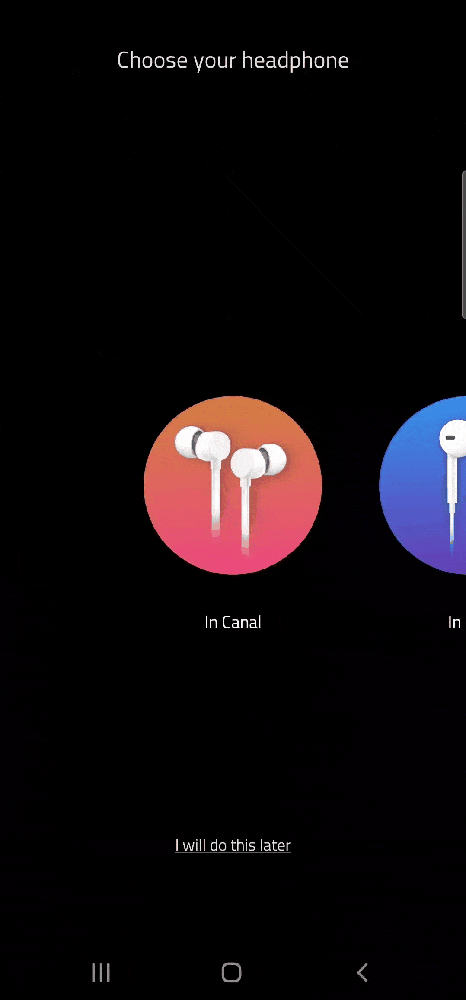
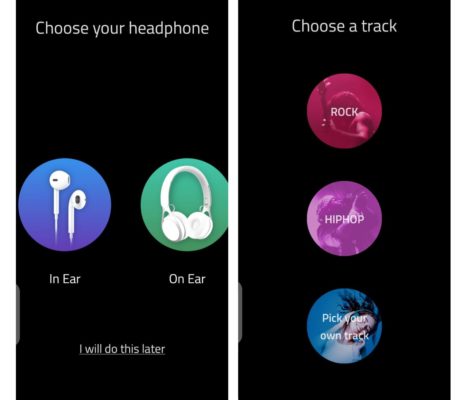
If you choose in-ear, that means you will be using earbuds or earpieces. When you choose on-ear, it means you need to strap on your headphones.
Explore the app to see all the options you have. If you love music, you can listen to any type of song anywhere you are. Older folks would love the provision of old-school music. Yes, travel back in time to enjoy those songs you danced to as a teen.
Boom – The Pros
- The app has great soundstage control. It makes the sound immersive
- The good user interface and user experience
- It offers unparalleled support for radio
Boom – The Cons
- You may not appreciate its control over multiple apps.
How Much Does it Cost?
You can only use the app as a music player in the free mode. It’s a bit limited, which we found consistent among a handful of Boom 3D reviews. To get the full suite of features like those mentioned above, you’ll have to pay for a premium subscription.
Boom for Mobile can be enjoyed freely without the user paying a dime as long as ads are allowed to play in between songs. But you can go premium with Boom System FX. Then you can enjoy the app without ads when you pay monthly or annually. There’s a free trial period. However, you can keep using it freely without paying it when viewing video ads between songs for a few seconds. In this case, the app will prompt you to switch on Boom effects after about 30 minutes by going premium or watching a video ad.

Boom for Mobile costs $7 every month to maintain premium features. $22 will unlock premium features once and permanently. However, you can get up to 95% off from Global Delight as they celebrate their 10th anniversary.
In addition to these, the Boom 3D app has got good ratings overall in all the years it has been around. Because it keeps building on the quality, we see a good 4.5 / 5 rating on Mac Store, while we see the same for ratings on Windows Store.
User Feedback
There has been much customer feedback as well. Vincent de Graaf gives one such: “Just upgraded to Boom and plugged in my headphones. Holly crap! The 3D function has blown me away already. Even without touching the equalizer, the sound quality is already better than I’ve been able to previously squeeze out.”
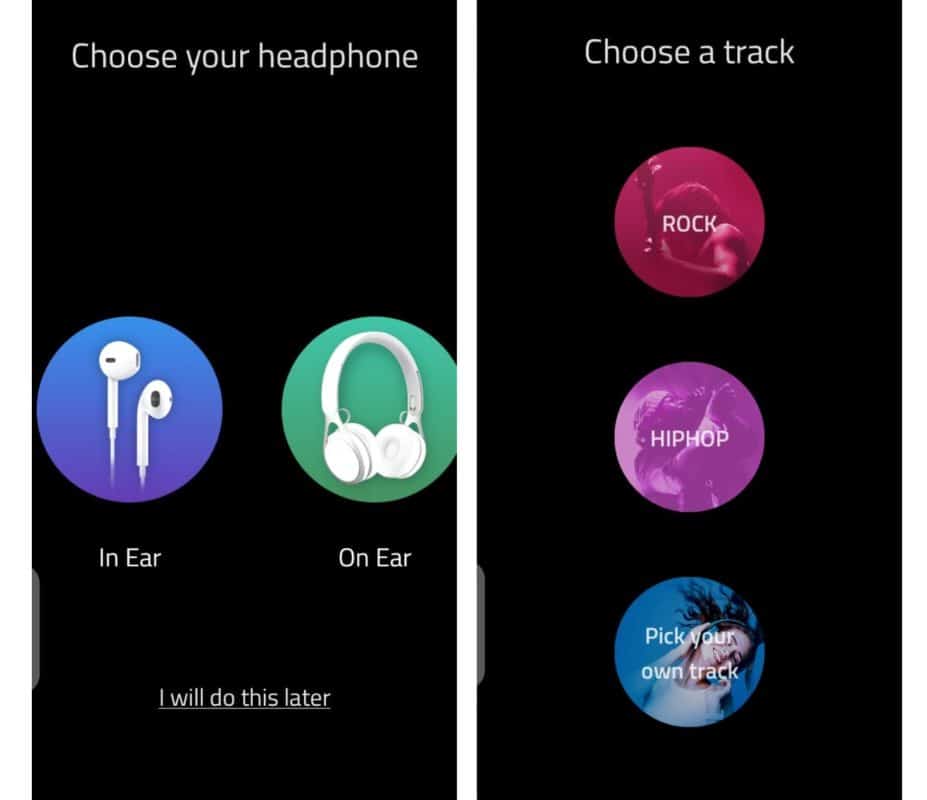
Of course, there is not much feedback out there, but the app performs above a good level.
At first, I thought the sound was excellent. I decided to run through the equalizer settings and found that sound quality was even better when I made some changes.
Conclusion
Do you yearn for a change of sound experience as you listen to music, play games, or watch movies? Boom 3D or Boom for Mobile will definitely change your sound experience for the better. Don’t worry about the type of device you’re using. Just make sure that they are compatible with the requirements.
No doubt about it, this is the best audio-enhancing app out there for now. Is it too expensive? You be the judge! But if you must change your sound experience, this is most definitely the best choice in fine-tuning and enhancing your audio experience.
BONUS
Get Boom 3D on Mac/Windows

Install on Windows from Boom 3D official site
- Go to the app official site to download the app.
- Double click on the Boom Setup file inside the download application.
- Follow the installation steps (It’s easy).
- Ensure you select the right settings. Go to Control Panel > Sound > select Boom Audio.
That’s it. Ensure that your laptop or computer is Windows 10 x64 to enjoy this app.
Install on Mac
- Go to the app official site and download the Boom 3D
- Double click on the .dmg file downloaded
- Drag and drop it in the application folder
- Double click on Boom 3D
- Once the app opens, click on “Install.”
- Once the installation is done, restart the system
- Boom 3D is ready once you restart
- Use the email address you used to purchase the app also to join the app once you have bought it.
How to Use Boom 3D

Have you bought the Boom 3D app, or are you using the free version? If you have installed it on your computer, you want to ensure that it works perfectly. Don’t worry; once the system is restarted, it must have been doing its job in the background.
It is good for you to explore other options, too, to maximize the use of the app. Make sure you go through the demo. It introduces how the app works. Try to use your headphones when going through the demo.
Ensure you become an expert in using the equalizer and its presets according to your own desire.
Note that the Boom 3D app for Windows and Mac can be used as a full-fledged equalizer.
For both Mac and Windows, for a limited time, Boom 3D costs $25, and the price could rise to the original $49.99 at any time. Hop in early to enjoy the discount for now. It appears the low price has to do with the holidays coming up.
Also, note that for compatibility sake, macOS 10.10.3 or higher will benefit you most as you use the app. It is compatible with Windows 10 and 11 computers. Sometimes, users may experience issues when they run the app on lower versions, or it may not work at all.
Boom 3D Awards & Recognitions
The app has garnered the following awards and recommendations in the past few years.
- Macworld Best of Show award 2014
- Macworld Editor’s Choice
- AppStore 2014 award
- Got featured on Mac App Store Homepage in 2018
- Recommended by Software Informer in 2021
- Recommended on FDM
