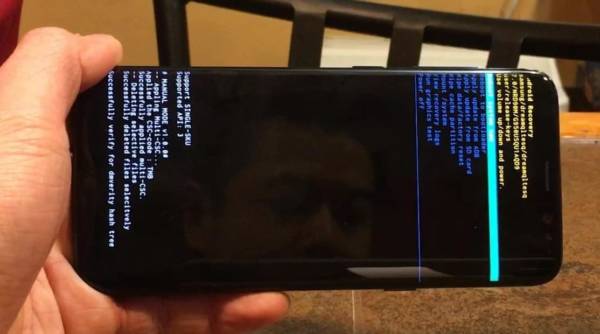There are several reasons you may want to enter recovery mode on your Samsung Galaxy S8 or Galaxy S8 Plus. It may be because you want to wipe data, install a custom ROM or update a zip file. Most experienced users boot their devices into recovery mode on a daily basis to perform different tasks.
The Samsung Galaxy S8 and Galaxy S8 Plus have two different types of recoveries. They are the stock recovery and custom recovery. When you purchase a brand new Galaxy S8 or S8 Plus and pick it out of the box, the device has a stock recovery. Stock recovery is a basic mode where you can perform several basic tasks such as wipe data or make a factory reset, wipe cache partition, mount or system, reboot to bootloader and much more.
A custom recovery is a third party recovery environment. It is a recovery that you flash on your Android device which can be done using any Android flashing tool such as Odin. A custom recovery such as TWRP is much more
A custom recovery such as TWRP is much more advanced than the stock recovery which comes with your device. You can also flash custom ROMs, kernels and make full system backups.
How To Boot Samsung Galaxy S8 or Galaxy S8 Plus into Recovery Mode [Stock & Custom]
No matter which type of recovery is on your device, stock or custom recovery, the method involved in getting to it is still the same. Since both the Samsung Galaxy S8 and the Galaxy S8 Plus have no physical Home button, the keys involved in booting them into recovery mode is slightly different from other Android devices. SO, instead of pressing the Home button while turning on the device, you will need to press the Bixby button along with two other buttons – power and volume keys.
How To Boot Samsung Galaxy S8 and S8 Plus Into Recovery Mode.
- Press and hold down the Power button on the side of your device and tap on “Power Off”. Doing this will power off the
- Next, press the Bixby, volume up and power keys all at the same time. Press them down until the Samsung boot animation logo appears on the screen.
- Release the keys when the boot animation logo has appeared, and after a few seconds, the phone will boot into recovery mode.
Depending on the type of recovery you have on your device (stock or custom), there are many different things you can do with it. You can wipe data if you want to start fresh, install a custom ROM if you want to change the whole TouchWiz experience and much more. That’s pretty much all there is to boot your Samsung Galaxy S8 or Galaxy S8 Plus into recovery mode.