Online entrepreneurs have been facing a lot of hardship in the past months, the first blow being the Federal Government banning the use of ATM cards for dollar-denominated transactions abroad, and the latest being the enforcing of monthly spending limits on Naira MasterCards. Due to these restrictions and limits, people have been looking for other ways to pay for online services like Facebook Ads and purchase goods on foreign eCommerce sites like Gearbest and Amazon.
We tried to provide some alternatives here, but even some of those now have restrictions. We at TechVaz desire the comfort of our readers at every point in time, which is why we never stop looking for ways to solve the problems faced by our readers. I’m happy to announce to you that we’ve found a new way to create a virtual credit card online and pay for Facebook Ads and other online services, in the form of a website called Getbarter.co.
So, what do you get from this article? You learn how to:
-
Create a no-limit virtual credit card for use for online payments and transactions.
-
Fund the Getbarter.co virtual card seamlessly with your Nigerian credit card.
-
Create a UAE Paypal account with no restrictions, and without the need for a VPN.
-
Pay for Facebook Ads from the Paypal account and your Virtual card with no hassles.
All these would be unravelled to you by the time you’re done reading this article. I’m sure you’re in super anticipation mode right now, so, shall we?
Create a no-limit virtual credit card on Getbarter.co
You can create an unrestricted virtual card with Getbarter.co via the following steps:
- Visit the official Getbarter.co website.
- Click on “Get Started” and fill in the appropriate signup details, then click on “Create Account”.
- Check the mail or phone number you used to register for a verification code, and then enter it on the website to verify your account.
- Login to your wallet with your details.
- Click on the menu button at the top left corner of the dashboard, and select “Cards”
- Click on the “+ Virtual Card” button or the card image displayed at the centre of the website to create a new Getbarter.co virtual card.
- Enter the appropriate details as you want them to appear and be applied to the virtual card, and then click on create.
That’s it. You’ve successfully created your Getbarter.co virtual card which you can use to make online transactions with ease. However, you firstly have to fund the card with some amount of money before being able to use it.
Fund the Getbarter.co virtual card seamlessly with your Nigerian credit card
Upon creating a new virtual card, you’ll be prompted to fund the card with any debit card (MasterCard, Visa, Verve, etc) of your choice. To do this;
- Go to the “Wallet” dashboard and click on the NGN tab.
- Under the “Fund my NGN barter wallet”, choose the type of debit card you want to use.
- Enter the amount you want to use to fund the virtual card and the click on “Fund your wallet”.
- Then enter your debit card details, and after the card has been funded, your virtual Getbarter.co is ready for use.
NOTE: The least amount you can use to fund the virtual card is $1. The virtual card will have your debit card’s expiry date and its CVV can be gotten by moving your mouse over the card image on the website.
Now that you’ve created your virtual card, the next thing is to start paying for Facebook Ads and purchasing stuff online with it, right? Perhaps you can do the latter without further ado, but you have to link the virtual card to a new Paypal account before you can pay for Facebook Ads with it.
Create a UAE Paypal account with no restrictions, and without the need for a VPN
To do this, we advise that you create a new UAE Paypal account as you can do this without needing to use a VPN or change your computer’s IP address.
To create the Paypal account and link the Getbarter.co virtual card to it, you would need the card’s ZIP number. To get this, click on the menu button at the top right corner of the virtual card, go to its settings and you’ll find its ZIP number. We can now create our UAE Paypal account for free as follows:
- Visit Paypal.com.
- Register a new account and choose UAE as your country.
- Add any UAE phone number.
- Fill in your names as registered on the Getbarter.co virtual card.
- Enter the Getbarter.co Virtual card’s ZIP number.
- Add any address of your choice; and
- Fill in the details of the virtual card and create the account.
Pay for Facebook Ads from the Paypal account and your Virtual card with no hassles
Now to the last step. Now that you have your virtual card set up and linked to your fresh Paypal account, we need to see if we would be able to pay for Facebook Ads with it.
Just link the new Paypal account to your Facebook Ads account as normal, and then try to run a campaign, paying for it with the Paypal account. In our case, it worked without any issue, so I expect it to work for you too.
Facebook Ads is one of the hardest and risky online services, so if you can pay for Facebook Ads with the Paypal account and Virtual card created, then you can pay for any other online service too.
That’s it. I hope you found this guide useful and are now able to pay for online services with your Getbarter.co Virtual Card and UAE Paypal. If you face any problems in the course of doing these, tell us in the comments section and we’ll do our best to resolve your issue.
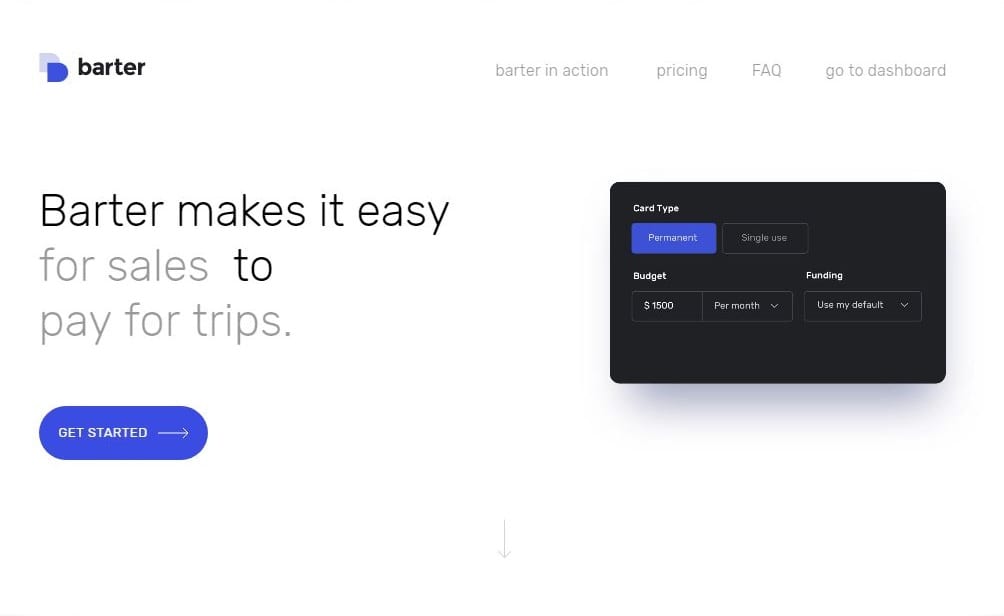
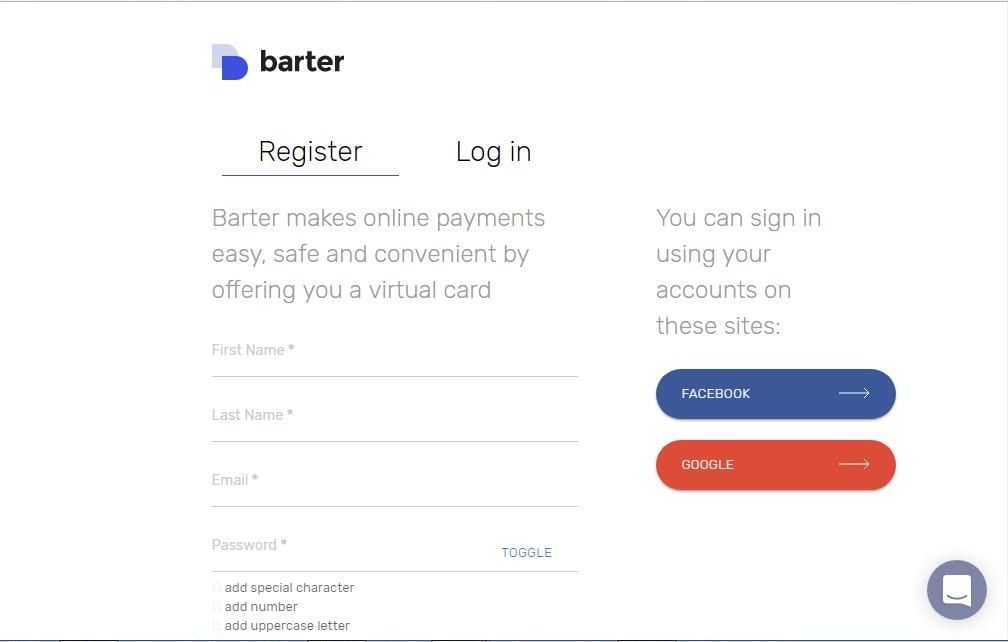
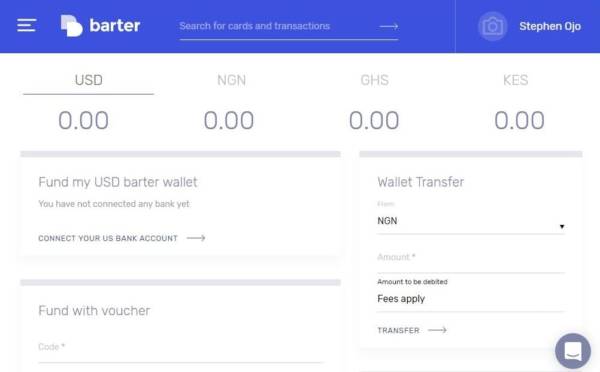
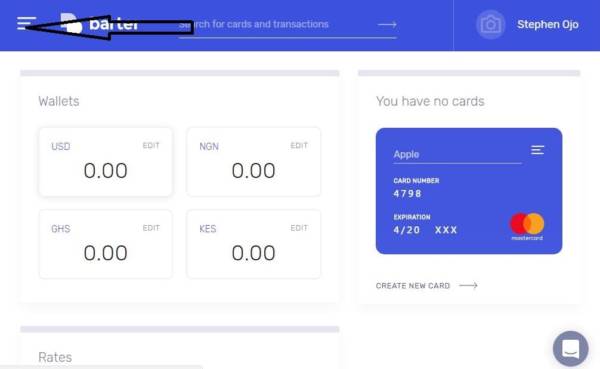
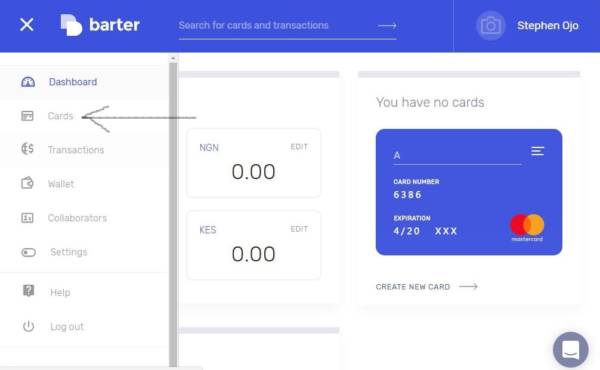
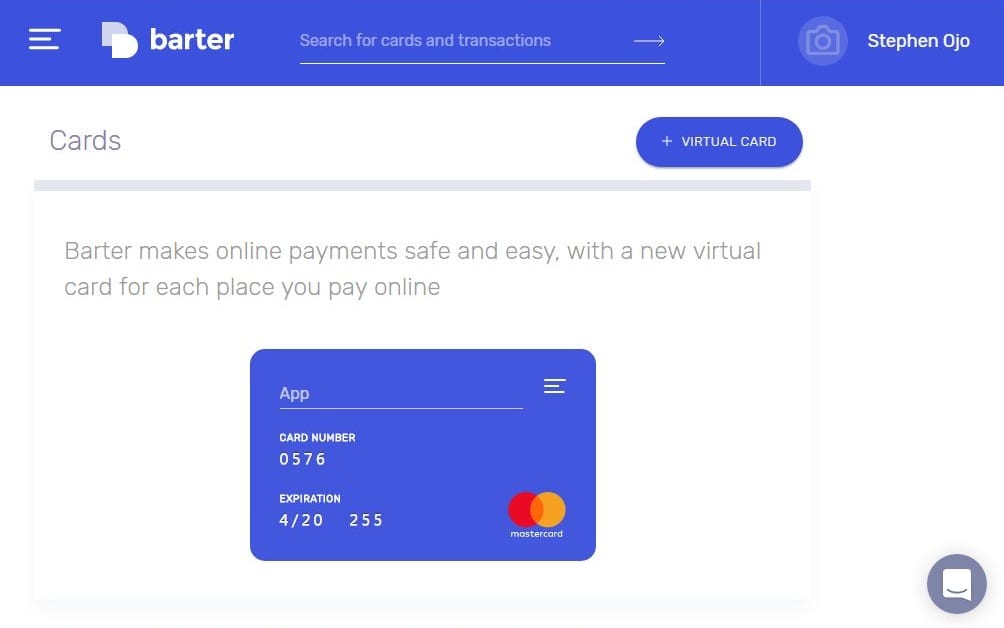
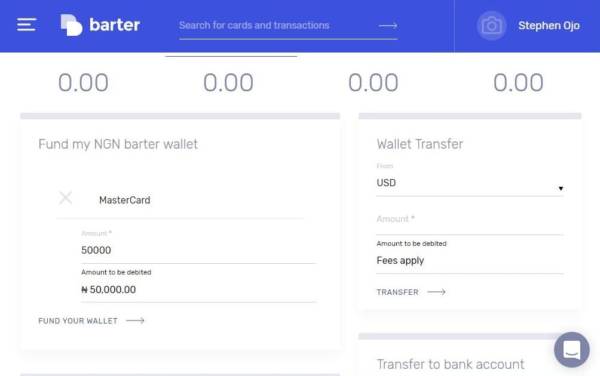

I tried to create a dollar account specifically for facebook… In the process of creating it, I was required to fund the new (dollar) card which I did with my NGN barter card and was successful. Now, I am yet to see the new dollar card showing on my account. I need response.
You should work on refunding my $328 $259 And $213 please
what happened to your $$$?
The card was declined after following all the above instructions. So, what happens to the money in the wallet? I know there won’t be response from here either. Smart one guys…
Same thing happening here,this is a scam ,i can’t get my money out nor am i able to use to buy things online. please someone should help out.
you re the best
thank you for this information
its looking like a scam, transfere about $62, did not get support even when the admin is online
I tried to withdraw some of my money from my wallet, but no response. Support no longer receives my messages. Could this be scam?
Cos it looks more like scam. After I transferred 50k, support stopped chatting with me.
The card was declined on google and when I tried to contact support, still no response.
Nnamdi N
How best can i reach you when i nned your help?
What steps do want to take to resolve the complaint of the people who said they are unable to make payments with their paypal and get barter cards?
PLEASE,attend to the complaints of your subscribers so that your image may be redeemed sir.
PLEASE,respond very quickly when the needs arise to call on you.
Thanks.
I tried to make card but they didnot accept my payoneer card m worried they caught my all details