If you just bought a new iPhone X and you are new to the iOS experience, you might be wondering how to cut, copy and paste. Good for you, you are in the right place. In this post, we will be talking about how to cut, copy and paste on the new iPhone X.

There are some effective, awe-inspiring and incredible tools which every smartphone user should know. The cut, copy and paste feature is one of them. Continue reading below to learn how to use the cut, copy and paste feature on the iPhone X.
How To Cut, Copy And Paste on iPhone X
- First of all, go to any app from which you want to copy text from.
- Next, tap and hold on the text you want to copy. A highlight will appear over the text.
- Drag the ends of the highlight to cover all the text you want to copy.
- Once you are done, release your finger. Three options will appear on the screen (Cut, Copy and Paste).
- Tap on whichever option you want to use. And that’s all.
To paste the text, go to any text box you want to paste the text and then tap and hold on an empty space. Options will appear again. Tap on the paste option to paste the text.




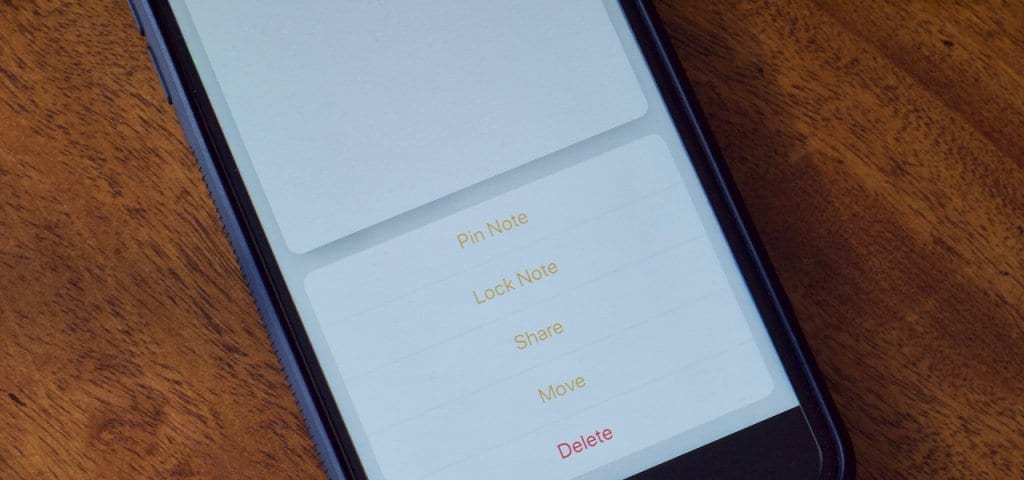


This article is well drafted admin i must say i recomend ur effort toward every post on this blog.
That doesn’t work
Am gonna definetly going to share this post with some of my friends because sharing is caring.