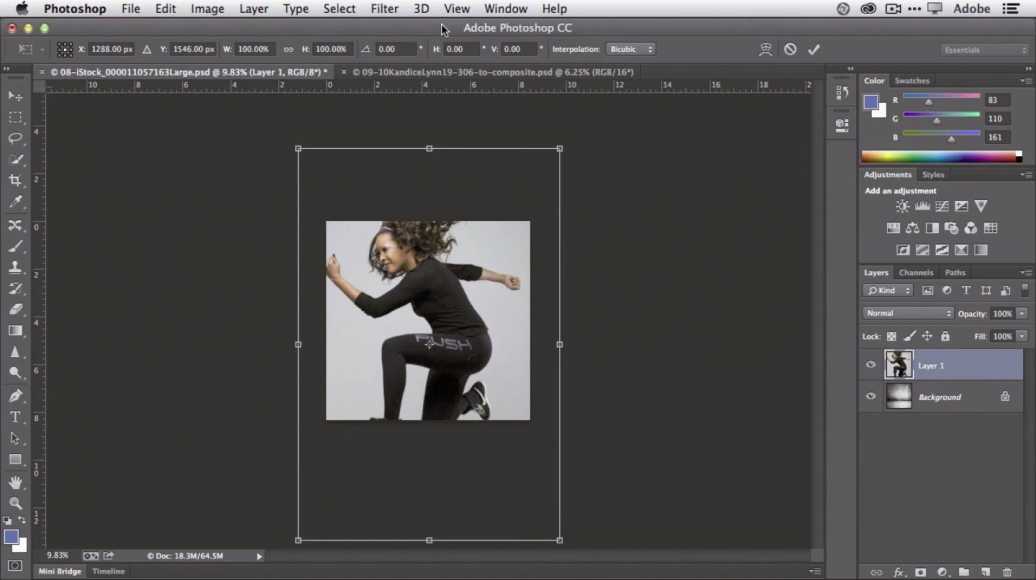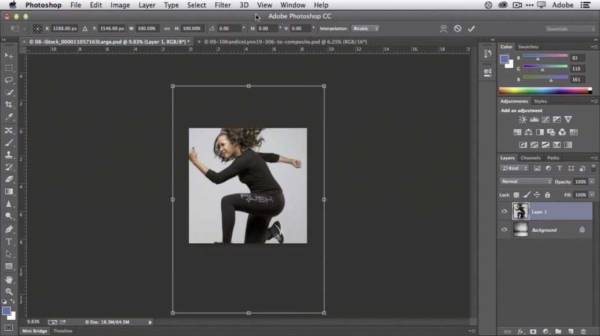As a digital artist or painter, you’ll want software that can give you powerful features to produce top-notch digital paintings. There was a time when there were only few graphics program but over the years, more software have come on the scene making it hard to choose to best. Even at that, these software keep improving by adding more features that make painting easier and faster. Here in this post, you’ll find 5 best painting tools for Mac that will make you accomplish your dream of painting great works.
Best Painting Softwares for Mac
1. Adobe Photoshop
Photoshop reigned as the best digital art software for a long time but with the competition from other software, it is being challenged. This has however not stopped it from offering great features and its latest release buttressed that. The update brought about tons of new features and improvements. Photoshop belongs to the Adobe Creative Cloud suite and this makes it easy for you to share assets across all your devices. You can make Photoshop more functional by adding plugins and the software boasts of an impressive library of plugins for use.
2. Affinity Designer
If you’re looking for a painting software for Mac that will serve you without you paying for a subscription, then go for Affinity. You can get the app by paying a one-time fee. One great thing about Affinity is that it is developed with end-users in mind. This makes it easy to use and learn and tools can be accessed easily. The solution it provides is top-notch and it will meet your design needs. Create anything graphics like illustrations, icons, branding materials, printing projects, mockups, and more with Affinity Designer. Another unique thing about the software is that supports non-destructive operations.
3. Krita
Krita is a tool for painting useful for professionals and even amateurs. It was developed by a group of artists who has every class of artists in mind. Krita is popularly used for creating comics and manga though you can also use it for any kind of drawing and illustration. Included in this painting software are panel templates, halftone filters, and perspective tools in addition to the usual brushes, fills and pens. Each brush can be customised to suit your taste and you can save your customised brush for later use. Krita was made by artists and other artists can use as it possesses features that makes painting to be done with ease.
4. Clip Studio Paint
If you are manga art or comic artist, then Clip Studio Paint will do the job for you. It gives you that natural and traditional feel in digital drawing and painting package. The advanced pen pressure detection let’s your pen strokes come out looking natural and realistic. There are two versions of the app – Pro and Ex versions – with the latter containing more advanced features at a more expensive price point. There are various tutorials available that can make you grasp Clip Studio Paint as an artist.
5. AutoDesk Sketchbook
AutoDesk is one of the best when we talk about the best drawing softwares available. What we like about it is that it is now free to use. Every designer, illustrator, or animator can make use of Sketchbook to produce amazing art that will make everyone marvel. It’s UI is clean and minimalistic. Let your creativity come to life with Sketchbook’s black piece of digital canvas. With its numerous feature, you can boast of a program that can take care of your design needs. These features include more than 140 designer brushes, support for unlimited layers, blending modes, grouping of layers, and more.