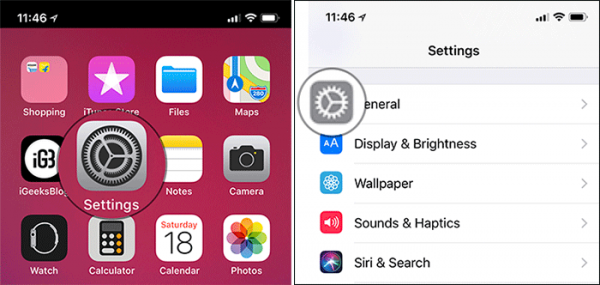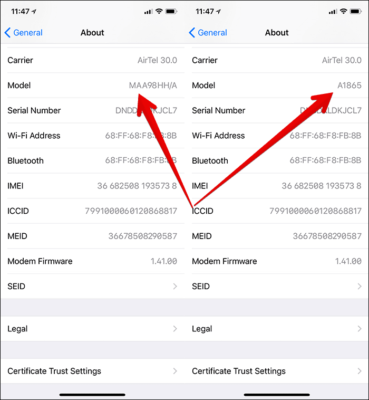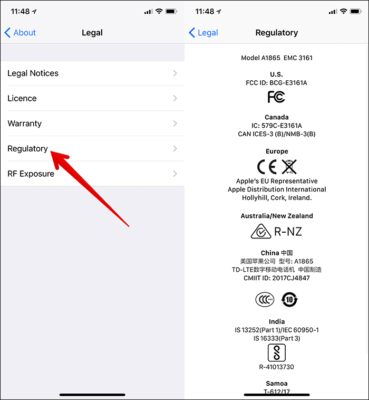With the glass replacing the anodized back Apple used on the back of the iPhone 8/8 Plus and iPhone X, Apple no longer prints the model number of FCC logos, model number, “Designed by Apple in California” text as well as other labels in some regions. As different iPhone models support different carriers and bands around the world, it is important to know the model of your iPhone. So how would you find the model number of your iPhone 8/8 Plus or iPhone X if you ever happen to use your iPhone in other countries?
All these information like model number, IMEI number along with regulatory information can still be gotten from the Settings app. This has always been the best way to get the information about your device. Read on to learn more.
How to Find Model Number of iPhone X, iPhone 8 Plus and iPhone 8
You can go to Apple’s website (apple.com) to see the list of all the iPhone X, iPhone 8/8 Plus carriers, and bands. The models of the devices are listed below.
iPhone X
- Model A1865 (GSM)
- Model A1865 (CDMA) – Verizon/Sprint (Qualcomm)
- Model A1901 (GSM) – AT&T/T-Mobile
- Model A1902 (GSM) – NT DOCOMO
iPhone 8
- Model A1863 (GSM)
- Model A1863 (CDMA) – Verizon/Sprint (Qualcomm)
- Model A1905 – AT&T/T-Mobile
- Model A1906 – NT DOCOMO
iPhone 8 Plus
- Model A1864 (GSM)
- Model A1864 (CDMA) – Verizon/Sprint (Qualcomm)
- Model A1897 – AT&T/T-Mobile
- Model A1898 – NT DOCOMO
Different iPhone models work with various carriers and bands around the world and as such, you will need the model number of your iPhone to use the supported carrier. Just as I mentioned before, you can get it from both the Settings app and the SIM card tray.
How to View iPhone X, iPhone 8/8 Plus Model Number in iOS 11
Getting the model number and details of any iPhone is much easier when its done from the Settings app. Besides, you can also access some important info about your iPhone there.
- Launch the Settings app on your iPhone.
- Next, tap on the General option and then tap on About.
- Now, you have to tap on Model to switch from the part number to the model number.
Note – Some sources online reported that you can get the model number of the iPhone 8/8 Plus and iPhone X on the SIM tray but we didn’t find it there. The only thing we found printed on the SIM tray is the IMEI number. Besides, Apple says that on it phones of 2017, only the IMEI number is printed on their SIM trays. However, if you find anything different, make sure to notify us in the comments section below.
How to Find Regulatory Information for iPhone X, iPhone 8, and 8 Plus
You can find the regulatory information along with the model number of your iPhone from the Settings app too. Follow the steps below.
- Open the Settings app on your iPhone.
- Next, tap on the General option and then tap on About.
- Now, you need to tap on Legal and then tap on Regulatory.
That is all! Here you will find all regulatory information and model number of your iPhone 8/8 Plus or iPhone X.
Wrapping Up
If you have any questions, feel free to shoot them in the comments section below. Also, let us know your feedback. Thank you.