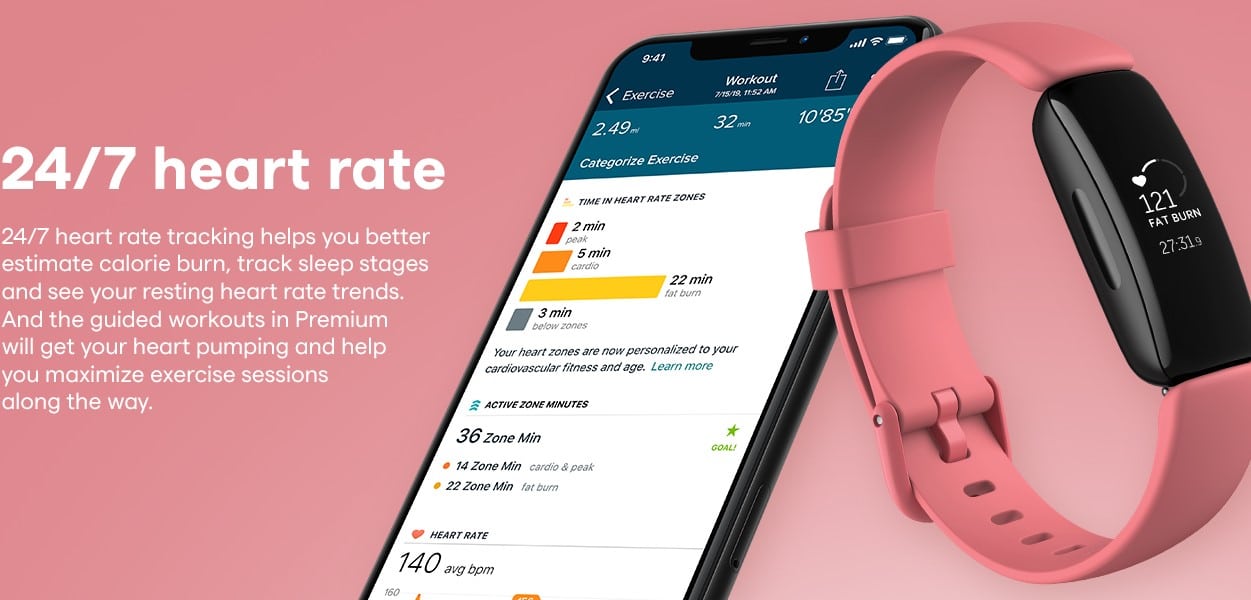You need to track your various activities and your sleep. You don’t want to spend too much money buying a fitness tracker. Have you considered the Fitbit Inspire 2? It’s an entry-level fitness tracker that comprehensively monitors your breathing and heart rate when you sleep.
There are several reasons why the fitness tracker should be the first on your mind when you’re thinking of monitoring your heart health. Below, we will outline them one by one.
Fitbit Inspire 2 Design
The bigger battery makes this tracker a champion among many. The battery power is able to take you more than two weeks before it needs another charge. It is slightly bigger than the Inspire HR tracker. However, the design is still quite on point. It measures 1.47 by 0.66 by 0.50 inches. It features a small grayscale OLED touchscreen is covered by a thick black bezel on all sides. If you wear other bracelets, it’s slim enough to accommodate them on your wrist. Above all, it is comfortable to wear.
Pros
- Long-lasting battery
- Slim design
- Works around the clock
- Automatically tracks important activities
Cons
- No GPS
- No color display

Fitbit Inspire 2 Specs
| Display Type | Grayscale Touch |
| Compatibility | iOS, Android |
| Heart Rate Monitor | Yes |
| Sleep tracking | Yes |
| Battery Life | 10 days |
How to Use Fitbit Inspire 2
First, download the app on Android or iOS and create a Fitbit account. Once your account is up, tap on your profile image and select Set Up a Device. Select Inspire 2 from the list and follow the on-screen instructions.
The setup will allow you to enter a four-digit code into the app. It will be displayed on the Fitbit Inspire 2. Once you’re done, you should see the tracker’s main features, how to change the band, and how you can navigate its interface.
You can check other things through the menu. From there, you can tap Bluetooth and tap on the information icon set next to your device or smartphone. Enable Share System Notifications. From the Today in the Fitbit app, tap your profile picture, go to Inspire 2, and to Notifications, and toggle on the notifications that you will like to receive.
If the phone is within 30 feet of the Fitbit Inspire 2 smartwatch, it will receive notifications.
The Inspire 2 has on-screen navigation features. Just swipe up on the screen and you’ll see battery life and daily stats, including the steps you’ve taken, distance covered, calories burned. Other notifications that you can see are active zone minutes, sleep duration, sleep score, and other things. When you swipe down, you’ll see how to access apps, exercise, relax, timers, alarms, and settings.

Price
Apart from costs such as shipping, the Fitbit Inspire 2 Health & Fitness Tracker is selling for only $98.95.
You Get All Fitness Features from Fitbit Inspire 2
The smartwatch boasts all the fitness features of the one that was released before it, you can use it to track walking, running, aerobic and elliptical workouts, outdoor cycling, sports like basketball, and swimming. With Inspire 2, it is easy to set goals for metrics like calories, distance, or duration so that you don’t stress yourself. The tracker alerts you when you reach your goal.
Why Choose Inspire 2?
Buyers love the fact that the tracker is accurate, and has new features. It is comfortable to wear and looks nice on the hand. Some love the active zones and the great battery life. The free year of premium is also an attraction for other people.