How To Fix Google Pixel XL and Pixel Bluetooth Issues
Some complaints have surfaced online from users of the Google Pixel XL and Pixel concerning the phones’ Bluetooth. Most users complained about the phones having Bluetooth problems. Well, not to worry, we are here to help you fix these problems.
![]()
Google’s latest flagship smartphones come with very nice features which other phones can’t compete with. However, the phone may also have some downsides with users complaining about its Bluetooth problems.
Since a solution to this issue hasn’t been posted elsewhere, there isn’t any certain method to fix this issue. Fortunately, there are a few methods we came up with to fix the Google Pixel And Pixel XL Bluetooth problems.
The first method we came up with to fix the Google Pixel and Pixel XL Bluetooth Issue is to clear the Bluetooth data on your phone with the cache guide. The cache allows your device store data temporarily for better help when you are switching between apps. From most users complaints, they say that the Bluetooth issue arises whenever they connect their Google Pixel or Pixel XL with their car Bluetooth devices. So if you also face this sort of problem, simply clear the Bluetooth cache and data on your device and then try connecting again. Also follow the steps below if clearing Bluetooth cache and data doesn’t work.
How to fix Google Pixel or Pixel XL Bluetooth issues
- First of all, turn on your Google Pixel or Pixel XL.
- Next, go to the home screen and open the menu.
- Tap on the Settings app icon and browse for the Application Manager option.
- Next, disable all tabs by either swiping left or right.
- Now, tap on Bluetooth.
- Fap on force stop to close Bluetooth.
- Next, clear its cache and data.
- When it’s done, tap on OK and finally, restart your device.
This should fix the Bluetooth issues on your Google Pixel or Pixel XL. However, if that doesn’t work, you should boot your device into recovery mode and clear the cache partition. When that is done, try connecting your Bluetooth again.
Your Turn
So did this method work for you? Share your feedback in the comments section below. Thank you.





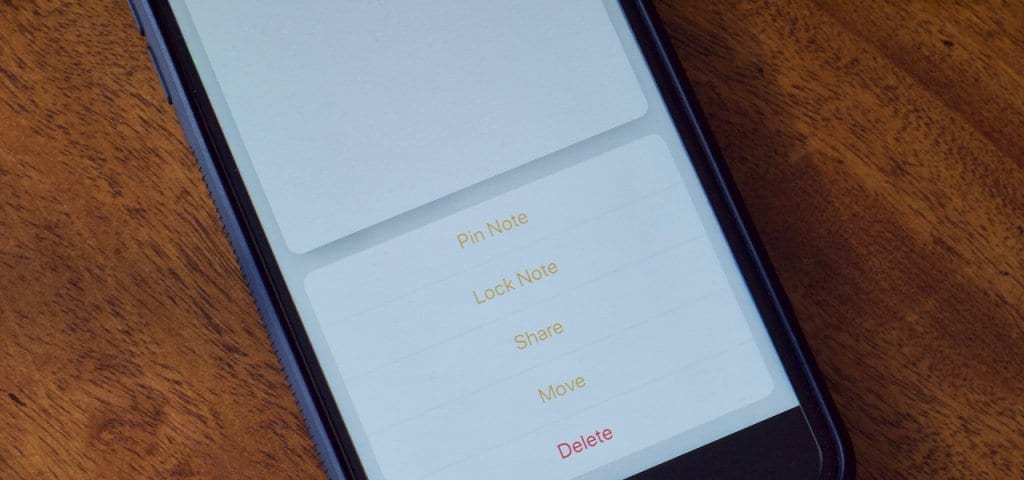


I drive a truck for a living and I need my blue tooth to work and after a call is made it takes up to 60 seconds to hear the other person. Every time it updates the problem increases , I thought I bought a phone not a camera that connects to the internet .So yes the word about my phone problem is getting out.
No help whatsoever. I will never buy another Google product.
I can’t believe I was foolish enough to invest in this device
What I see when I try to follow the instructions is entirely different from what is described, and No, it didn’t help.