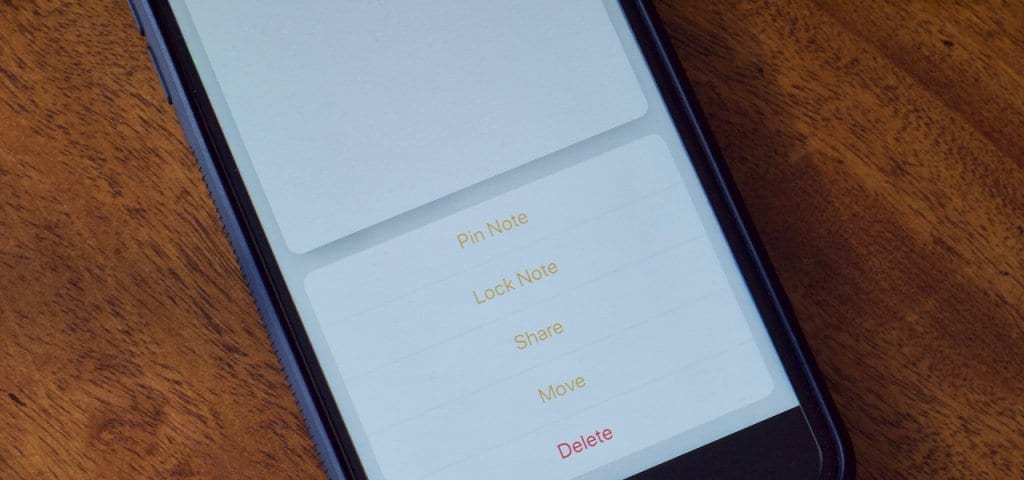Apple published a new support document a few days ago and this support recommends a temporary workaround solution for a weird auto-correct bug in the new iOS 11.1 where if you type the letter “i”, the keyboard will replace it with the uppercase letter “A” and a question mark symbol.
![Best way to Fix The "i - A [?]" predictive text bug in iOS 11.1 1 iOS 11.1 autocorrect bug](https://techvaz.com/wp-content/uploads/2017/11/iOS-11.1-autocorrect-bug-484x320.jpg?x13420)
Update – Apple released a new iOS 11.1.1 update two days ago which fixed the bug.
So, if you have updated your iOS device to iOS 11.1.1 and you noticed that whenever you type the letter “i”, it is replaced with the uppercase letter “A” and a question mark symbol, it means you need to create a new Text Replacement for the letter “i” in the phone’s Settings. To do this, follow the steps below.
- First of all, open the Settings app on your iOS device and then tap on the General option.
- Next, tap on Keyboard and then tap on the Text replacement option.
- Now, tap on the “+” icon to add a new text replace meant to your device.
- Now, for Phrase, type in the upper case letter “I” and for a shortcut, type in the lower case letter “i.”
- Finally, when you’re done, tap on Save to confirm your changes.
So hopefully, Apple will fix this bug. In the meantime, I hope you guys were able to fix the issue? If you have any issues, share your feedback in the comment section below.