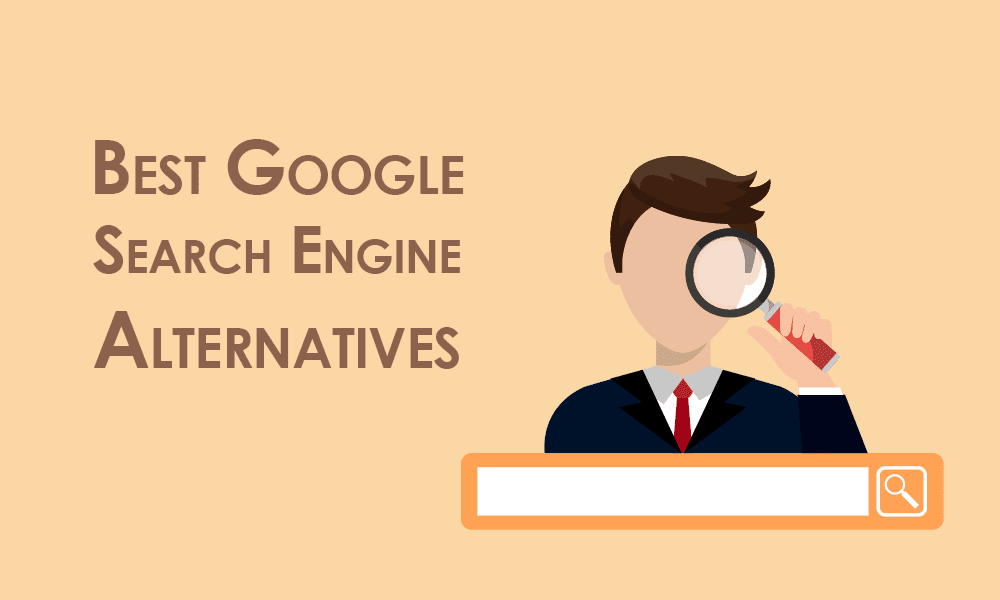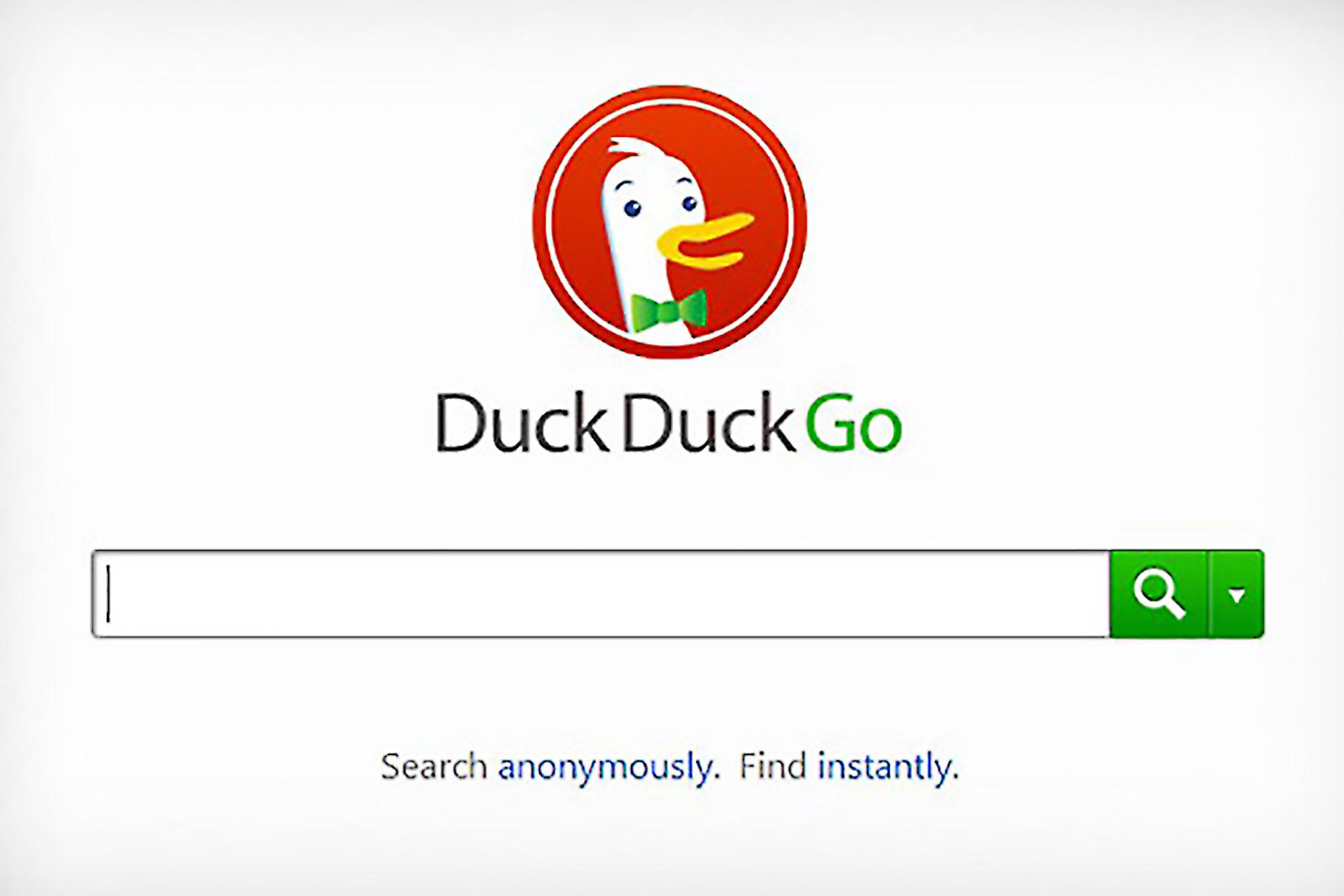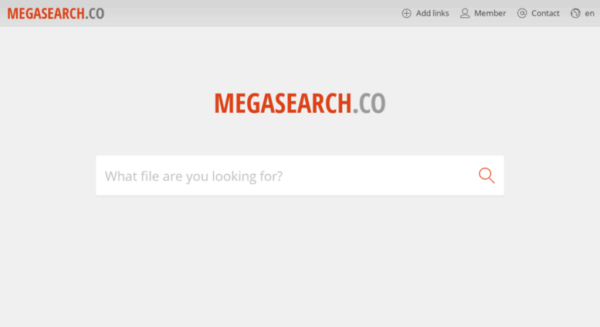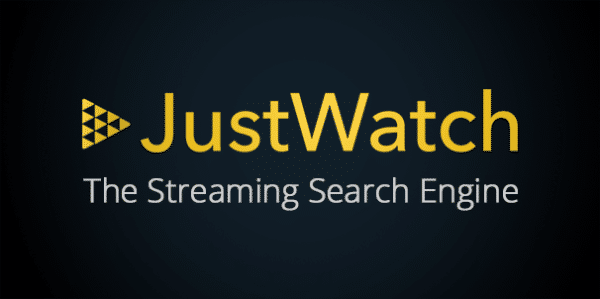If you have to search the Internet, the reference point is definitely the Google search engine. With its minimal web page and ultra-fast searches, it has become for many users synonymous with the Internet, to the point of using it as a homepage on practically any browser or PC.
Without wanting to diminish the qualities of this search engine, it will be nice to know that there are other search engines that you can use on your devices.
In some cases, you will be able to find what Google fails due to limits, company policies or statutory regulations.
In this guide, I will show you which are the best alternative search engines to Google to find what Google fails.
Find hidden content on Google with alternative search engines
DuckDuckGo
The first search engine that I take into consideration is DuckDuckGo, a valid alternative to Google reachable from the following link.
LINK | DuckDuckGo
It is one of the alternative search engines to Google that has made privacy protection its workhorse. With DuckDuckGo no data will be collected and resold to third parties to be able to profile users, who will thus be able to search for anything in a truly free way (while Google is free, but collects a large amount of information and data about us).
Therefore, using DuckDuckGo will allow you to protect your privacy, even when you carry out searches whose origin nobody needs to know.
Another point in favor of DuckDuckGo is the absence of filters for content considered illegal in many countries such as torrent and piracy sites. While Google has been applying a highly restrictive policy against pirate sites for years, DuckDuckGo easily indexes torrent sites, movies and TV series that you can find in the search results.
If you need to search for your next torrent or streaming movie, it is advisable to use DuckDuckGo to find it without any problem in the results pages.
Ecosia
Another alternative search engine to Google with a very special mission is Ecosia, reachable from the following link.
LINK | Ecosia
This search engine aims to plant new trees and thus contribute to the reforestation of the planet Earth by using for this purpose the advertising revenue generated by the research carried out and by the use of dedicated extensions.
So Ecosia is the most environmentally friendly browser you can use- for each search you have done, you have contributed to planting a new tree and saving the planet.
If you care about nature and want to make your contribution, using Ecosia is definitely the easiest way to provide it.
As for DuckDuckGo, this engine does not impose filters or limitations on the sites, therefore it can be used to do any type of search, with results that are always very consistent and precise.
TinEye
TinEye is an “inverse” image search engine, which you can reach from the following link.
LINK | TinEye
With the “reverse” image search engine you can basically search for the source of an image found on the net. In this way, you can discover the site that first published it or from which site the diffusion of the image started and then discover all the possible information about it.
It can be a valid help tool when you find in your hands the photo of a person or object that you don’t know and want to recover general information, contact on Facebook or the right page on Wikipedia to find out who or what it is.
A similar functionality is also present in the Google search engine through Google Images, but TinEye for this type of search is much more precise in most searches.
beemp3
If you are looking for MP3 songs, the best search engine you can use is BeeMP3, which you can open from the following link.
LINK | beemp3
This search engine has specialized in indexing all MP3 tracks on the web.
Just enter a singer, a band or a genre in the search bar at the top to find the downloadable MP3 tracks among thousands of sites (normally not accessible or hidden from Google search for piracy restrictions).
If you want to download MP3 songs without using BitTorrent or eMule but obtaining them directly from your Web browser (downloading them as normal files in the Downloads folder ) you must absolutely use BeeMP3 for your research.
MegaSearch
If you often use Mega to download your files to your PC, you will be pleased to know that there is a handy site that indexes all public files called MegaSearch and available at the following link.
LINK | MegaSearch
If you cannot access the site it is probably blocked by your provider, in this case, you can use one of these methods to access it:
- change DNS (if you don’t know how to do it you can follow our guide);
- browse using a VPN;
- connect using the site https://unblocksite.org/ where you will have to enter the URL https://megasearch.co and click on the Go button.
With this website, you can search for films, music, books, comics and anything else without having to visit specialized sites.
You can thus recover the shared material through the Mega service (heir to Megavideo and Megaupload), downloading movies, TV series, programs and books at maximum speed and without any limit.
Many of the content publicly available on Mega are indexed on sites full of advertisements and links to click on in order to continue, with the risk of opening a flood of advertising pages and staying with the infected PC.
By doing a search on this search engine instead, you will avoid these sites and you can download the files directly without problems.
JustWatch
Not sure where to watch a movie or TV series streamed on demand? For this type of research, you can rely on JustWatch, reachable at the link below.
LINK | JustWatch
By searching on this site you can quickly and quickly find out where the most famous TV series or current films are broadcast on the main legal streaming platforms.
You will be able to better plan the purchase of a monthly subscription to one of the supported services– if your favorite TV series and films are on Netflix, for example, you can subscribe to them (with a 30-day free trial), as well as on Now TV, Amazon Prime Video, Infinity and Premium Play.