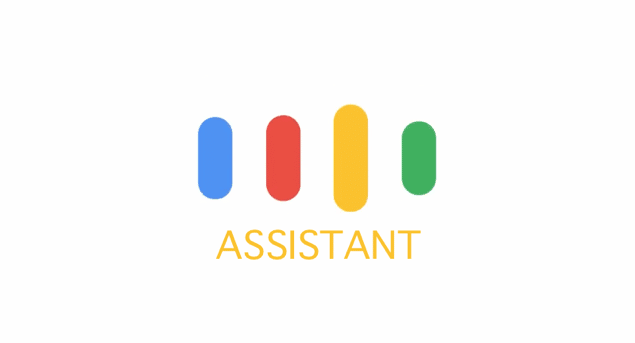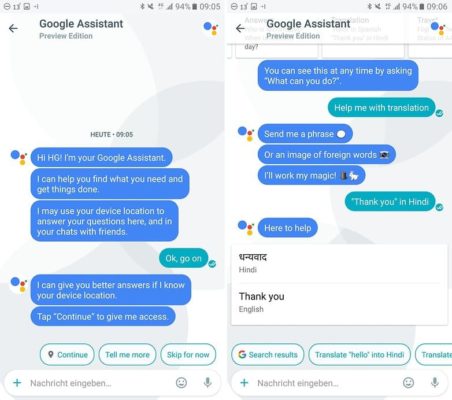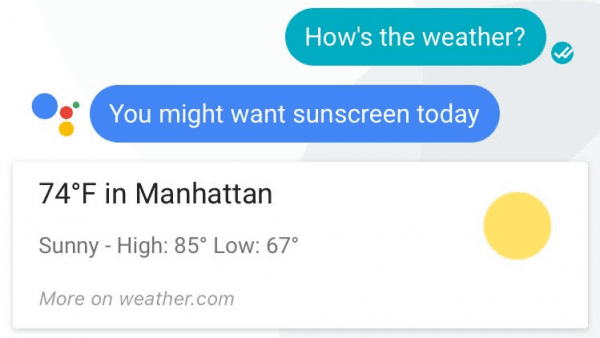How To Get Google Assistant On A Non-Pixel Device
Google’s latest virtual assistant named “Google Assistant” is the company’s latest release in the world of virtual assistants. This latest entrant that comes with a lot of wonderful features is only available to a select few devices that include
- Google Pixel and Pixel XL
- Android TV
- Android Wear 2.0 smartwatches
- Google Home voice-activated speakers
- And, just recently the Nvidia Shield TV.
For owners of other smartphones – that are not Pixel devices – they’ll need to be patient until Google releases it for other devices. However, if you are impatient like me and wouldn’t like to wait, then read on. I’ll show you a method you can use to get the Google Assistant on your non-pixel device.
This method involves the use of the Google Allo app (yes, the app that Google wants to use to put Whatsapp out of business).
The Google Allo app is a smart message app with a lot of interesting features such as a Smart Reply response suggestion feature, an incognito mode among others.
Thus, by integrating the Google Assistant into your Allo app, you should be able to communicate with the virtual assistant on your non-Pixel device.
Steps to get Google Assistant on your non-Pixel Android Phones
- To do this, first download the Google Allo app from the Play Store and install it.
- Next, open a chat and type @Google, and watch how the Google Assistant is called on.
- In the first chat screen, the Assistant would introduce itself and ask your permission to continue. Tap “Continue” to grant it access, or the “Tell me more” button to learn more about it. If you are not interested, you could just Skip it.
- Finally, you can now create one-on-one chats with the assistant to help you do things like translations, get weather reports, set reminders and other stuffs alike.
Note – one thing you should bear in mind is the fact that the Allo app doesn’t have end-to-end message encryption like Whatsapp, which can be a deal-breaker for privacy freaks.
Conclusion
In a world where the likes of Siri, Cortana and Alexa are taking the lead, the Google Assistant is Google’s response. Although not available to a wide range of users, the Google Assistant is sure one of the best in the game. You can now get it on your non-pixel device while awaiting the official release by Google to other devices.
Don’t forget to use any of the social media channels below to share this tutorial if you liked it. Also drop any questions or suggestions that you may have in the comments box below.
Thanks