Trying to install a new Shortcut in iOS 12 and above and seeing it blocked because it’s labeled as untrusted? Follow along for how to allow Untrusted Shortcuts in your library.
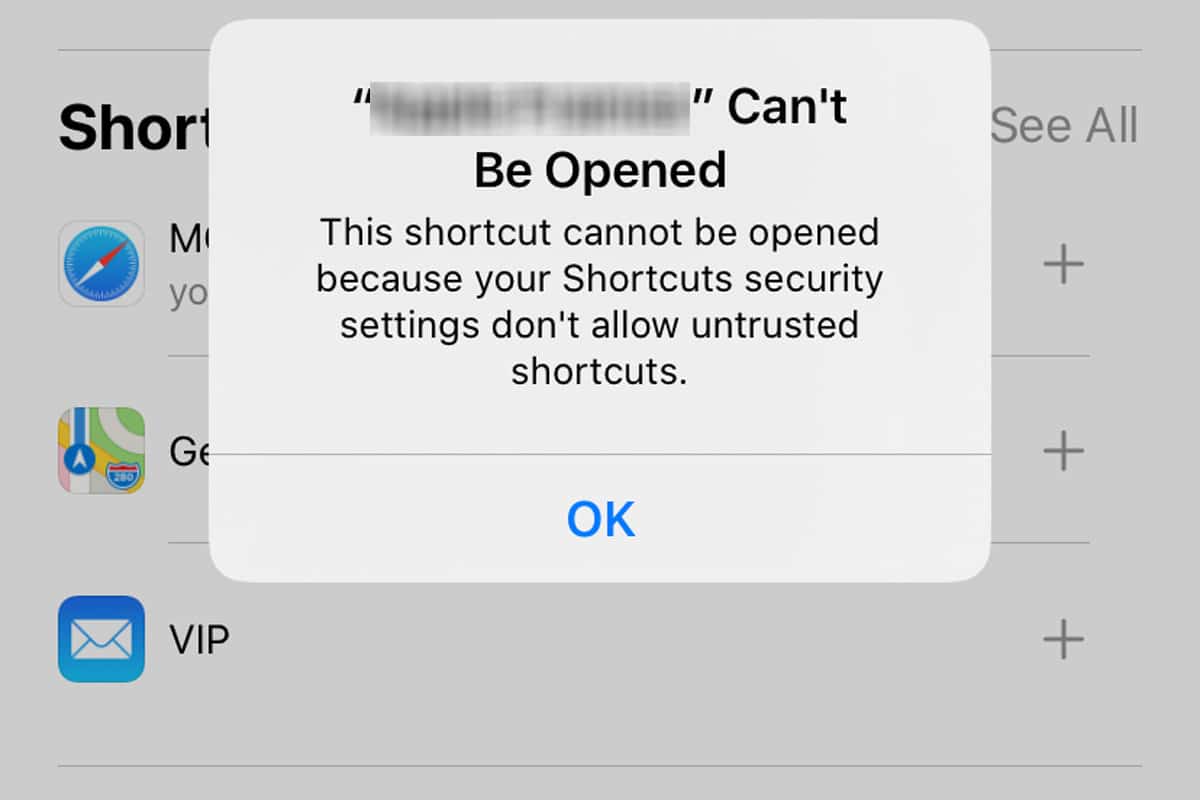
There are lots of Shortcuts that Apple promotes inside of the Shortcuts app Gallery. However, there are countless Shortcuts made by those in the Apple community that you won’t find inside of the app’s Gallery. In iOS 13, any Shortcuts outside of the Gallery are labeled as “Untrusted Shortcuts” and require you to manually allow them by heading into Settings on your iPhone or iPad.
It’s important to use caution with the Shortcuts you choose to install — which is what Apple is encouraging — but the steps below will be required even for Shortcuts from trustworthy sources like MacStories’ comprehensive collection of useful options.
iOS 13- How to allow ‘Untrusted Shortcuts’ in your library
- Open Settings
- Swipe down and tap Shortcuts
- Tap the toggle next to Allow Untrusted Shortcuts
- Confirm by tapping Allow again and enter your password
Here’s how the process looks:
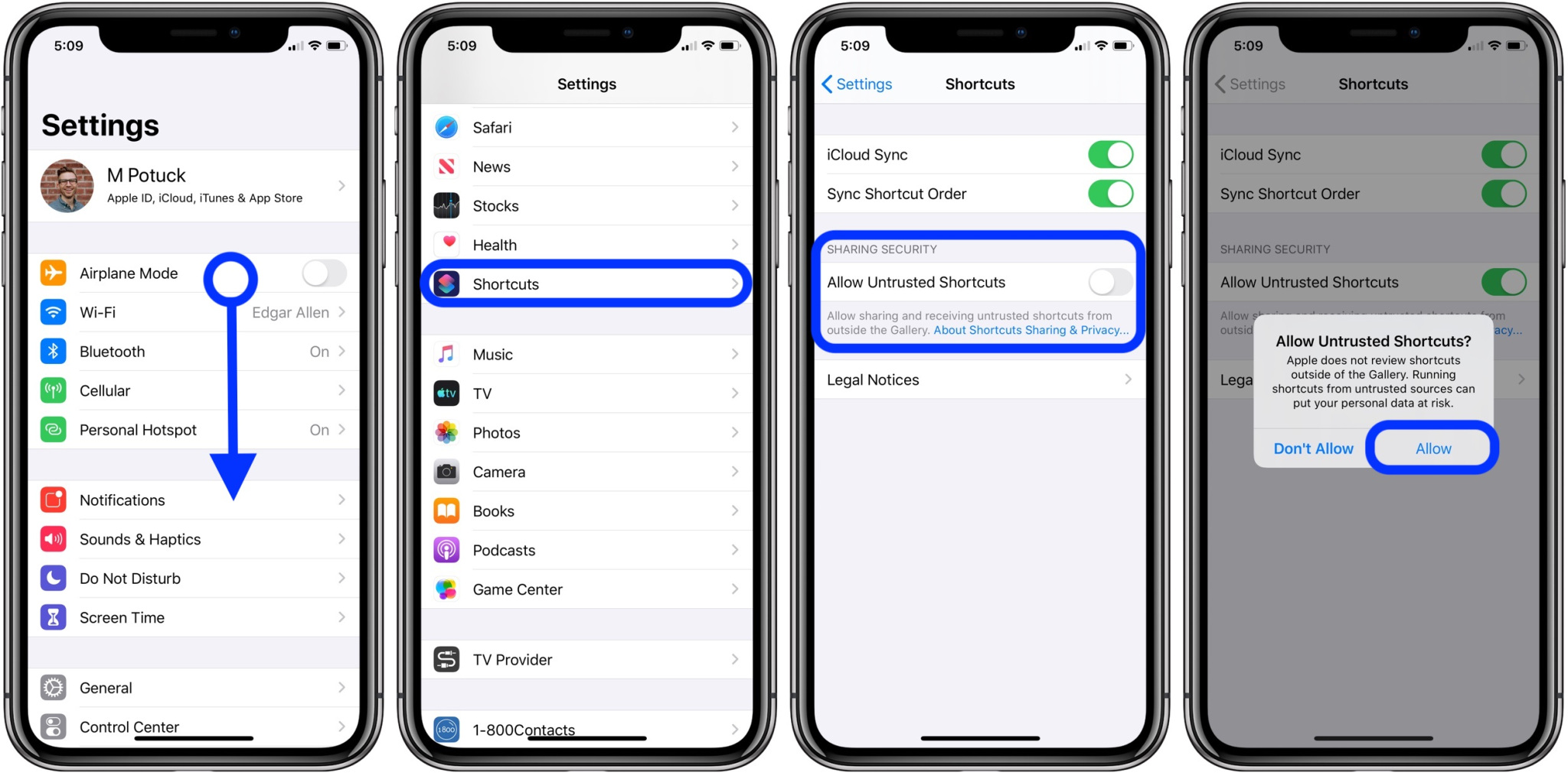
Now you’ll be able to install Shortcuts outside of the Gallery. Apple still labels them with a red button that says “Add Untrusted Shortcut” to call attention to any Shortcuts coming from outside of the Gallery.

Left image before allowing Untrusted Shortcuts, right image after allowing Untrusted Shortcuts

