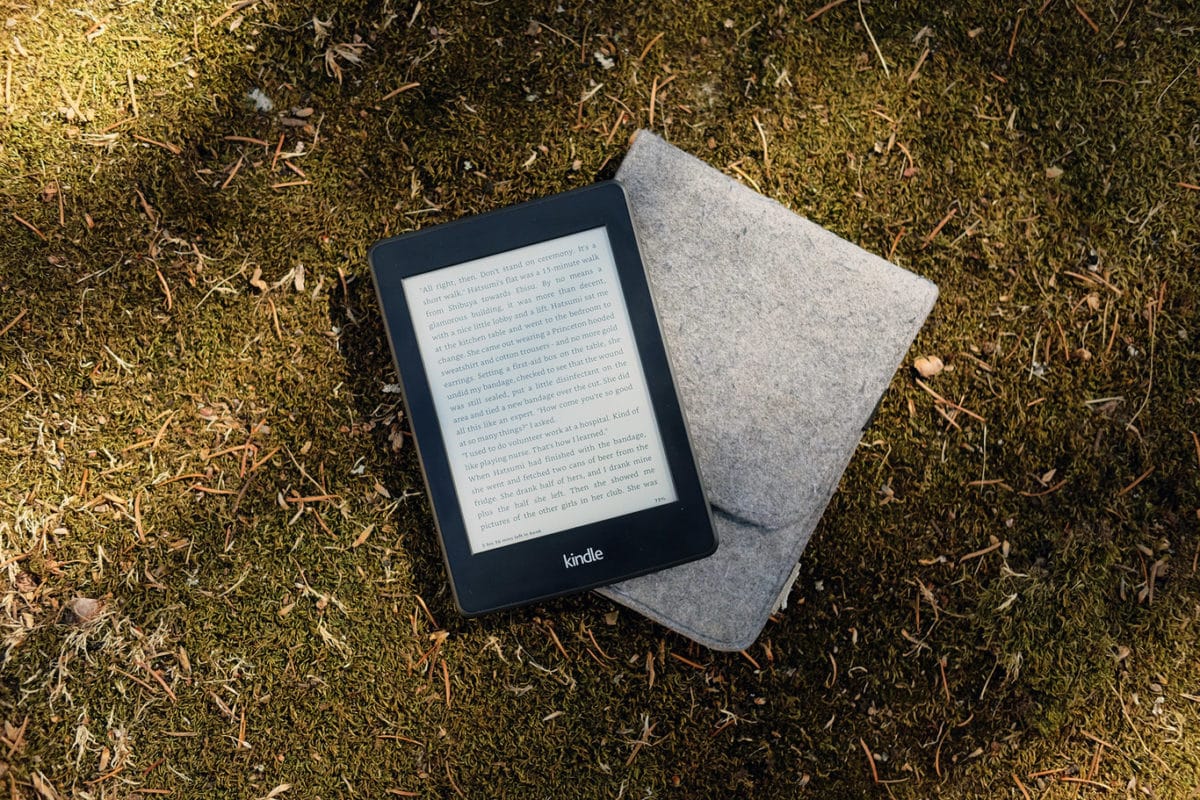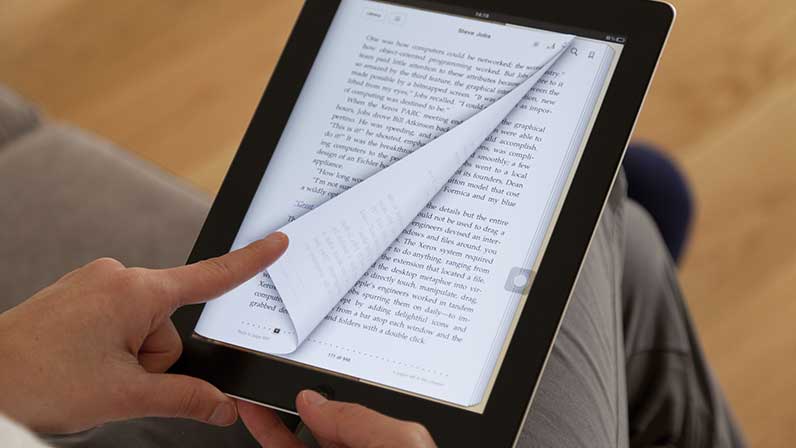In this guide, we will show you some free websites or applications that allow you to convert an eBook in PDF or word format to an ePub, kindle or mobi file in an easy way.
The eBook reader or eReaders are becoming increasingly popular among lovers of reading. These devices allow you to carry ebooks, books in digital format, so you can read them whenever and wherever you want.
In addition, you can upload many books based on their capacity and archive them in different formats. The most common are ePub, kindle or mobi, but the truth is that in many cases you can download books in PDF format and the eReader may not recognize them.
The problem is that while an eBook is a text file easily recognizable by eReader, the PDF format is not, as it is a composite type format (vector image, bitmap, and text) and makes it incompatible with most eReaders or not formatted correctly.
This can be solved by converting the PDF eBook to the popular EPUB format compatible with almost all readers, to MOBI or to proprietary formats such as Amazon’s AZW3 for Kindle or Sony’s BbeB.
How to convert a PDF eBook file to Epub, Kindle, Mobi, Azw3, BbeB
PDF files are one of the most used formats for sharing all types of documents, including, of course, books.
However, when it comes to reading those PDFs on mobile devices or in ebook readers like Amazon’s Kindle, the reality is that they are often not compatible.
Turning a text file into a PDF is simple, both in Windows 10 and in Mac OS, in fact, just open the.doc or.docx file in Word (or some free alternative such as OpenOffice or Libre Office) and save it as PDF. Once done, you have the PDF ready to be converted to other formats. Let’s see how.
Program to convert Word or PDF eBooks to ePub, Kindle, and mobi
Caliber. When you talk about converting PDF to eBook, ePub, Kindle (AZW3) or Mobi format, Caliber is one of the most popular and reference programs in this sense, since it is available for both Windows and macOS and GNU / Linux and allows you to convert a PDF in an eBook format.
In the case of Kindle, Caliber automatically takes care of converting the PDF to the proprietary format without any problem.
Therefore, the first thing you need to do is to download and install Caliber on our computer, which you can do from this same link to its official website. Next, you will have to click on the Add Book button to select the PDF you want to convert.
Once added, you use the Convert books button, which will automatically show us a window in which you can see all the possible formats in which you can convert the chosen PDF.
In this way, you can quickly and easily convert a PDF to ePub, PDF to kindle or AZW3, PDF to mobi, etc. Once you have chosen the output format, click on the Accept button and in a few moments, you will have the converted PDF to be able to read it without any problems from our eReader.
Websites to convert Pdf to ePub, Kindle and mobi online
Toepub. If you prefer not to have to install any software on your computer, then you can use some web services that offer online tools with which to convert PDF to ePub, PDF to Mobi or PDF to AZW3, among others, very quickly and easily.
One of these websites is ToePub, a page where, simply by dragging our PDF files, you can choose the output format, ePub, Mobi, AZW3, FB2, LIT or LRF and convert them very easily.
Ebook online convert. Another free website from which you can convert PDF to ePub, Mobi, AZW3 or other eBook formats like FB2, LIT, LRF, PDB or TCR is Ebook Online-Converter.
From this link, you can access the site and you will see how in the menu on the left you have all types of converters so that your PDF books are no longer a problem.
In each of the options, you only have to select the source file, in this case, PDF, although it also allows you to convert other formats, select some settings and convert it to the eBook format you want.
CloudConver t. If you are one of those who prefer to store your books in one of the cloud storage services like Dropbox, this free online site will surely help you and convert all the PDFs saved in the cloud to the most popular eBook formats such as ePub, AZW3, LRF, Mobi, OEB or PDB.
On this occasion, although the service is free, you will have to create an account in CloudConvert.
Once done, you can choose the type of conversion you want to do, from PDF to ePub, from PED to AZW3 or from PDF to Mobi, among other options, you indicate the settings of the final file, included if you want to store it in the cloud storage service that we’re using and click the Start Conversion button.
In the second application, you will see how the eBook was generated in the chosen format and you will already have it available for reading by our eReader.