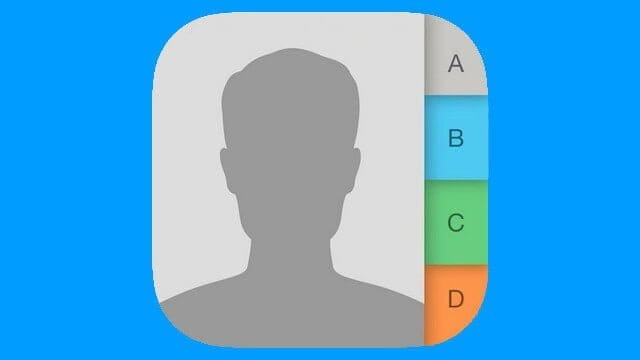If you have recently done your first iPhone, you may not know how you can delete contacts that you have stored. Whether you want to delete a single contact, or if you want to delete all contacts that are associated with an email account, do not miss a detail of what comes next.
Delete contacts on your iPhone
The subject of contacts on the iPhone is somewhat complicated, and a pending account that Apple should solve once and for all. And it is that these contacts can be obtained from several accounts (iCloud, Gmail, Microsoft Exchange, Yahoo, Facebook, corporate emails …), in addition to those that you yourself are introducing manually over time.
How to close contacts individually
If what you want is to eliminate a single contact (or a few), what you should do is the following:
- Open the Contacts application or the Phone and click on the “Contacts” section at the bottom.
- Find and select the contact you want to delete
- Press Edit, in the upper right corner.
- Scroll the screen to the bottom, touch “Delete contact”, touch again to confirm
How to delete all contacts obtained from an account
In the event that you wish to delete all contacts that have been stored on your iPhone and that are associated with a specific email account, but keeping that email account connected to your device:
- Open the Settings app on your iPhone
- Select the Accounts and Passwords section
- Click on the email account whose contacts you want to delete from your iPhone
- Next to the “Contacts” section, disable the slide that you will see.
The system will ask you if you want to delete the contacts from that account, confirm the action. If for some reason you have accidentally deleted the contacts from an email account, simply follow the steps above and activate the slider next to “Contacts”.