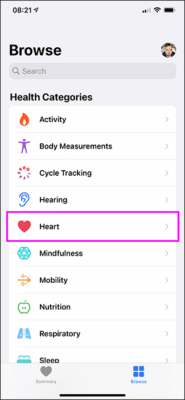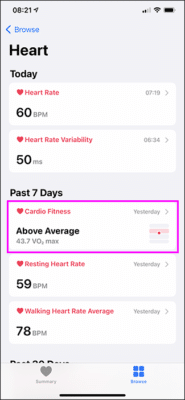Apple has now upgraded the Apple Watch to be able to track and measure cardio fitness. If you own an Apple Watch, you will receive a notification every few months notifying you on whether your cardio fitness is low for your demographic. While this feature requires you to enable it for it to show you notifications, if you enabled the feature by mistake or just wish to disable it, well, you have come to the right place. In this guide, we will show you how to disable low cardio fitness notifications on your Apple Watch
How to Disable Low Cardio Fitness Notifications on Your Apple Watch
There are two methods you can use to stop these notifications and I like to call them “the easy way” and “the hard way”. Let’s first go through the easy way.
How to Disable The Notifications The Easy Way
One confusing thing about this notification setting is that while it can be enabled from the Health app, you can not turn it off from the app. Instead, you have to do this via the Watch app.
First off, go to the Watch app on your iPhone.
Next up, tap on the “Heart” icon.
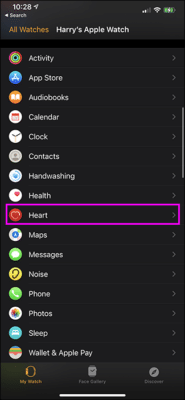
On the screen that comes up next, toggle off the switch next to “Cardio Fitness Notifications.”
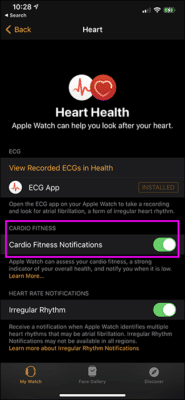
That’s all
How to Disable The Notifications The Hard Way
While turning off Low Cardio Fitness notifications via the Watch app will stop your from seeing the notifications, there is an even better way to stop these notifications from appearing- by improving your cardio fitness. Researchers have found many connections between higher levels of physical fitness with lower risk of getting heart diseases, type 2 diabetes, dementia, strokes, high blood pressure, Alzheimer’s disease, as well as some cancers. Just check out this list from the American Heart Association.
You should also take note that your cardio fitness is compared to other people who are of the same age and s3x as you. Of course, you are going to have a lower level of fitness in your 60s compared to when you were in your 20s. So, Apple has no expectations from you to have similar levels of fitness as an elite athlete.
You should take note that before you embark on any new exercise program, it is advisable that you have a talk with your personal physician. Of course, we are not doctors here at TechVaz, and as such have no qualifications to give you any nuanced and specific health advice.
Of course, it is going to take some time, and effort to improve your cardio fitness as well as exercise. If you are only trying out for the first time, you could begin by taking a few extra steps a day. You could also even do a couch to 5k program. You should see a remarkable change in your cardio fitness number in just a few weeks.
You can check your cardio fitness by going to the “Health” app on your iPhone.
Next up, tap on Browse and then tap on Heart.
Now, tap on Cardio fitness.
That’s all!