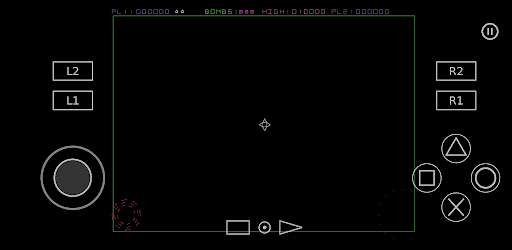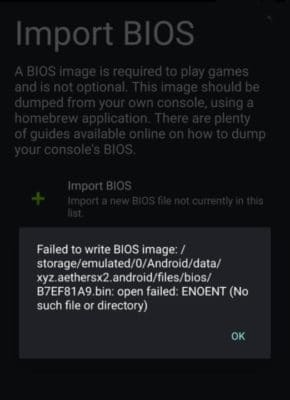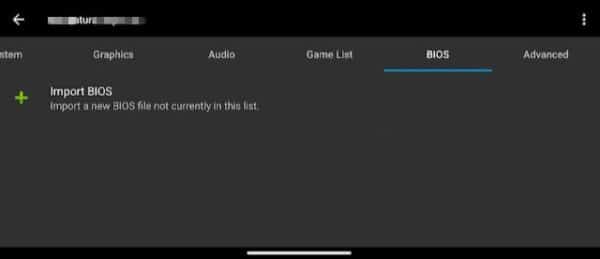Experience the thrill of PlayStation 2 games on your phone. Read how you can download and install the AetherSX2 PS2 emulator for Android.
During your free time, Gaming is a very fun way to pass the time. Plus you get to engage in some mental challenges as well. Better to do it at home, seated comfortably with a snack or two within reach. But unfortunately, most of your free time comes when you are not at home, on the goal. This makes mobile gaming a good companion.
Gaming console Emulators on mobile have been slowly increasing, especially on Android platforms. Enjoy the good old gaming experience of different consoles right on your smartphone. SEGA, PS1, PSP, and a list of others. PS2 has been on the list with shady DamonPS2 and Play emulators, but with a lot of challenges, support-wise and license-wise. Well, not after the launch of a new emulator, the AetherSX2.
About AetherSX2
AetherSX2 is a recently launched PS2 emulator for the Android platform. Single-handedly developed by Tahlreth based on codes from the long-existing and popular PC PS2 emulator, PCSX2. AetherSX2 was launched on Google Play Store as an open beta app in December 2021 and appears to be gaining a huge crowd of fans already.
With an LGPL license from the developers of PCSX2 to use their codes, it is clear as to why this emulator is going to be the best PS2 emulator on Android. PCSX2 has been a well-working and established PS2 emulator on PC which has undergone a lot of modifications and updates for better support and performance. taking the logic and processes behind this experience and launching it on Android is enough to say the gameplay experience is going to be better if it isn’t already.
AetherSX2 PS2 emulator system requirements
While the emulator is meant for the Android platform, there are some AetherSX2 requirements for your device to have before it can run smoothly. Before you proceed to download, you should know the following.
A minimum of 4x Cortex-A75 or higher CPU is recommended. With a Snapdragon 845 as the minimum processor level. Important to add too that anything outside of 64-bit processes is out.
Adreno Graphics Processing Unit is recommended for better graphics performance, including support for Vulkan rendering. though other GPUs, Mali and PowerVR, can still suffice.
If you have a high-end Android device, you are going to go. But you can still experiment on your device since the requirements for each game are different. Plus you can adjust some things in settings to get a better output.
AetherSX2 is still in the beta stage, so support for devices is going to increase as bugs are fixed and updates are made.
How to download the AetherSX2 PS2 emulator
Ready to relive that Play Station 2 experience or do you just want to know what it feels like. What you need to do is download the AetherSX2 emulator on your Android device and you are ready to go.
AetherSX2 is available for download on the Google Play Store and from the official website.
These are the two recommended sources where you can safely download the AetherSX2 emulator from.
The website contains current and previous versions of the AetherSX2 app, the alpha and beta versions. If you are downloading from the site, choose the Beta version. The alpha version is like the closed testing one on Google Play and any downloads not done from the store will not grant you the ability to provide feedback reports to the developers. With the beta version, there is a chance.
Note that the emulator is free for download and you should not fall for any scam claims asking you to apply for the app. If you want to donate, however, to support the developer, do so via the link in the app.
How to install AetherSX2 PS2 emulator
Installing a PS2 emulator requires 3 things for you to be able to play Playstation games.
- The emulator itself
- The PlayStation BIOS
- The game ROM
So downloading and installing the emulator app is not just enough.
Download and add BIOS file
The BIOS, which is short for Basic Input Output System, acts as a lock and key for your emulator system. It checks and initializes the basic requirements to ensure everything works smoothly. It is a very important component for your emulator to work correctly. It has to be the right BiOS file too, or you have to expect a “No BIOS found” error.
The AetherSX2 does not come with a BIOS so you have to add it yourself. Download PS2 BIOS file. Don’t worry, it is not so big, just a small zip file.
To add BIOS,
- Go to the emulator app settings. Click on the familiar 3 line icon to open the menu.
- Click on settings.
- Navigate to and select app settings
- Now click on the BIOS tab.
- Click on the import BIOS plus sign.
- Locate and select your downloaded BIOS file.
Still, having issues with the BIOS file not working? You can seek several visual solutions from YouTube or any gaming community.
Download AetherSX2 PS2 gaming ROMs
Emulator installed, BIOS file added and ready. Well, you need something to play. Your long-time favorite game maybe, but you need a game file. These are referred to as ROMs, game files saved in the format the emulator can read.
Download PS2 ROMs to play on the emulator. This is going to end up in your download folder or any folder you add it to. I group my game files in a single folder, that way it is easier to access. To add a folder to the AetherSX2 game directory,
- Go to the emulator menu
- Click on settings from the options
- Navigate to and select app settings.
- Now click on the Game List tab just before the BIOS tab.
- Click on the import plus sign.
- Locate and select your desired folder or ROM.
Final thoughts
If AetherSX2 doesn’t work for you, you can check other PS2 emulators for PC and mobile. Running emulators on mobile is all about experimenting with what works best. There are so many different processors, as such, no one fits all settings.
AetherSX2 Frequently Asked Questions (FAQ)
Does AetherSX2 support resolution upscale?
Yes, AetherSX2 supports upscaling resolution from 1x to up to 8x the original resolution.
How can I transfer my game save files from one device to another?
When you save progress, it is saved in your Android directory just like the memory card for your PS2. Locate the AetherSX2 data folder (xyz.aethersx2.android) under the Android folder. Copy the memcards folder to the same directory on the next device.
Import memory card manually if it doesn’t come up automatically.
Can I use external controllers on AetherSX2?
The emulator comes with a touchscreen control but It also supports external controllers. So you can use a physical Bluetooth or USB controller gamepad to your liking.