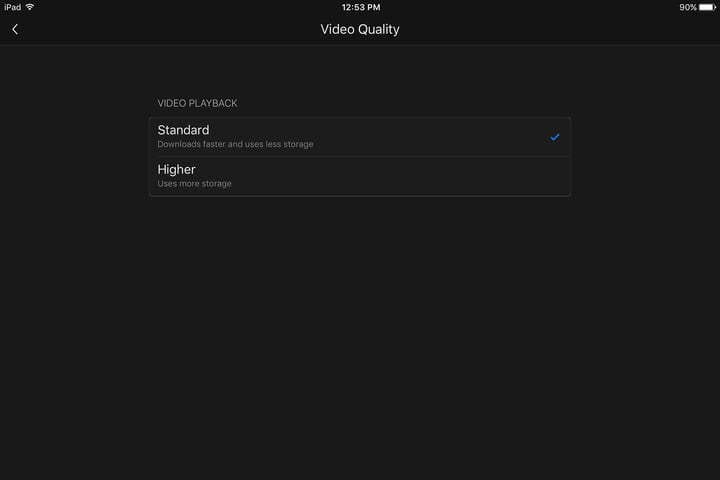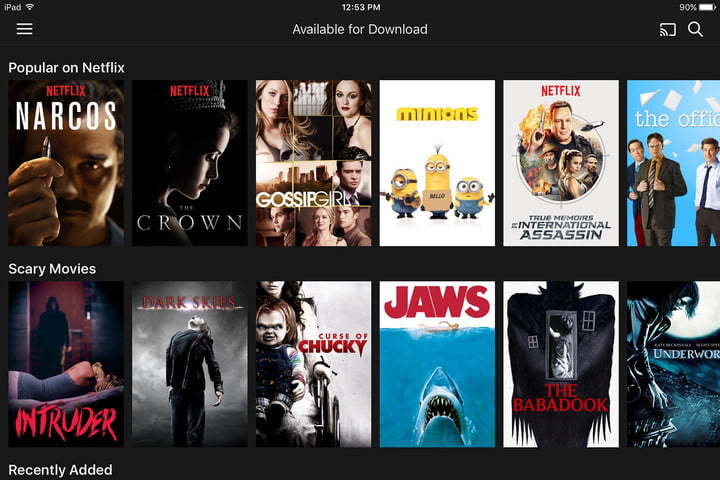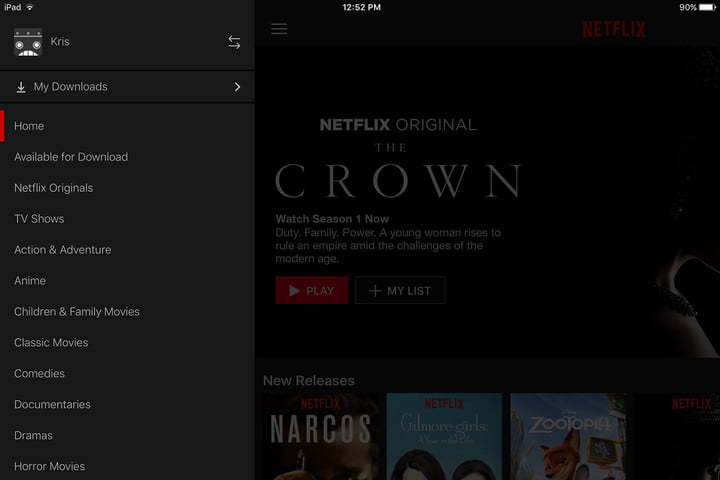How to download Netflix movies and TV shows on mobile
Netflix is an amazing company that provides movie streaming services to users all across the world. The steaming service first started off in the United States of America about 19 years ago (August 29, 1997) by Reed Hastings and Marc Randolph. And ever since, the company have successfully found themselves providing TV services to people in over 190 countries. Pretty amazing feat in just 19 years.
For decades, a significant number of Netflix subscribers have searched for several means by which they can download their favourite movies or episodes of their favorite TV shows to their devices to watch later, maybe on a long trip or after a pretty busy day. Well, that is now finally possible.
Read the steps and guides below to see how to download Netflix movies and TV shows on mobile to help you make that transition offline go as smoothly as possible.
STEP 1 – Update your Netflix app
To start with, ensure you update your Netflix application to the latest version via the respective App store on your device. As a matter of fact, it would be best of the Netflix app is set on Auto-update.
STEP 2 – Choose preferred download quality
You should know that there are two quality of movies available for download on Netflix; Standard and Higher. The “Higher” quality is of higher definition, somewhere between 720 and 1080p resolution and takes more storage space than the standard quality. Also, it is easier and faster to download the “Standard” quality than the Higher quality.
So if you have a super fast data connection and enough storage space on your device, the “Higher” quality is best suited
STEP 3 – Select movie or TV show of interest
It is worth stating that not every movie or TV shows on Netflix is available for download. However, Netflix has made it quite easier to identify those that are downloadable by placing them under the “Available for Download” category. This category can be found in the menu when the menu at the upper-left corner is clicked. When searching for a specific movie title, look out for the download icon to check its availability for download.
STEP 4 – Start download
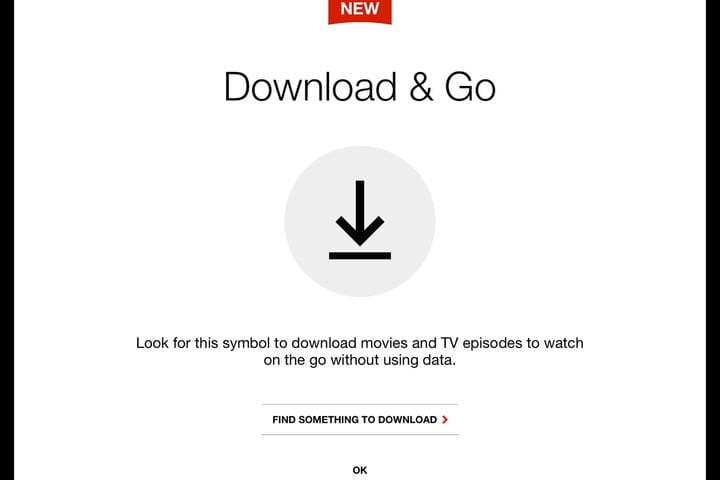
To start downloading a movie or TV show, simply select the download icon attached to the selected TV show or movie.
P.S – For Android users, movies and TV shows can only be downloaded to the storage location of the Netflix app itself. Therefore, if you need movies stored on your SD card, you will have to first off install the Netflix app on your SD card.
STEP 5. Watch downloaded movie/TV shows
To watch downloaded movies or TV shows, head over to the “My Downloads” section in the menu at the upper-left corner. Thumbnails of downloaded movies will appear and all you need to do is click on any to watch them.
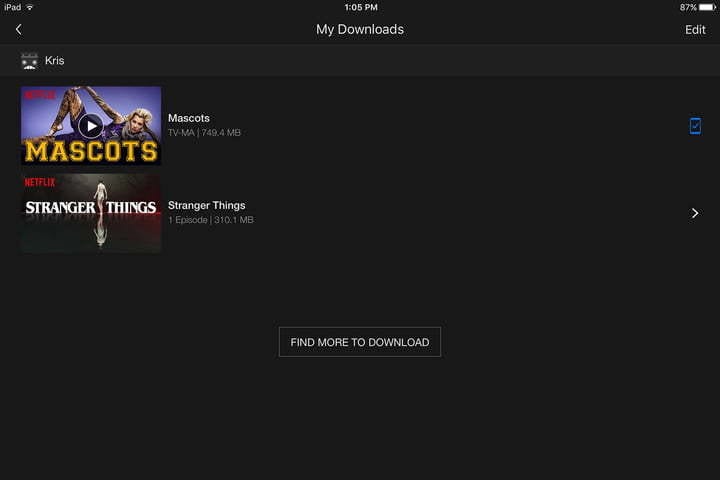
There you have it, how to download Netflix movies and TV shows on mobile in 5 simple steps.
See you in the next tutorials.