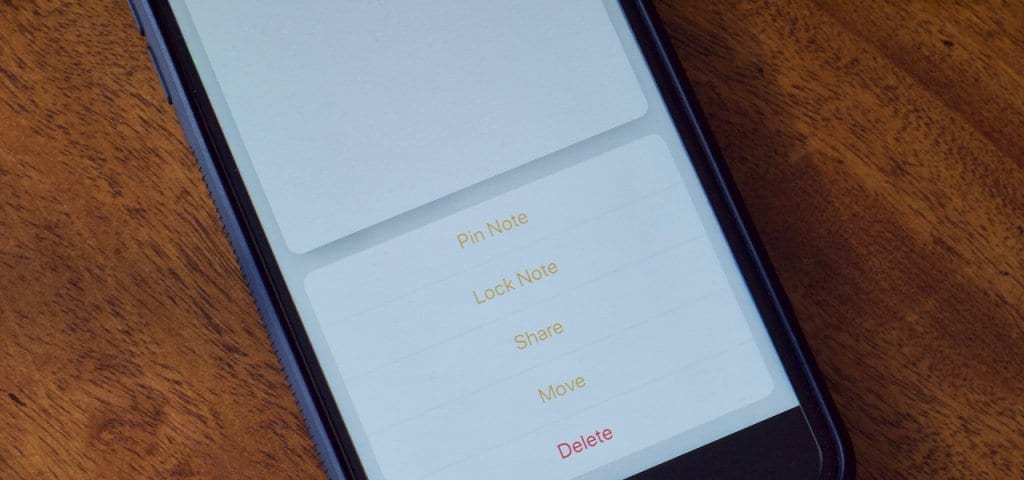Owning the new LG G7 flagship smartphone does not necessarily mean that you are entirely free from charging issues. There have been a few reports online that the LG G7 will not turn on even after the device has been fully charged. In this guide, we will be showing how to deal with this issue on the LG G7.
Page Contents:
How to Fix LG G7 That Won’t Turn On After Charging.
Hit the Power Button
Before we go on to discuss the methods you can use to fix the issue, we should, first of all, make sure that the power button on your device works fine. You may be experiencing this issue on your device as a result of a simple malfunction of the “Power” button so best tackle this issue before we go on to check out the other solutions.
Boot to Recovery Mode and Wipe Cache Partition
Follow the steps below to boot your LG G7 into recovery mode.
- First off, you need to press and hold the Volume Up, Power and Home buttons simultaneously.
- Next, keep the buttons pressed until the phone vibrates. As soon as it does, release the Power button but still hold down Volume Up and Home buttons. Press them down until you see the Android System Recovery screen.
- Next, use the Volume Down button to navigate to the Wipe Cache Partition option and then press the Power button to select it.
Once your phone is done clearing the cache partition, it will reboot automatically.
Boot to Safe Mode
Another good trick you can use to fix this issue is to boot your device into Safe Mode. Once your device has booted into Safe Mode, it will run only built-in apps. You can then use the opportunity to check if the problem is from a third-party app on your device.
Follow the steps below to boot your LG G7 into Safe Mode:
- Press and hold the Power button of your LG G7.
- Next, wait for the LG screen to appear. As soon as it does, tap and hold down the Volume down button.
- This will make your device restart, and the Safe Mode notification will appear in the bottom left corner of your screen.
If after following the tricks listed above, you are still experiencing the issue, we would recommend that you get technical support. You should take your device where it can be diagnosed by a professional. If a defect is found, you can then have it repaired or claim a warranty if your G7 is still covered.