As you may already know, Zenith Bank Mobile App transfer limit is 100,000 naira. There are easy ways to increase the Zenith Bank’s mobile app transfer limit, as you will find in this article. Although your transfer limit can be up to 5,000,000 (five million) naira, the bank has set this to avoid irregular activities on users’ mobile accounts.
The steps described in this article will teach you how to log in to your account or the bank’s website and increase your Zenith Bank Mobile App Transfer Limit using different methods.
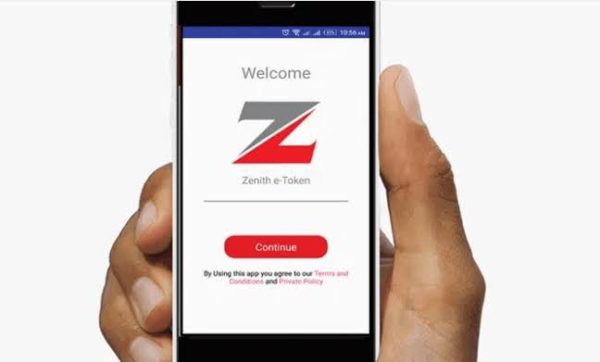
Steps to Increase Zenith Bank Mobile App Transfer Limit
Here, we will show you how you can increase your Zenith bank app transfer limit.
- Open your Zenith Bank mobile app
- Login with the correct details
- Click Settings on the screen
- Now, you should go on to tap Transfer Limit
- A new screen will show up asking you to verify your ATM card details or input your PIN + Token Code
- Subsequently, a new screen will show up asking you to input your preferred transfer limit. Please, note that you cannot exceed the 5,000,000 (five million) naira limit the bank has set for every customer.
Registering with ATM Card

- Download and install the Zenith Bank mobile app on your smartphone
- Navigate through the app and select a card
- Input the last six digits as written on your ATM card in the provided field
- You will also have to input your PIN
- Then, you have to create a 6 digit password
- Next, create and confirm your login PIN for your mobile phone
- Click Submit to proceed. Now, you can log into the Zenith Bank mobile app with your account details.
Please, note that the moment you change your smartphone, you will be locked out of using the same PIN and out of the app altogether, except you have your ATM card with you. You will have to use the details provided on the ATM card to re-enter the app. This information is only useful if you ever change your device. And the possibility is great.
Registering with One Time Pin (OTP)
This is for those who have synchronized their Zenith accounts with their phone numbers. For this set of customers, you can receive OTP, which are usually time-bound.
Steps
- Enter your account number in the required field
- Select OTP
- Create a password
- Create a PIN
- Now, you must have received an OTP sent to your mobile number. Enter the OTP into the required field.
- You can now login to your Zenith mobile app and increase the transfer limit
Registering With Token
- The first thing you should do is to download and install Zenith Bank mobile app on your device.
- Open Your downloaded app and enter your account number
- Choose Hardware Token from the option and then enter the PIN plus Token Digit displayed on the device.
- Generate and confirm both password and Mobile Pin
- Tap on submit. You will be taken to the log-in page. You can log in with your Account Number and password.
- You can now login to your Zenith mobile app and increase the transfer limit
If you have either an ATM card or a token, you should find this to be pretty straightforward and easy. All you have to do is input the correct details.
For those who want to transfer more than 5,000,000 (five million) naira, you will have to walk into any Zenith Bank location near you.
Since it is general knowledge that not every Zenith customer has either an ATM card or a token, we will also explore other means of increasing the Zenith Bank mobile app transfer limit for this category of loyal customers.
- Walk into the nearest Zenith Bank location
- Request for an ATM card or a token
- Fill in the details on the form
- Your ATM card could be available before you walk out of the banking hall
- Or you may be told to come back in five business days for either
Please, note that the ATM card costs 1,000 (one thousand) naira while the token will cost you a further 3,500 (three thousand and five hundred) naira. That said, you don’t necessarily have to get both items. Anyone is enough to do the task of increasing your Zenith Bank mobile app transfer limit.
One more thing to note is that although the transfer limit is 5,000,000 naira, but this is for Zenith to Zenith transactions. If you are making transfers to other banks, the limit is 2,000,000 naira.
The Zenith Bank mobile app regards your PIN as the authorization to transfer money or make any transactions and execute actions within the app. The password, however, is the access given to enter into the app. So, you should know which one you are entering at each specific time.
Why ATM Card or Token for Zenith Bank Mobile App Transfer Limit?
There are various reasons Zenith Bank must have set up their Internet banking in this manner. And it is a good guess that it is for the safety of their customers. It isn’t odd to hear of some people’s accounts being wiped out without their consent or knowledge.
Fraudulent activities from people who do not have authorized access to the account. These are people who might have stolen the user’s personal information or devices and are looking to gain instant access to the owner’s account. Usually, these people would want to wipe out your money. The ATM Card or Token requirement will help cut your losses as they can only transfer 100,000 naira in a single day. You can lock your account by visiting the nearest Zenith Bank before another fraudulent transaction occurs.
People who may be under duress and are asked to transfer huge sums. By requesting the details of your ATM card or Token, you may also6cut your losses.
Essentially, the purpose of Zenith requiring for customers’ details in this way is for the customers’ own safety and sanity.

