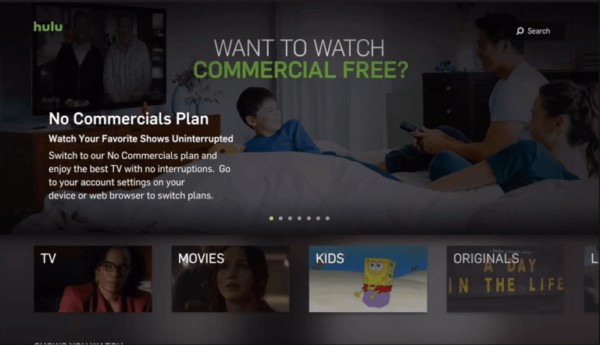Hulu is a brilliant on-demand video service that lets users stream their preferred TV shows, live channels, and films anytime they want. Co-owned by The Walt Disney Company, Hulu focuses on fresh television series and its own original stuff.
Users can expect a monthly registration rate for them to personalize their viewing experience. Its basic package, which costs $5.99 per month, allows you to watch all the films and TV series with regular adverts. To get rid of those commercials, you should go for the $11.99/month package.
Hulu recently unveiled a fresh live TV streaming service which costs $44.99/month and this one allows you to stream channels from networks such as HGTV, ESPN, FOX, CBX, ABC, NBC and so on. Let’s show you How To Install And Stream Hulu On Apple TV In 2020:
How Can I Install And Stream Hulu On Apple TV?
- Launch your Apple TV and head to the App Store.
You Might Also Want To Read: How To Disable Subtitles On Hulu?
- With the virtual keyboard, type and search for the Hulu application.
- The search results will be visible on display. Choose the official Hulu app.
- Tap “Get” to download the application.
- If required, type in your Apple ID password.
- As soon as it is installed, launch the application by choosing “Open.”
- Tap “Sign In” and type in your Hulu login details.
- After you sign in, the home screen of the Hulu application will be visible on the screen.
You Might Also Want To Read: How To Log Out Of Hulu On Your Smartphone, Smart TV, Or Computer?
- Choose and play the title that you wish to stream and enjoy.
How Can I Watch Live TV On Apple TV?
No application needs to be installed for Hulu Live TV. Just register for the Hulu Live TV package and make use of those login details in the already installed Hulu application to watch live TV on Apple TV. Users must always remember that live TV on the Hulu app is only supported for 4th generation and higher Apple TV models.
If you really fancy streaming live TV channels without any cable or satellite service, Hulu is a brilliant service. New users also get a 7-day free trial period to try out the features in the app and familiarize themselves with its benefits.
You are done.