Install Game APK Having OBB File– The functionality in Apps & games is expanding day by day, and developers are trying to make APK smaller. To make this possible, they have figured out to serve the main file data in a separate way which they call OBB File. APK developers use this type of file to compress a large amount of Data and serve users easily and effectively. No one can figure out what actually inside an OBB file without having its right APK. To access the data inside the OBB file, you need its right APK version.
If you have an APK file that has version 1.1, and you have an OBB file of version 1.0, you won’t be able to connect and use the OBB file in this case. The chances are that the OBB file will not get recognized by the APK file. In some cases, it may get recognized, and you have an option to update to the latest file (Developers has stopped allowing this now for security reasons).
If you want to know about the OBB file properly and How to Install Game APK Having OBB File on Android Phone, continue reading this article because we will cover every topic related to the OBB file. Let’s get started.
What is the OBB File?
OBB (Opaque Binary Blob) is a new file type used for serving huge APK data in a lightweight and easy way. It mostly contains encrypted data, including Graphics, media files (Songs, Anthem, Gameplay, Trailer). From the outside, it looks like binary garbage without any icon, and the only way to recognize this type of file is by knowing the file extension. OBB files have a (.obb) extension that can only be accessed by applications (Apps & Games) with permission or access functions.
Nowadays, OBB files come with almost every game, such as Call of Duty Mobile, PUBG Mobile, Garena Free Fire, etc. And it looks like most of the Android games that will release in the future will contain OBB files to serve large assets of the game. OBB contains the main assets of a game, it becomes large in size, and users also require large space to save or download on the phone. Now you know about the OBB file, let me explain how you can connect OBB files to APK.
How to Connect OBB File to APK
Firstly, to properly connect the OBB file and APK, you need to make sure that both files have the same version. Because unless you the same version of files, you cannot connect them. Whenever you download any APK with an OBB file, make sure you download the files same version. This will avoid the problem that later comes when connecting both the files. Once you have successfully downloaded the file, you have accomplished the main step.
Now, to connect APK with its OBB file, you need to install the APK first and place the OBB file in your storage>Android (folder)>Obb (folder). After you paste the OBB file into the Obb folder, you need to check whether you have placed the file in the right storage or not. If the APK recognized the OBB file and its start running means you have correctly placed the file. And if not, then you need to change the storage.
Most users who try to connect this type of thing place the OBB file in incorrect storage. They are not aware of the storage system fully. First, you need to check if you have external storage available on your phone to help you in this case. External storage means, to say, any device that allows Android phones to store data without using internal storage. External storage example- SD Card, USB Storage, etc. It’s important to confirm that you will not connect both the file if you install the APK in your internal storage and the OBB file in external storage.
You must install and store data in the same storage. Otherwise, the APK will not recognize the OBB file, and it will try to look for the file in another store other than the OBB file’s storage. Also, sometimes you will get a DATA file that also contains the assets of an APK. For the information, the OBB file should be placed under the Obb folder and the DATA file under the Data folder in External/Internal storage>Android. Once you place the file into the right storage and the right folder, the APK will recognize its file, and you will able to connect and run them properly.
So, now you know the proper step to connect the OBB file and APK. Let me show you how you can Install an APK having an OBB file on an Android phone.
How to Install Game APK Having OBB File on Android Phone
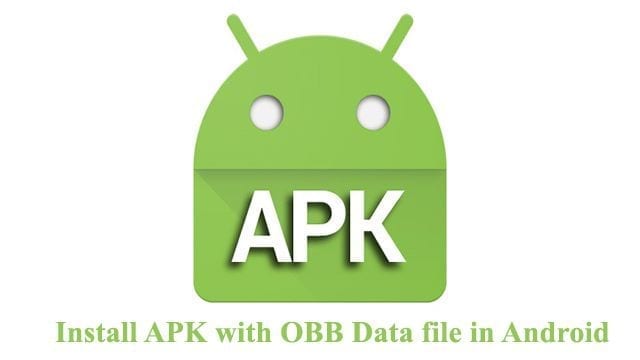
Finally, I will share the right steps to install Game APK having an OBB file on Android. Before getting started, make sure you have enough space on your Android phone for the OBB file and the APK (after downloading). You will require more space after downloading the Game OBB file and APK. OBB files contain huge data of an APK, and those data get extracted when the APK recognizes and tries to access it. You may require double or 1/2 space of the OBB file. Once you have enough free storage space on your phone, you can follow the steps to install Game APK having OBB file on Android phone:
- First, install Zarchiver from the Google play store to extract the OBB file (If it’s in the Zip or RAR format).
- Once you got the OBB file and its APK, place them in a separate folder so you can remember their path correctly.
- Now, first, install the Game APK file on your Android phone. Just click on the APK file to open the installer and hit the Install button.
- Wait for the Game APK to get completely installed on your phone.
- Once installed, press the Done button to exit the installer.
- If the OBB file you have downloaded is in the proper folder, you don’t have to launch the APK here. Every game requires its right OBB folder to recognize and verify. The OBB folder name usually contains the characters from the Game name or publisher name. To find this out, launch the APK to automatically create the OBB folder under storage>Android>obb.

- After the folder gets created, place the OBB file under that specifically created folder under External/Internal>Android>Obb>Game OBB folder. Make sure you place the OBB file in the same storage in which the Game APK is installed.
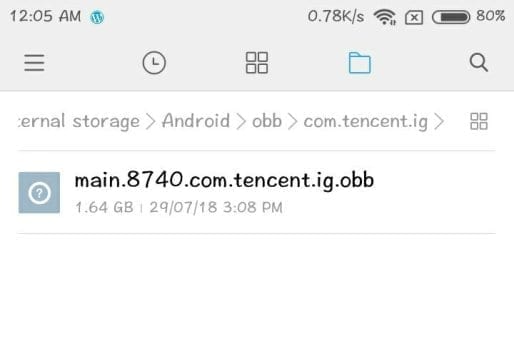
- Now, go to your App drawer and launch the Game. If you have placed the OBB file into the right storage and the correct folder, then the game will recognize that OBB file and start functioning for you. Depending on your phone performance, it may take 1-2 minutes to recognize the OBB file, especially if the OBB file size is large. So, have patience now and don’t minimize the game even if seeing a blank screen.
- When the OBB file successfully gets recognized by the APK, it will extract the Data placed inside it and start playing the game.
- That’s it.
This is how you can install Game APK having an OBB file on your Android phone. Just follow the above steps carefully, and you will definitely be able to install Game APK with an OBB file.
Conclusion
Installing Game APK having an OBB file for newbies is confusing and hard. Because they were used to install Apps & Games from the official Android App Store, installing any app or game from Google Play Store doesn’t require any manual step, you have to press the Install button, and after a few minutes, the Game will get downloaded and automatically installed. But how will you install Game having OBB file manually? Well, In this article, I have tried to cover everything related to the OBB file. I have also shown the proper steps to install Game having OBB file manually.
Just follow every step that I shared above, and you will correctly install Game having OBB file manually on your phone. If you are still confused about any step during installation Game, having an OBB file, then comment below. I will try to help you ASAP.
So, hopefully, you liked this article on how to APK + OBB on an Android phone? If so, help others who are also confused about installing it by sharing this article. I’ll see you at the next one. Peace!


Am still confused